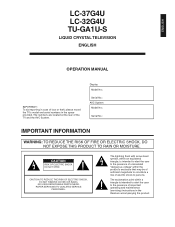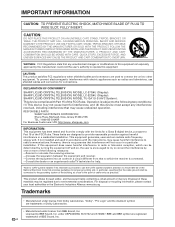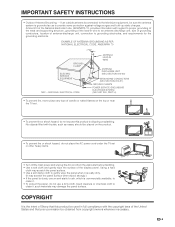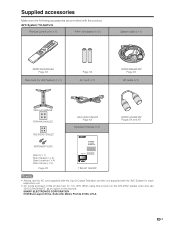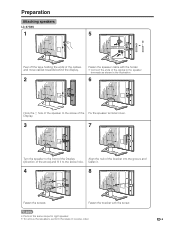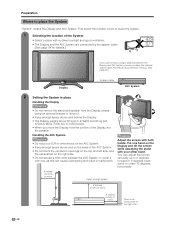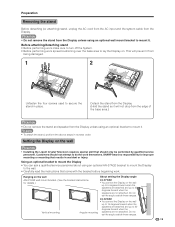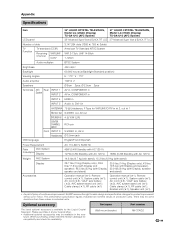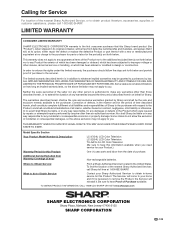Sharp LC-37G4U Support Question
Find answers below for this question about Sharp LC-37G4U.Need a Sharp LC-37G4U manual? We have 1 online manual for this item!
Question posted by dhartwell on December 9th, 2021
Distance Between Mounting Screws
Current Answers
Answer #1: Posted by hzplj9 on December 9th, 2021 1:04 PM
https://data2.manualslib.com/pdf4/95/9499/949880-sharp/lc32g4u.pdf?ee1c7171985d31c16b0d13ea7c896d79
Hope that helps you solve your problem.
Answer #2: Posted by SonuKumar on December 10th, 2021 8:47 AM
https://www.manualslib.com/manual/949880/Sharp-Lc-32g4u.html
follow mounting guide
Please respond to my effort to provide you with the best possible solution by using the "Acceptable Solution" and/or the "Helpful" buttons when the answer has proven to be helpful.
Regards,
Sonu
Your search handyman for all e-support needs!!
Related Sharp LC-37G4U Manual Pages
Similar Questions
Can anyone tell me the size of the four screws needed to mount a Sharp LC-37G4U?
Can I replace a broke flat panel lc 20b4u-sm
I just purchased a Sharp Aquos LC-40LE830U and would like to wall mount it. I am replacing an existi...