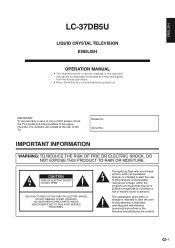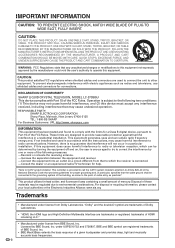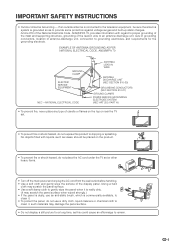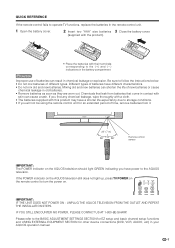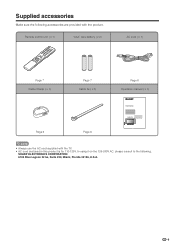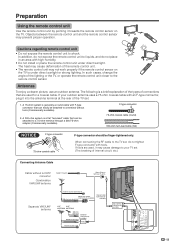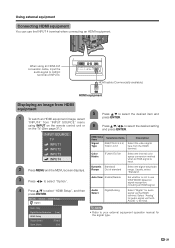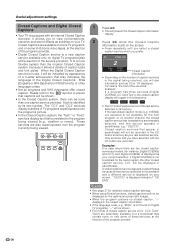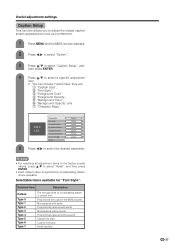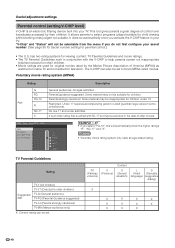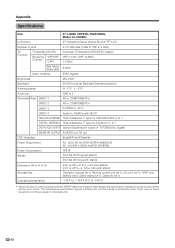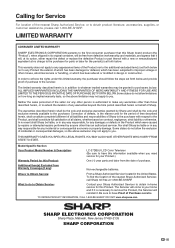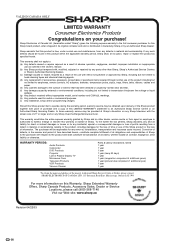Sharp LC37DB5U Support Question
Find answers below for this question about Sharp LC37DB5U - LC - 37" LCD TV.Need a Sharp LC37DB5U manual? We have 1 online manual for this item!
Question posted by jodavisan on February 22nd, 2015
Base Screw Size....
Current Answers
Answer #1: Posted by BusterDoogen on February 22nd, 2015 10:05 AM
I hope this is helpful to you!
Please respond to my effort to provide you with the best possible solution by using the "Acceptable Solution" and/or the "Helpful" buttons when the answer has proven to be helpful. Please feel free to submit further info for your question, if a solution was not provided. I appreciate the opportunity to serve you!
Related Sharp LC37DB5U Manual Pages
Similar Questions
I need to buy Sharp LC-65D64U Base Stand - 65 LCD TV
tv won't change input manually does it need remote
I am in need of a base stand with screws for a Sharp LCD TV model number LC-20SH4U, does anyone know...
Recieved a Sharp LCD TV LC 3237U, with no video, or sound. Open the back and noticed the small LED i...
Does the sharp LC42SB45UT LCD TV contain a lamp?The Sharp warranty will not cover a tech to come out...