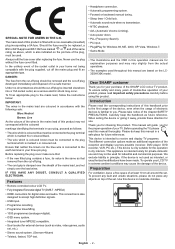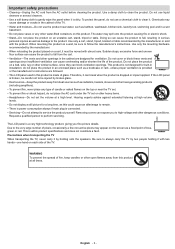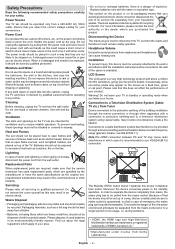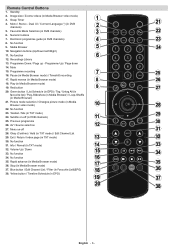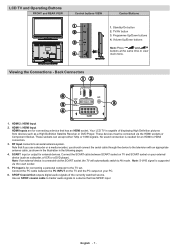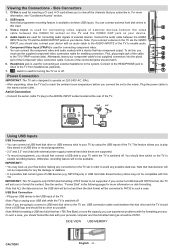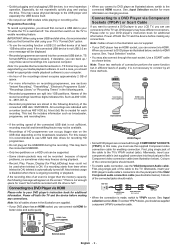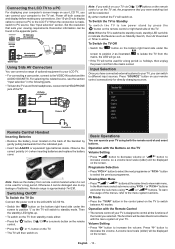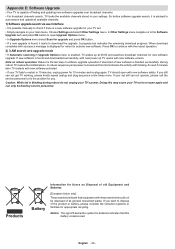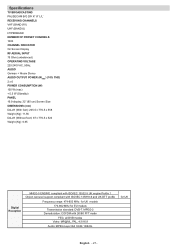Sharp LC32SH130K Support Question
Find answers below for this question about Sharp LC32SH130K.Need a Sharp LC32SH130K manual? We have 1 online manual for this item!
Question posted by jamiemc3 on May 9th, 2013
Turning Itself To Standby?
Since i bought this tv last year it has randomly turned itself to standby,sometimes after 15 minutes of being on sometimes over an hour,it is annoying when youre watching a programme and it goes to standby
Current Answers
Related Sharp LC32SH130K Manual Pages
Similar Questions
My Sharp Aquos 32' Tv Has No Picture Or Sound.
MY SHARP AQUOS 32" TV(LC-32LE450U) has no picture or sound.The green lgt is on thats located on the ...
MY SHARP AQUOS 32" TV(LC-32LE450U) has no picture or sound.The green lgt is on thats located on the ...
(Posted by fsheffield 7 years ago)
Flat Panel Lc20b4u-sm Is Broken.
Can I replace a broke flat panel lc 20b4u-sm
Can I replace a broke flat panel lc 20b4u-sm
(Posted by Mbermudezford 11 years ago)
Repair Or Replace ??
If it's determined that the LCD Flat Panel is defective, is it more cost effective to repair or repl...
If it's determined that the LCD Flat Panel is defective, is it more cost effective to repair or repl...
(Posted by dviens 11 years ago)
Sharp Lc32sh130k
how can i tune sky into my sharp lc32sh130k tv. i am using it as a second tv in another room
how can i tune sky into my sharp lc32sh130k tv. i am using it as a second tv in another room
(Posted by davylaverty 11 years ago)
Where Can I Purchase A Lcd Screen For My Lc-46sb54u Flat Panel Tv Brand Is Shar
(Posted by allwayswillbe 12 years ago)