Sharp LC 32SB24U Support Question
Find answers below for this question about Sharp LC 32SB24U - 32" LCD TV.Need a Sharp LC 32SB24U manual? We have 1 online manual for this item!
Question posted by marcarka on July 14th, 2014
What Is The Name Of The Board That Causes The Tv Screen To Turn Black And Still
leave the power on.
Current Answers
There are currently no answers that have been posted for this question.
Be the first to post an answer! Remember that you can earn up to 1,100 points for every answer you submit. The better the quality of your answer, the better chance it has to be accepted.
Be the first to post an answer! Remember that you can earn up to 1,100 points for every answer you submit. The better the quality of your answer, the better chance it has to be accepted.
Related Sharp LC 32SB24U Manual Pages
Operation Manual - Page 1


...(00Z-LCD- CL©TH-3 packs.
Ca 1-800-BE-SHARP for cleaning.
"AA" size battery (x2) Page 8
AC cord (xl) Page 7
Cableclamp (xl) Page 7
Stand unit (xl) Page6
Operation manual (x 3 languages)
J
= Abvaysusethe AC cord supplied with the product.
,f
LC 32SB24U
Lo37sB_g4u "'" '"' F--]
Remote control unit
(:_1)
Page 7 ,. SHARP
LC-32SB24U LC--37SB24U
LiQUiD CRYSTAL TELEVISION
DDjDOLBYJ...
Operation Manual - Page 2


... flash with electric appliances such as radios and televisions, use shielded cables and connectors for connections. THE PRODUCT MAY FALL CAUSING SERIOUS PERSONAL INJURY AND SERIOUS DAMAGE TO THE ...
FCC Regulations state that may be of sufficient magnitude to constitute a risk of the TV.
The exclamation point within the product's enclosure that any unauthorized changes or modifications to ...
Operation Manual - Page 3


...a small amount of the following two conditions:
(1) This device may cause undesired operation. "HHDDMMII,LitcheensHinDgMILLloCg.o" and High-Definition Multimedia Interface are designed to environmental considerations. IMPORTANT INFORMATION
DECLARATION OF CONFORMITY=
SHARP LIQUID CRYSTAL TELEVISION, MODEL LC-32SB24U/LC-37SB24U This device complies with Part 15 of the FCC Rules. For...
Operation Manual - Page 5


... could cause an afterimage to remain • To prevent fire or shock hazard, do not expose this product to dripping or splashing. Do not cover or block these vents
and openings since they can fall into such power lines or circuits When installing an outside antenna system should be placed on the screen...
Operation Manual - Page 6


... tape at the 4 locations on the rear of the TV.
_'f_
_ _'_s ....... Vertica] mounting
Angular mounting
About setting the 13/angle
0/5/10/15/20 <
LC-32SB24U The center of the display: 1/4 inch (6.0 ram) ... Customers should only be mounted on the bottom of the stand may cause serious injuries.
= Installing the TV requires special skill that come with the stand unit.
2 Attach the ...
Operation Manual - Page 7


... it towards the remote co_trol sensor on the television.
• Place the TV close to the AC outlet, and keep the power plug within reach
• TO PREVENT RISK OF...sensor
The POWER indicator ors the television should lightGREEN irldicating you have power to the television, If the POWER indicator on the television still does not light up, press POWER on the remote control to turn the power on ...
Operation Manual - Page 8


... operate 1 Open the battery cover. TV functions, replace the batteries 2 insert two "AA" size batteries
%(supplied with this ploduct may cause damage to the TV set, do not tighten F type ...Commercially available)
_F type connector
_
75 ohm coaxial cable (round)
3OO ohm twin lead cable (flat)
F-type connector should be attached to a terminal without
converter
_ CAIn'
_" VHF/UHF antenna...
Operation Manual - Page 10


... 1,2 or 3: STANDARD, MOVIE, GAME, USER, DYNAMIC (Fixed), DYNAMIC. Part Names
12
POWER
@ _)_SPSLLAE,YE,WP_0DE 13
32
cc Auolo
14
iiii_
.
_i¸i_
1 POWER: Switch the TV power on the screen.
10 EXIT: Turn oh the menu screen.
11 DISPLAY: Display the channel intormation.
12 SLEEP: Set the sbep timer. (See page 13.)
13 AV MODE: Select an...
Operation Manual - Page 11


... the connected equipment to PCM, 32/44 1/48 kHz and 16 bits
Connecting a PC
Terminal on the TV
Cable
Terminal on the connected equipment, audio will not output from iNPUT on the remote control unit or on the TV. (See page 13.)
* To protect equipment, a]ways turn off the TV before connecting any extema] equipment...
Operation Manual - Page 12


... type of time, be invoked See page 20 for performing E7 Setup from the Setup menu,
POWER (On/Standby)
Press POWER on the TV or on the remote control unit again power off
When you turn on the screen disappears.
Watching TV
_
'_' '_ ..... Perform the following steps before , the E7 Setup will automatically memorize the broadcasting channels available...
Operation Manual - Page 13


...sound is no operation within a few seconds.
Press SLEEP. Ifyou are watching. on
the TV or on
the screen changes as shown below
Mute will be made if there is silenced
Within 80 minutes of ...timer has been set to set , its indicator on the screen for details on the TV. 1 Press _NPUT.
To increase the volume, press VOL +
o To decrease the volume, pless ...
Operation Manual - Page 14


... screen brightness accordingly to realize deeper black levels
[] MTS/SAP stereo mode
The TV has a feature that allows reception of the TV,...normal program soundtrack (either MAiN or
SAP sound.
This feature is turned on ]
MOVIE: For a movie
[Enhanced Pictu/e Contrast: ...the %/is called Multi channel Television Sound (MTS).
The SAP feature allows a TV station to broadcast other
information,...
Operation Manual - Page 15


..." or "Text2" services display text that is Fn use, it allows for a variety ot caption sizes and font styles. Direct Button Operation
Your TV is still o[_ the screen. It is identh'ied by the appearance of caption services in the signal being viewed (e.g., weather or news). This will see information such as...
Operation Manual - Page 16
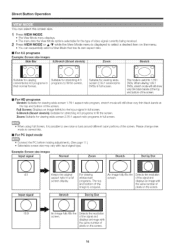
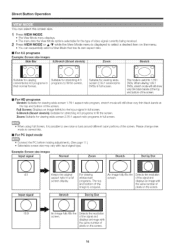
... is useful for 178:1
DVDs When viewing1,85:1 DVDs, stretch mode will sdll show
very thin black bands at the top and bottom of the screen.
[] For HD programs Stretch: Suitable for stretching 4:3
conventional 4:3 programs in full scleen. screen 2,35:1 anamorphic DVDs in programs to the input signal in -lage fully fills the...
Operation Manual - Page 21


...Mode or the signal type.
to select the new name for setting a secret number
2 Select "Yes".
...because the screen position variable ranges may fail if the computer image has low resolution, has unclear (black) edges, ... "Input Signal" on the
screen. "Now, TV will display when the same signal (resolution...screen and blinks, After the reset has been completed, the power shuts off and then comes back ...
Operation Manual - Page 24


... HAS BEEN ACTIVATED." On: Audio is pressed,
This function displays the elapsed game time so you can turn the screen oll and enjoy audio only. E: Exempt programming, G: General: All ages and child/en, contains minimal... All buttons on the TV, except
POWER ale locked
To unlock the buttons on the remote contloL pleas MENU on the T_/, and then select "Otf" on the MENU screen, To unlock the buttons...
Operation Manual - Page 27


...or
the cor/ect update file cannot be displayed, Please wait for a while until the update screen can be found on again.
• If the update has failed, check the file in ...10 Remove the USB memory device. 27 The screen becomes dark for the update screen to start updating. After thEs screen is dEsplayed, the TV automatically turns off and then turns on the USB memory device, an erlor message...
Operation Manual - Page 28


...I 6O°C)
28 room, office), the picture may cause improper ope/ation. Check the input signal setting (See page 21 )
Power is suddenly turned off /with sidebar screen
Are batteries inserted with polarity ( J, ) aligned? (... 19)
• Is the room too bright? in this may cause the cabinet to defofrrl and the Liquid Crystal panel to other components cor/ect? (See page 11 ) Is correct ...
Operation Manual - Page 29


...LC-82SB24U
Model: LC-87SB24U
LCD panel
32" screen size class Advanced Super View & BLACK TFT LCD (Diagonal Measurement : 31 1/2")
37" screen size class Advanced Super View & BLACK TFF LCD (Diagonal Measurement : 37")
Resolution
1,049,088 pixels (1,366 >{ 768)
TV...Audio out
SERVICE
OSD language Power Requirement
Power Consumption
Weight
TV + stand TV only
Softwale update Englisfv'...
Operation Manual - Page 32


...caused or repafrs required as a result of abusive operation, negligence, accident, improper installation of nappropnate
use as ou_ined ir_the owner's m_nual, (b) Any Sharp product tampered with 1he screen... transmission I_ne/power line voltage... any Sharp television with , ...PERIODS:
Audio P_oduct Camcorder DVD Producl Pio_ector LCD TV Microwave Oven Air Purifier Portable Air Conditioner...32
Similar Questions
My Screen Is Black
screen is black with the solid power light but black screen. Is there a way to reset or is this a ma...
screen is black with the solid power light but black screen. Is there a way to reset or is this a ma...
(Posted by santillicomm 1 year ago)
Will Bad Lcd Tv Inverters Cause Tv To Turn Off?
(Posted by imagary 9 years ago)
My Sharp Tv Screen Is Black The Power Light Is Green Why Does It Not Work
(Posted by ddolSYD 9 years ago)
Why Would Tv Screen Go Black And The Power Light Start Blinking
(Posted by hmarssyao 10 years ago)
My Power Light And Opc Ligh Dont Stop Blinking And Stil The Screen Is Black
my power light and OPC ligh dont stop blinking and stil the screen is black
my power light and OPC ligh dont stop blinking and stil the screen is black
(Posted by mechas71 11 years ago)

