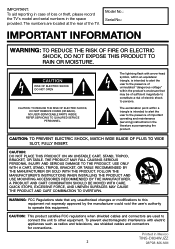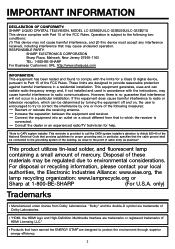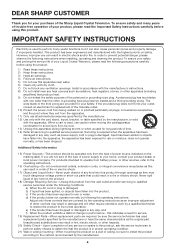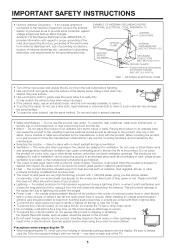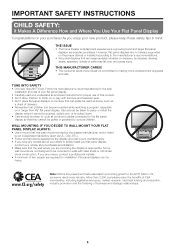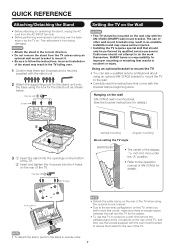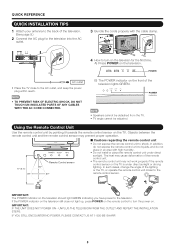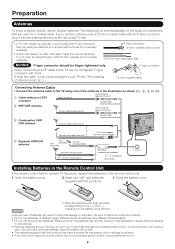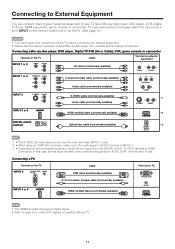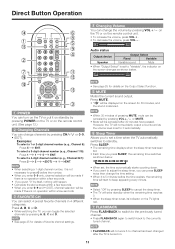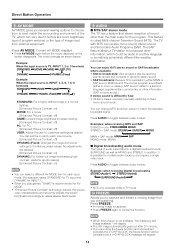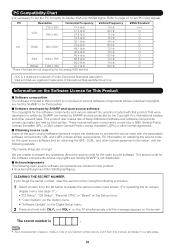Sharp LC32SB23U Support Question
Find answers below for this question about Sharp LC32SB23U - LC - 31.5" LCD TV.Need a Sharp LC32SB23U manual? We have 1 online manual for this item!
Question posted by PhilipMartin81 on March 29th, 2014
Wall Mount
Current Answers
Answer #1: Posted by BusterDoogen on April 4th, 2014 5:07 PM
I hope this is helpful to you!
Please respond to my effort to provide you with the best possible solution by using the "Acceptable Solution" and/or the "Helpful" buttons when the answer has proven to be helpful. Please feel free to submit further info for your question, if a solution was not provided. I appreciate the opportunity to serve you!
Related Sharp LC32SB23U Manual Pages
Similar Questions
I have a 32" sharp lcd tv but do not have the factory base. Is there a universal base? I do not want...
Does the sharp LC42SB45UT LCD TV contain a lamp?The Sharp warranty will not cover a tech to come out...