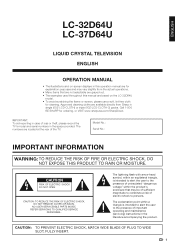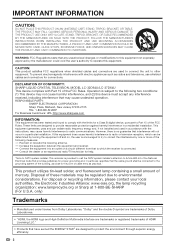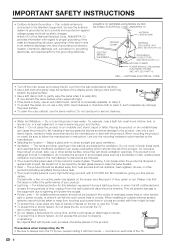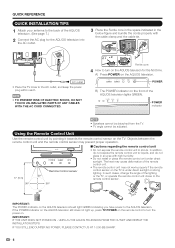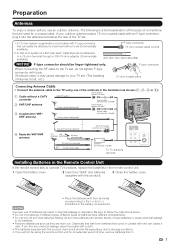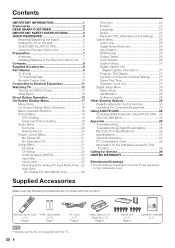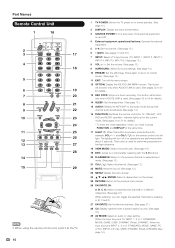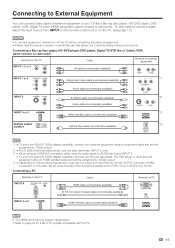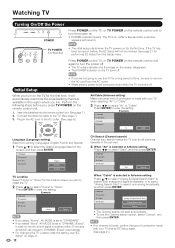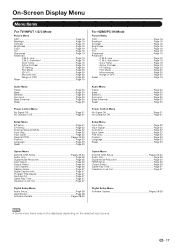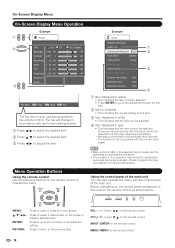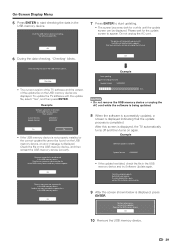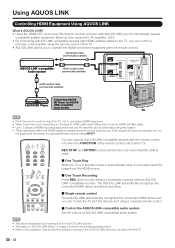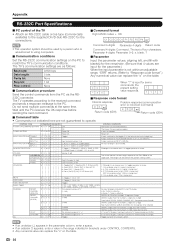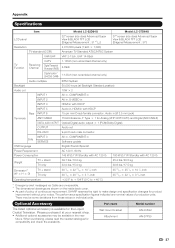Sharp LC 32D62U Support Question
Find answers below for this question about Sharp LC 32D62U - 32" LCD TV.Need a Sharp LC 32D62U manual? We have 1 online manual for this item!
Question posted by pipnrob on January 5th, 2013
How Do I Turn Closed Caption Off?
The person who posted this question about this Sharp product did not include a detailed explanation. Please use the "Request More Information" button to the right if more details would help you to answer this question.
Current Answers
Related Sharp LC 32D62U Manual Pages
Similar Questions
I Cant Get The Closed Caption To Turn On On My Lc-70le640u.
when i push the CC button nothing appears on the screen as the manual says it will.
when i push the CC button nothing appears on the screen as the manual says it will.
(Posted by gregoryh90 8 years ago)
Closed Caption Tv/vcr 13 Inch Sharp
How do you turn off the closed caption on a Sharp 13 inch TV/VCR without a remote?
How do you turn off the closed caption on a Sharp 13 inch TV/VCR without a remote?
(Posted by pussygalore17331 10 years ago)
How To Turn Closed Caption Off With Out Remote ?
(Posted by briman67 11 years ago)
Is It Worth Fixing And How Much It Cost?
The TV is not turning on after the power surge spike. The power indicator is blinking 3 times with 1...
The TV is not turning on after the power surge spike. The power indicator is blinking 3 times with 1...
(Posted by dssekhon 12 years ago)
Is There A Universal Base For A 32' Lcd Tv That Is Not A Wall Mount?
I have a 32" sharp lcd tv but do not have the factory base. Is there a universal base? I do not want...
I have a 32" sharp lcd tv but do not have the factory base. Is there a universal base? I do not want...
(Posted by rndacole 12 years ago)