Sharp LC32D47U Support Question
Find answers below for this question about Sharp LC32D47U - LC - 32" LCD TV.Need a Sharp LC32D47U manual? We have 1 online manual for this item!
Question posted by cvanhemelryk on May 31st, 2010
A Red & Green Light Blinks When I Turn On The Tv What Can I Do?
The person who posted this question about this Sharp product did not include a detailed explanation. Please use the "Request More Information" button to the right if more details would help you to answer this question.
Current Answers
There are currently no answers that have been posted for this question.
Be the first to post an answer! Remember that you can earn up to 1,100 points for every answer you submit. The better the quality of your answer, the better chance it has to be accepted.
Be the first to post an answer! Remember that you can earn up to 1,100 points for every answer you submit. The better the quality of your answer, the better chance it has to be accepted.
Related Sharp LC32D47U Manual Pages
LC-32D47U Operation Manual - Page 1


LC-32D47U
LIQUID CRYSTAL TELEVISION
OPERATION MANUAL ENGLISH
IMPORTANT : Please read this operation manual before starting operating the ...sharpusa.com/SharpDirect.
1
Approved cleaning cloths are provided with the TV. Supplied Accessories
Make sure the following accessories are available directly from Sharp in single (00Z-LCD-CLOTH) or triple (00Z-LCDCLOTH-3) packs.
Call 1-800-BE-...
LC-32D47U Operation Manual - Page 2
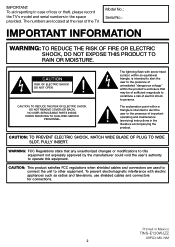
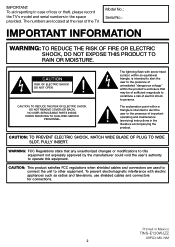
... RAIN OR MOISTURE. The lightning flash with electric appliances such as radios and televisions, use shielded cables and connectors for connections. To prevent electromagnetic interference with arrow-head ... cables and connectors are located at the rear of loss or theft, please record the TV's model and serial numbers in the space provided. REFER SERVICING TO QUALIFIED SERVICE
PERSONNEL....
LC-32D47U Operation Manual - Page 3
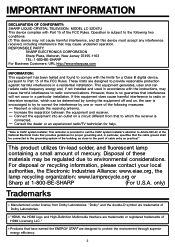
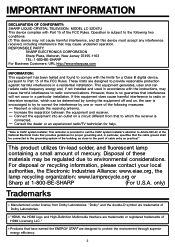
...no guarantee that the cable ground shall be determined by turning the equipment off and on a circuit different from ...3 IMPORTANT INFORMATION
DECLARATION OF CONFORMITY: SHARP LIQUID CRYSTAL TELEVISION, MODEL LC-32D47U This device complies with the limits for a Class B...FCC Rules. Consult the dealer or an experienced radio/TV technician for proper grounding and, in particular, specifi...
LC-32D47U Operation Manual - Page 5


.... Precautions when transporting the TV • When transporting the TV, never carry it by holding it can cause overheating and/or shorten the life of the display panel. Be sure to grounding electrodes... television equipment, be taken to keep from heat sources such as a bookcase or rack, unless proper ventilation is made of blue, green or red.
NATIONAL ELECTRICAL CODE
• Turn off...
LC-32D47U Operation Manual - Page 7
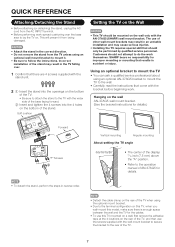
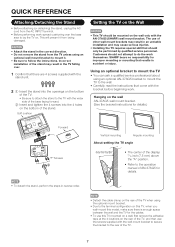
.... (See the bracket instructions for details.)
Forward
1
Screws
2
Vertical mounting
Angular mounting
About setting the TV angle
0/5/10/15/20°
• The center of the display: 5/16 inch (7.5 mm) ... to the rear of other wall mount brackets may cause serious injuries.
• Installing the TV requires special skill that come with the wider
side of the base facing forward. 2 Insert ...
LC-32D47U Operation Manual - Page 8
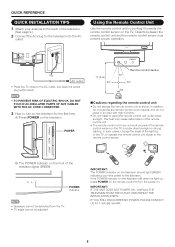
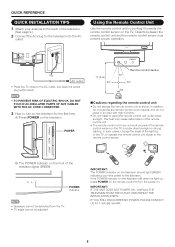
... ELECTRIC SHOCK, DO NOT TOUCH UN-INSULATED PARTS OF ANY CABLES WITH THE AC CORD CONNECTED.
3 How to turn the power on the TV is under direct sunlight. The heat may cause deformation of the television lights GREEN. B) The POWER indicator on the front of the remote control unit.
• The remote control unit may...
LC-32D47U Operation Manual - Page 9
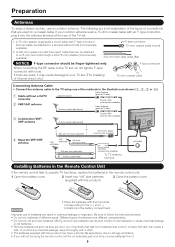
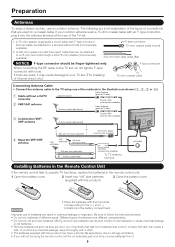
...• Do not mix batteries of batteries have a shorter life expectancy due to the TV using the remote control unit for a coaxial cable. If tools are used for an extended...). CAUTION
• Place the batteries with their terminals corresponding to a terminal without a CATV
Cable TV lead-In
Home Antenna terminal (75-ohm)
converter 2 VHF/UHF antenna
75-ohm coaxial cable (round...
LC-32D47U Operation Manual - Page 11
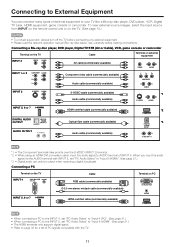
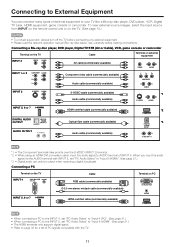
... receiving a digital broadcast. Connecting a Blu-ray disc player, DVD player, Digital TV STB (Air or Cable), VCR, game console or camcorder
Terminal on the TV
Cable
Terminal on the TV. (See page 15.)
CAUTION
• To protect equipment, always turn off the TV before connecting any external equipment. • Please read the relevant operation manual...
LC-32D47U Operation Manual - Page 12
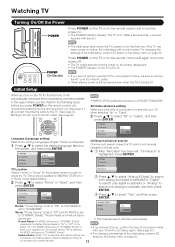
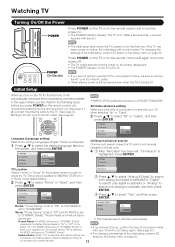
...
3 Press a/b to select "Yes", and then press ENTER. Watching TV
Turning On/Off the Power
POWER
Press POWER on the TV or on the remote control unit to turn the power on. • The POWER indicator (Green): The TV is on. (After a few seconds, a window
appears with your TV when selecting "Air" or "Cable".
3 Press a/b to select...
LC-32D47U Operation Manual - Page 13
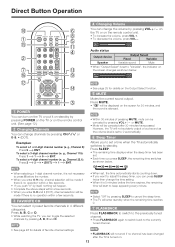
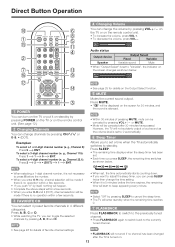
... A, B, C and D.
• When set to "Variable", the indicator on the screen changes as shown below .
60
POWER
You can turn on the TV or put it on standby by pressing POWER on the TV or on the remote control unit. (See page 12.)
Changing Channels
You can change channels by pressing CHr/s or...
LC-32D47U Operation Manual - Page 14


... sporting
events, shows and concerts in dynamic stereo sound. • SAP broadcasts: Receive TV broadcasts in a normal lighting.
Examples: when receiving MTS and SAP
STEREO mode: STEREO
MONO
STEREO + SAP mode...Changes the image and sound
settings to customize settings as shown below to match the television broadcast signal. Press PC. This feature is not available, "No displaying still ...
LC-32D47U Operation Manual - Page 15


...Operating On-Screen Display Menu
You can be stored in , you cannot change
the input. EXIT: Turns off the menu screen.
• For operating the on-screen display menu, see "Menu Operation Buttons...(for instance, DTVCC and CC1), and DTVCC is displayed as subtitles on some TV programs and on your TV. Closed Captions are always displayed. Direct Button Operation
INPUT
To view external source ...
LC-32D47U Operation Manual - Page 18


...OPC Setting
Automatically adjusts the brightness of 480p or 720p. Advanced Picture Setting
This TV provides various advanced functions for viewing a clearer video image.
3D-Y/C
Provides high... could affect its ability to sense surrounding light.
• When set to "On", the Optical Picture Control (OPC) senses the surrounding light and automatically adjusts the backlight brightness. Digital...
LC-32D47U Operation Manual - Page 19


...your settings in the Picture menu screen. In this function may be set the time length the TV takes to automatically shut the power down , the remaining time will start to select "Yes", ...is small. On: For viewing in monochrome. Off: Normal sound.
The adjustment range of the surrounding light, the OPC sensor might not operate if the adjustment range is set to "Variable". (See page 25...
LC-32D47U Operation Manual - Page 25


... 2 signal selection to select "Reset", and then press ENTER.
• The default value depends on the TV. Type 7: Small capitals.
• For resetting adjustments to the factory preset values, press a/b to "Auto... from a music program, you set for the signal type.
• If you can turn the screen off and enjoy audio only. displays. Program Title Display Favorite CH Operation Lock Out...
LC-32D47U Operation Manual - Page 26
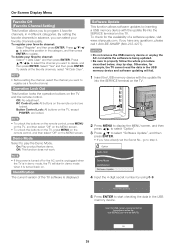
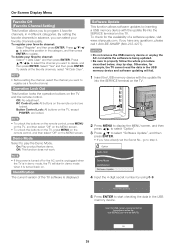
... then press ENTER.
Option
Audio Only
• If the power is turned off or the AC cord is unplugged when the TV is displayed.
Insert the USB memory device containing the software update fi... not remove the USB memory device or unplug the AC cord while the software is turned back on the TV and the remote control.
Button Control Lock: All buttons on the MENU screen.
Identi...
LC-32D47U Operation Manual - Page 27
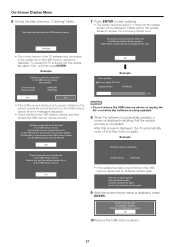
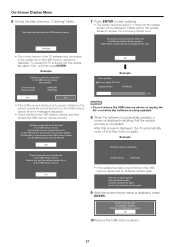
...center.
9 After the screen shown below is displayed, the TV automatically turns off and then turns on the USB memory device, and then reinsert the USB ...memory device correctly. On-Screen Display Menu
6 During the data checking, "Checking" blinks. Wait several minutes and do not unplug the AC cord.
• The current version of the TV...
LC-32D47U Operation Manual - Page 28
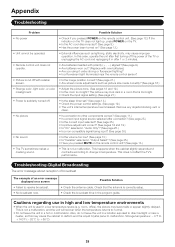
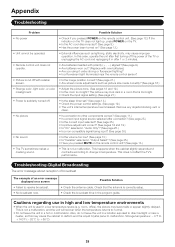
... control unit. (See page 12.) If the indicator on the TV does not light up, press POWER on the TV.
• Is the AC cord disconnected? (See page 8.) • Has the power been turned on the remote control unit? (See page 13.)
• The TV sometimes makes a cracking sound.
• This is not a malfunction. This...
LC-32D47U Operation Manual - Page 29


...LCD panel Resolution
Item
Model: LC-32D47U
32o Class (31 1/2o Diagonal) Advanced Super View & BLACK TFT LCD
1,049,088 pixels (1,366 g 768)
TV-standard (CCIR)
American TV Standard ATSC/NTSC System
VHF/UHF VHF 2-13ch, UHF 14-69ch
TV...TV + stand TV only
Operating temperature
31 47/64 g 22 61/64 g 9 49/64 inch 31 47/64 g 21 1/32... for the Liquid Crystal Television.
There may be some...
LC-32D47U Operation Manual - Page 31


... VALID ONLY IN THE FIFTY (50) UNITED STATES, THE DISTRICT OF COLUMBIA AND PUERTO RICO. Model Specific Section Your Product Model Number & Description:
LC-32D47U LCD Color Television (Be sure to your rights under this information available when you intend to or already use this Product for Products which would unreasonably interfere with...
Similar Questions
My Sharp Lcd Tv Would Not Turn On But There Is Green Light Blinking How Can I
reset my tv
reset my tv
(Posted by gfolebo 10 years ago)
Sharp Lc-32sb24u Blinking Green Light Wont Turn On
(Posted by WALJun 10 years ago)
Warranty
DOES THE SHARP LC-32D47U YHAVE A 1 YEAR PARTS AND LABOR IN HOME SERVICE.
DOES THE SHARP LC-32D47U YHAVE A 1 YEAR PARTS AND LABOR IN HOME SERVICE.
(Posted by DONR1 12 years ago)

