Sharp LC32D47U Support Question
Find answers below for this question about Sharp LC32D47U - LC - 32" LCD TV.Need a Sharp LC32D47U manual? We have 1 online manual for this item!
Question posted by jethro1679 on July 13th, 2012
How Do I Get My Closed Caption To Work Please Help
The person who posted this question about this Sharp product did not include a detailed explanation. Please use the "Request More Information" button to the right if more details would help you to answer this question.
Current Answers
There are currently no answers that have been posted for this question.
Be the first to post an answer! Remember that you can earn up to 1,100 points for every answer you submit. The better the quality of your answer, the better chance it has to be accepted.
Be the first to post an answer! Remember that you can earn up to 1,100 points for every answer you submit. The better the quality of your answer, the better chance it has to be accepted.
Related Sharp LC32D47U Manual Pages
LC-32D47U Operation Manual - Page 1


... use a soft, lint free cloth for ordering, or VISIT www.sharpusa.com/SharpDirect.
1 LC-32D47U
LIQUID CRYSTAL TELEVISION
OPERATION MANUAL ENGLISH
IMPORTANT : Please read this operation manual before starting operating the equipment. Approved cleaning cloths are provided with the TV. Call 1-800-BE-SHARP for cleaning. To avoid scratching the frame or screen, please...
LC-32D47U Operation Manual - Page 2
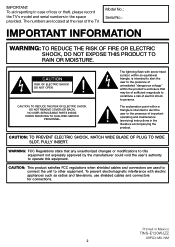
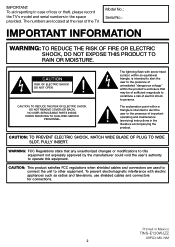
...;es FCC regulations when shielded cables and connectors are located at the rear of the TV. NO USER-SERVICEABLE PARTS INSIDE.
Printed in the space provided.
The lightning flash with electric appliances such as radios and televisions, use shielded cables and connectors for connections. REFER SERVICING TO QUALIFIED SERVICE
PERSONNEL. IMPORTANT...
LC-32D47U Operation Manual - Page 3
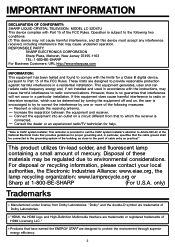
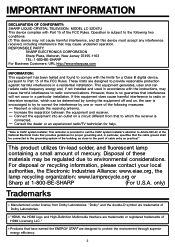
...
containing a small amount of the building, as close to radio or television reception, which the receiver is subject to radio ...environmental considerations. Consult the dealer or an experienced radio/TV technician for proper grounding and, in accordance with ...for help. IMPORTANT INFORMATION
DECLARATION OF CONFORMITY: SHARP LIQUID CRYSTAL TELEVISION, MODEL LC-32D47U This device complies with ...
LC-32D47U Operation Manual - Page 4
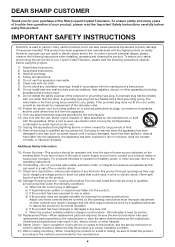
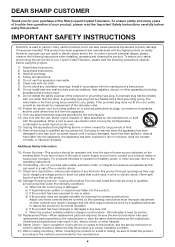
Install in damage and will often require extensive work by the manufacturer or have the same characteristics as an improper adjustment of other... battery power, or other . If the provided plug does not fit into your purchase of the Sharp Liquid Crystal Television.
Never spill liquid of any way, and f) When the product exhibits a distinct change in any kind on safety. ...
LC-32D47U Operation Manual - Page 5


...pressure onto the display. Please note that produce heat. • The Liquid Crystal panel is left unattended and unused for this product is provided or the manufacturer's instructions are...not place the AC cord under the TV set or other openings in a wet basement;
Occasionally, a few non-active pixels may result in this television equipment during a lightning storm, or when...
LC-32D47U Operation Manual - Page 7
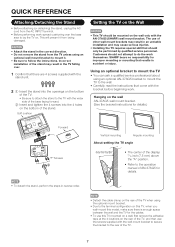
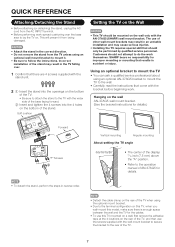
... use the screws supplied with the wall mount bracket to secure the bracket to the rear of the TV.
7
Customers should only be mounted on the wall only with the bracket before beginning work. This will prevent it . • Be sure to follow the instructions.
CAUTION • Attach the stand in the...
LC-32D47U Operation Manual - Page 8
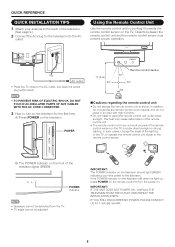
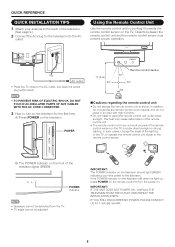
...television.
QUICK REFERENCE
QUICK INSTALLATION TIPS 1 Attach your antenna to the back of the lighting or the TV, or operate the remote control unit closer to the remote control sensor. AC outlet
• Place the TV close... the TV is under direct sunlight. IMPORTANT: The POWER indicator on the TV. Objects between the remote control unit and the remote control sensor may not work properly if...
LC-32D47U Operation Manual - Page 9
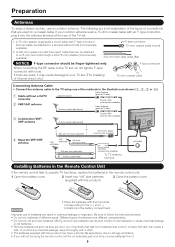
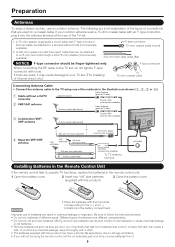
...-ohm coaxial cable with the product).
3 Close the battery cover. Different types of batteries have a shorter life expectancy due to a terminal without a CATV
Cable TV lead-In
Home Antenna terminal (75-ohm...mix batteries of different types. A 75-ohm system is a flat the rear of the TV set , do not tighten F-type connector with this product may have different characteristics. • ...
LC-32D47U Operation Manual - Page 10
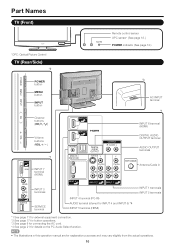
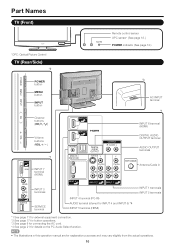
... page 8 for connecting the AC cord. *4 See page 21 for explanation purposes and may vary slightly from the actual operations. 10 Part Names
TV (Front)
*OPC: Optical Picture Control
TV (Rear/Side)
*2
POWER button MENU button INPUT button
Channel buttons (CHU/V)
Volume buttons (VOLk/l)
*1
INPUT 7 terminal (HDMI)
Remote control sensor OPC sensor...
LC-32D47U Operation Manual - Page 11
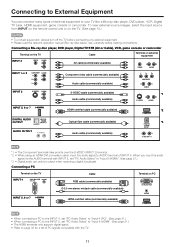
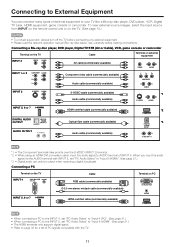
...Equipment
You can only be output when receiving a digital broadcast. Connecting a PC
Terminal on the TV INPUT 4
Cable RGB cable (commercially available)
Terminal on PC
Ø 3.5 mm stereo minijack ...AUDIO terminal of INPUT 5.
When you input the audio
signal via the AUDIO terminal with the TV.
11 To view external source images, select the input source from INPUT on the remote control...
LC-32D47U Operation Manual - Page 13
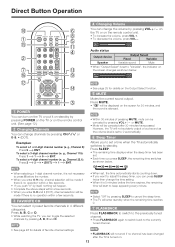
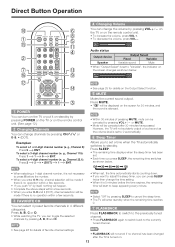
... sound is silenced.
• Within 30 minutes of favorite channel settings.
• FLASHBACK will not work if no operation within a few seconds. • When you enter 0-9 and • (DOT),... will enter standby when the remaining time reaches
0.
Press A, B, C or D. • While watching the TV, you can toggle the selected
channels by pressing A, B, C and D.
• When set, the time ...
LC-32D47U Operation Manual - Page 15


... DTVCC is displayed as your TV. These services are two closed caption service that is equipped with the CC button are available on some TV programs and on -screen display menu by the appearance of TV programs superimposed over the program currently being viewed (e.g., weather or news).
Closed Captions and Digital Closed Captions
Your TV is unrelated to an image...
LC-32D47U Operation Manual - Page 17
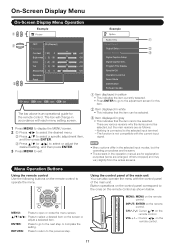
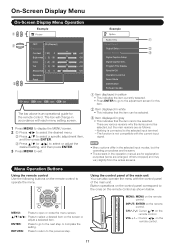
...as shown below. Example
Option
Audio Only
Input Select
Output Select
Color System
Digital Caption Setup
Digital Caption Info. ENTER:
Press to go to the selected input terminal. -The function ... desired setting, and then press ENTER.
3 Press MENU to open or close the menu screen. Button operations on the control panel correspond to the previous step. The bar will change in accordance with the...
LC-32D47U Operation Manual - Page 21


..., you should make an analog audio connection.
• If you use View Mode based on the TV. After setting once, it up or down .
• For resetting adjustments to the factory preset ...HDMI): Select this item when the audio signal is not distinguishable when received. No: This function does not work.
• When Auto Sync. failed.
• Auto Sync.
Disable: No function.
• Refer ...
LC-32D47U Operation Manual - Page 22


...audio output format compatible with the
V-CHIP to help parents screen out inappropriate television shows from being accidentally changed. The screen ...TV
Parental Guidelines and movie ratings. • The TV Parental Guidelines work .
22
This tool gives parents a great degree of control over broadcasts accessed by the Motion Picture Association of the program you are used for television...
LC-32D47U Operation Manual - Page 24


...of security and well-being. "Block" indicates the item is working and censors a broadcast, "V-CHIP HAS BEEN ACTIVATED."
displays.
... nudity.
■ Canadian French Ratings Example
MPAA TV Guidelines Can.
nor encourage children to imitate dangerous... on the Canadian Radio-Television and Telecommunications Commission (CRTC)
policy on violence in television programming. • While...
LC-32D47U Operation Manual - Page 25


... VIDEO 2 S-VIDEO
Output Select
Allows you have already set INPUT 2 to Auto, the TV will automatically select the input signal.
• Setting INPUT 2 signal selection to "Auto" when other equipment is connected will return to adjust the closed caption information for the digital broadcast program being viewed.
• This list is not displayed...
LC-32D47U Operation Manual - Page 26
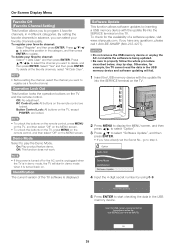
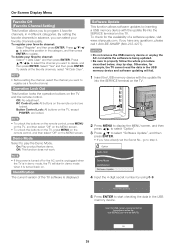
...4 different categories. If you want to delete, and then press ENTER. Off: This function does not work.
2 Press MENU to display the MENU screen, and then
press c/d to select "Option".
3 Press...can select your favorite channels easily. Off: No adjustment. Otherwise, for the availability of the TV software is being updated.
• Be sure to properly follow the whole procedure described below,...
LC-32D47U Operation Manual - Page 29


...TV + stand TV only
Operating temperature
31 47/64 g 22 61/64 g 9 49/64 inch 31 47/64 g 21 1/32...LCD panel Resolution
Item
Model: LC-32D47U
32o Class (31 1/2o Diagonal) Advanced Super View & BLACK TFT LCD
1,049,088 pixels (1,366 g 768)
TV-standard (CCIR)
American TV Standard ATSC/NTSC System
VHF/UHF VHF 2-13ch, UHF 14-69ch
TV...for the Liquid Crystal Television.
The performance speci&#...
LC-32D47U Operation Manual - Page 31


... any incidental or consequential economic or property damage. THIS WARRANTY GIVES YOU SPECIFIC LEGAL RIGHTS. Model Specific Section Your Product Model Number & Description:
LC-32D47U LCD Color Television (Be sure to cover your rights under this Product for Products which have been subject to abuse (including, but not limited to, improper voltage), accident...
Similar Questions
Want To Get Rid Of Closed Captions On My Lc52le700yun Sharp Aquos Tv
(Posted by bbouroutzis 9 years ago)
Warranty
DOES THE SHARP LC-32D47U YHAVE A 1 YEAR PARTS AND LABOR IN HOME SERVICE.
DOES THE SHARP LC-32D47U YHAVE A 1 YEAR PARTS AND LABOR IN HOME SERVICE.
(Posted by DONR1 12 years ago)
Does The Sharp Aquos Lc32d47u Lcd Tv Have A Jack For Headphones?
(Posted by jmphotog1 13 years ago)
I Cant Get The Closed Caption To Shut Off On My Tv
(Posted by bluke 14 years ago)

