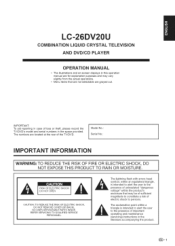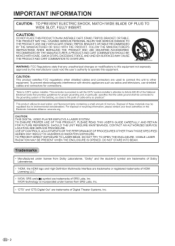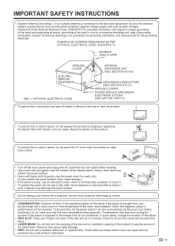Sharp LC-26DV20U Support Question
Find answers below for this question about Sharp LC-26DV20U - 26" LCD TV.Need a Sharp LC-26DV20U manual? We have 1 online manual for this item!
Question posted by Anonymous-158587 on April 30th, 2016
Is This Expensive
how much is this tv worth??
Current Answers
Related Sharp LC-26DV20U Manual Pages
Similar Questions
Face Plate Screw Size
I need to know that size screws it takes to mount the face plate to the back of the TV I bought it u...
I need to know that size screws it takes to mount the face plate to the back of the TV I bought it u...
(Posted by daviddailey1981 6 years ago)
Lc-c3237u Lcd Tv.
Recieved a Sharp LCD TV LC 3237U, with no video, or sound. Open the back and noticed the small LED i...
Recieved a Sharp LCD TV LC 3237U, with no video, or sound. Open the back and noticed the small LED i...
(Posted by jbt2012 12 years ago)
Sharp 26' Lcd Lc-26sb24u
I have a shrp 26" LCD tv model LC-26SB24U the the green light will come on for about 15-20 sec. then...
I have a shrp 26" LCD tv model LC-26SB24U the the green light will come on for about 15-20 sec. then...
(Posted by awoliver86 12 years ago)
Lcd Tv -- Lamp
Does the sharp LC42SB45UT LCD TV contain a lamp?The Sharp warranty will not cover a tech to come out...
Does the sharp LC42SB45UT LCD TV contain a lamp?The Sharp warranty will not cover a tech to come out...
(Posted by kles 12 years ago)
Tv Lc26dv20u Has No Sound
my tv wosint' coming on and i order the vidio board and replaced.i geting good picture andno sound a...
my tv wosint' coming on and i order the vidio board and replaced.i geting good picture andno sound a...
(Posted by derrickrosario 13 years ago)