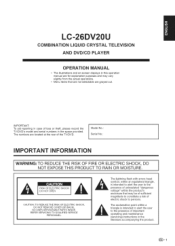Sharp LC-26DV20U Support Question
Find answers below for this question about Sharp LC-26DV20U - 26" LCD TV.Need a Sharp LC-26DV20U manual? We have 1 online manual for this item!
Question posted by derrickrosario on May 17th, 2010
Tv Lc26dv20u Has No Sound
my tv wosint' coming on and i order the vidio board and replaced.i geting good picture andno sound at all, i fill that it need to upgrade, please i need the software upgrade to put it in my usb to upgrade my tv .i willthank yu for yu help , i do electronic repar for over 15 yiar
Current Answers
Related Sharp LC-26DV20U Manual Pages
Similar Questions
Face Plate Screw Size
I need to know that size screws it takes to mount the face plate to the back of the TV I bought it u...
I need to know that size screws it takes to mount the face plate to the back of the TV I bought it u...
(Posted by daviddailey1981 6 years ago)
Flat Panel Lc20b4u-sm Is Broken.
Can I replace a broke flat panel lc 20b4u-sm
Can I replace a broke flat panel lc 20b4u-sm
(Posted by Mbermudezford 11 years ago)
Sharp 26' Lcd Lc-26sb24u
I have a shrp 26" LCD tv model LC-26SB24U the the green light will come on for about 15-20 sec. then...
I have a shrp 26" LCD tv model LC-26SB24U the the green light will come on for about 15-20 sec. then...
(Posted by awoliver86 12 years ago)
Where Can I Purchase A Lcd Screen For My Lc-46sb54u Flat Panel Tv Brand Is Shar
(Posted by allwayswillbe 12 years ago)