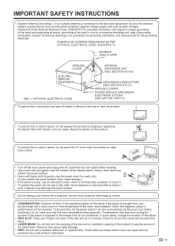Sharp LC-26DV20U Support Question
Find answers below for this question about Sharp LC-26DV20U - 26" LCD TV.Need a Sharp LC-26DV20U manual? We have 1 online manual for this item!
Question posted by daviddailey1981 on February 12th, 2018
Face Plate Screw Size
I need to know that size screws it takes to mount the face plate to the back of the TV I bought it used and it didn't have the screws in it and the mounting bracket kit don't have the right size screws plz help
Current Answers
Answer #1: Posted by Odin on February 12th, 2018 5:25 PM
Your first step should be to call the manufacturer. use the contact information here--https://www.contacthelp.com/sharp/customer-service. Sharp may just send you what you need, or, if not, should provide the information for getting it yourself.
(The most common screw for securing the TV to the wall bracket is an M8 screw. The other screw sizes for some TVs are M4, M5, and M6. The length will be determined by the type of TV you have.)
(The most common screw for securing the TV to the wall bracket is an M8 screw. The other screw sizes for some TVs are M4, M5, and M6. The length will be determined by the type of TV you have.)
Hope this is useful. Please don't forget to click the Accept This Answer button if you do accept it. My aim is to provide reliable helpful answers, not just a lot of them. See https://www.helpowl.com/profile/Odin.
Related Sharp LC-26DV20U Manual Pages
Similar Questions
Sharp Lcd Tv Lc50lb261u Firmware Upgrade? Where Do I Find The Binary File?
Where do I find the binary file for my Sharp LCD TV LC50LB261U firmware update. Need to download the...
Where do I find the binary file for my Sharp LCD TV LC50LB261U firmware update. Need to download the...
(Posted by mcraner234 6 years ago)
I Am In Need Of A Base Stand With Screws For A Lc-20sh4u Lcd Tv By Sharp
I am in need of a base stand with screws for a Sharp LCD TV model number LC-20SH4U, does anyone know...
I am in need of a base stand with screws for a Sharp LCD TV model number LC-20SH4U, does anyone know...
(Posted by Rhondan22 8 years ago)
Sharp 26' Lcd Lc-26sb24u
I have a shrp 26" LCD tv model LC-26SB24U the the green light will come on for about 15-20 sec. then...
I have a shrp 26" LCD tv model LC-26SB24U the the green light will come on for about 15-20 sec. then...
(Posted by awoliver86 12 years ago)
Lcd Tv -- Lamp
Does the sharp LC42SB45UT LCD TV contain a lamp?The Sharp warranty will not cover a tech to come out...
Does the sharp LC42SB45UT LCD TV contain a lamp?The Sharp warranty will not cover a tech to come out...
(Posted by kles 12 years ago)
Tv Lc26dv20u Has No Sound
my tv wosint' coming on and i order the vidio board and replaced.i geting good picture andno sound a...
my tv wosint' coming on and i order the vidio board and replaced.i geting good picture andno sound a...
(Posted by derrickrosario 13 years ago)