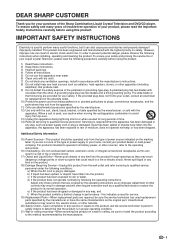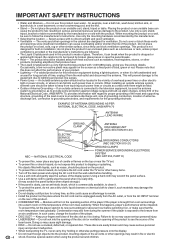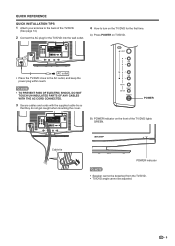Sharp LC22DV17UT Support Question
Find answers below for this question about Sharp LC22DV17UT - 22 In. 720P LCD HDtv.Need a Sharp LC22DV17UT manual? We have 1 online manual for this item!
Question posted by wb2eph on February 7th, 2020
Can't Get Rid Of Closed Caption,cursor Skips Over Caption Option
The person who posted this question about this Sharp product did not include a detailed explanation. Please use the "Request More Information" button to the right if more details would help you to answer this question.
Current Answers
Answer #1: Posted by Odin on February 8th, 2020 11:17 AM
See the numbered instructions at https://www.manualslib.com/manual/151672/Sharp-Lc-22dv17u.html?page=21#manual, but instead of turning ON turn OFF. If the issue persists of if you require further advice, or if those instructions do not seem to apply to your model, you'll have to consult the manufacturer, for which you may if necessary use https://www.contacthelp.com/.
Hope this is useful. Please don't forget to click the Accept This Answer button if you do accept it. My aim is to provide reliable helpful answers, not just a lot of them. See https://www.helpowl.com/profile/Odin.
Related Sharp LC22DV17UT Manual Pages
Similar Questions
Info About Tv Displays On Screen And We Can't Get It Off
We lost the picture to our Sharp LC-C4067UN so unplugged everything (including cable box) for 10 min...
We lost the picture to our Sharp LC-C4067UN so unplugged everything (including cable box) for 10 min...
(Posted by kokeefe62 9 years ago)
How Do You Turn Off Close Caption Writing On Screen? On My Sharp Lc19dv12u.
(Posted by Terrytdh 11 years ago)
Black Box In Screen
when I turn on the tv the picture is fine but when I change the chanel this solid black box appears ...
when I turn on the tv the picture is fine but when I change the chanel this solid black box appears ...
(Posted by melspot 12 years ago)
Screen Size
pictures/shows/movies don't fit the TV. menu doesn't have option to resize
pictures/shows/movies don't fit the TV. menu doesn't have option to resize
(Posted by atayana 12 years ago)
My Sharp Lc-26sh12u Will Not Work Through My Stero System On Channel 60.
I have hooked up my sharp T.v. to my Philips stero system through both the digital input and regular...
I have hooked up my sharp T.v. to my Philips stero system through both the digital input and regular...
(Posted by sailrv88 13 years ago)