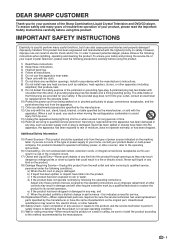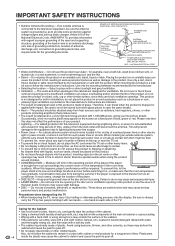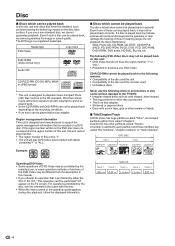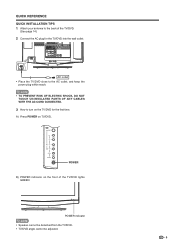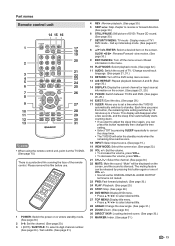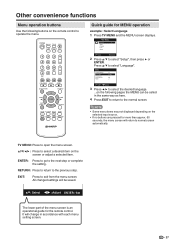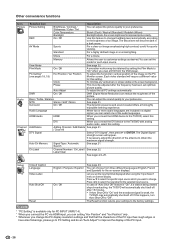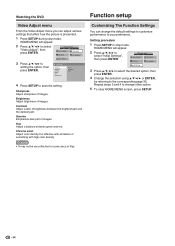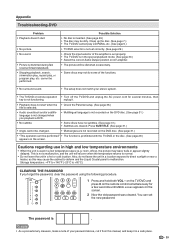Sharp LC19DV12U Support Question
Find answers below for this question about Sharp LC19DV12U - 720p LCD HDTV.Need a Sharp LC19DV12U manual? We have 1 online manual for this item!
Question posted by Terrytdh on August 24th, 2012
How Do You Turn Off Close Caption Writing On Screen? On My Sharp Lc19dv12u.
The person who posted this question about this Sharp product did not include a detailed explanation. Please use the "Request More Information" button to the right if more details would help you to answer this question.
Current Answers
Related Sharp LC19DV12U Manual Pages
Similar Questions
Can't Get Rid Of Closed Caption,cursor Skips Over Caption Option
(Posted by wb2eph 4 years ago)
Replacement Remote And Manual
Are there replacement remotes and a manual for this model? how do you do a channel scan so I can use...
Are there replacement remotes and a manual for this model? how do you do a channel scan so I can use...
(Posted by rarrandt 7 years ago)
I Have A Cracked Screen On My Sharp 60 Inch Aquos Lc-60e69u.
(Posted by jchambers58 11 years ago)
Can't Power On My Lc19dv12u
Had a lightning strike 29 feet away from my home. All LCD work except this one. I held the power but...
Had a lightning strike 29 feet away from my home. All LCD work except this one. I held the power but...
(Posted by Kegan512 11 years ago)