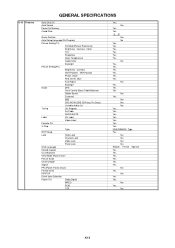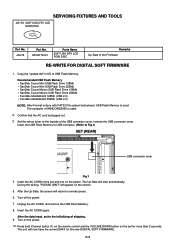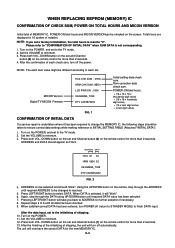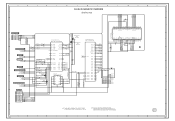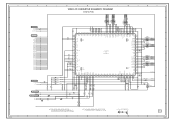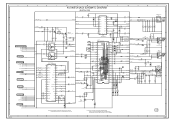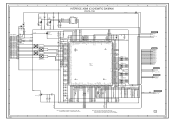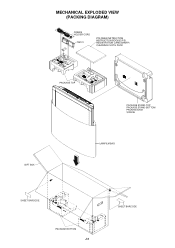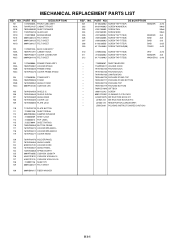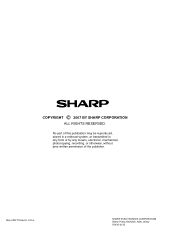Sharp LC-26SH12U Support Question
Find answers below for this question about Sharp LC-26SH12U - 26" LCD HDTV.Need a Sharp LC-26SH12U manual? We have 1 online manual for this item!
Question posted by sailrv88 on September 11th, 2010
My Sharp Lc-26sh12u Will Not Work Through My Stero System On Channel 60.
I have hooked up my sharp T.v. to my Philips stero system through both the digital input and regular input ports. They work fine for regular T.v. channel watching and DVD playing but not when I want to run the sound through channel 60(my DISH satelite channel). There is a setting in my audio options lableled: Digital output PCM , but I can not access it. How do I make the sound work through my Sound system on Channel 60?
Current Answers
Related Sharp LC-26SH12U Manual Pages
Similar Questions
V-chip Removal On My Sharp Tv
How to remove the V-CHIP setting on my LC-26SH12U Sharp TV .I lost the Password
How to remove the V-CHIP setting on my LC-26SH12U Sharp TV .I lost the Password
(Posted by hojess 8 years ago)
How Do I Connect A System To My Tv?
what cables go were like in wich input
what cables go were like in wich input
(Posted by nancydora510 12 years ago)
Black Rectangle On Tv Screen
We have plugged our dvd playing into input 1 and 2 on the television and after a few minutes a black...
We have plugged our dvd playing into input 1 and 2 on the television and after a few minutes a black...
(Posted by strickland6 13 years ago)
The Sound And Channel Controlls Are Not Working On The Tv Itself. How Do I Fix?
I tried the settings and the remote. Nothing is turnning the tv up or down on the volumn or channel ...
I tried the settings and the remote. Nothing is turnning the tv up or down on the volumn or channel ...
(Posted by betterways01 13 years ago)