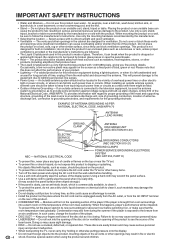Sharp LC22DV17UT Support Question
Find answers below for this question about Sharp LC22DV17UT - 22 In. 720P LCD HDtv.Need a Sharp LC22DV17UT manual? We have 1 online manual for this item!
Question posted by juliebingham63 on May 15th, 2020
Screw Size For Tv Base
Current Answers
Answer #1: Posted by hzplj9 on May 15th, 2020 1:10 PM
https://www.manualslib.com/download/151672/Sharp-Lc-22dv17u.html
Normally most TV's of this type use 6mm screws with the length determined by using a measure into the hole through the stand and then taking a few mm off the measurement to give a safe length. Measure the width of the hole to verify the size to see if it is 6mm or some are 8mm.
Hope that helps.
Related Sharp LC22DV17UT Manual Pages
Similar Questions
What type and size screw do I use to mount on Wall mount.Is the tv table base removable?
I can't find my manual and accidently changed the language of my LC-46A83M Sharp LCD TV to some w...
We had the TV mounted on the wall, but now want to stand it up and my husband misplaced the stand. I...