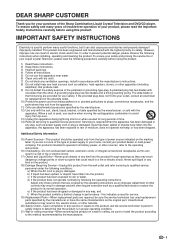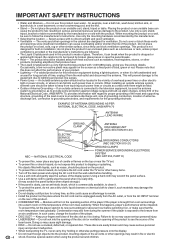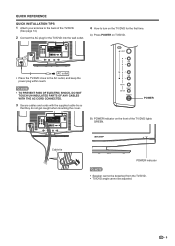Sharp LC22DV17UT Support Question
Find answers below for this question about Sharp LC22DV17UT - 22 In. 720P LCD HDtv.Need a Sharp LC22DV17UT manual? We have 1 online manual for this item!
Question posted by Agapeangel2 on April 12th, 2019
Wall Mount Info
What type and size screw do I use to mount on Wall mount.Is the tv table base removable?
Current Answers
Answer #1: Posted by Odin on April 12th, 2019 6:05 PM
The base is removable (and ordinarily is not attached when conveyed to the consumer; it's provided with wall mount screws). The most common screw for securing a TV to the wall bracket is an M8 screw. The other screw sizes for some TVs are M4, M5, and M6. However, your first step should be to call the manufacturer. Use the contact information here--https://www.contacthelp.com/sharp/customer-service. Sharp may just send you what you need, or, if not, should provide the information for getting it yourself.
Hope this is useful. Please don't forget to click the Accept This Answer button if you do accept it. My aim is to provide reliable helpful answers, not just a lot of them. See https://www.helpowl.com/profile/Odin.
Related Sharp LC22DV17UT Manual Pages
Similar Questions
Info About Tv Displays On Screen And We Can't Get It Off
We lost the picture to our Sharp LC-C4067UN so unplugged everything (including cable box) for 10 min...
We lost the picture to our Sharp LC-C4067UN so unplugged everything (including cable box) for 10 min...
(Posted by kokeefe62 8 years ago)
Size Of Mounting Screws On Back Of Tv Sharp Lc-c4067un For Mounting
Need to know the size of scews that mount on the back of tv for bracket, lost them in the move
Need to know the size of scews that mount on the back of tv for bracket, lost them in the move
(Posted by firefighter81 11 years ago)
Manual For Sharp Lc26sh12u Lcd Tv
We had the TV mounted on the wall, but now want to stand it up and my husband misplaced the stand. I...
We had the TV mounted on the wall, but now want to stand it up and my husband misplaced the stand. I...
(Posted by dooleytree 13 years ago)
How Do I Remove The Bottom Post For Flat Panel Mounting. I Removed The 2 Screws
(Posted by acudoctor1 14 years ago)