Sharp LC19SB25U Support Question
Find answers below for this question about Sharp LC19SB25U - LC - 19" LCD TV.Need a Sharp LC19SB25U manual? We have 1 online manual for this item!
Question posted by SLCuerden on September 10th, 2012
Password Factory Reset Code
The person who posted this question about this Sharp product did not include a detailed explanation. Please use the "Request More Information" button to the right if more details would help you to answer this question.
Current Answers
There are currently no answers that have been posted for this question.
Be the first to post an answer! Remember that you can earn up to 1,100 points for every answer you submit. The better the quality of your answer, the better chance it has to be accepted.
Be the first to post an answer! Remember that you can earn up to 1,100 points for every answer you submit. The better the quality of your answer, the better chance it has to be accepted.
Related Sharp LC19SB25U Manual Pages
LC-19SB15U | LC-19SB25U | LC-19SB25U-W Operation Manual - Page 1
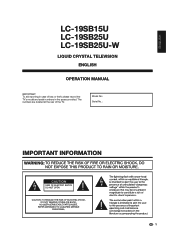
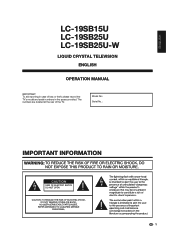
Model No.: Serial No.:
IMPORTANT INFORMATION
1 ENGLISH
LC-19SB15U LC-19SB25U LC-19SB25U-W
LIQUID CRYSTAL TELEVISION ENGLISH
OPERATION MANUAL
IMPORTANT: To aid reporting in the space provided. The numbers are located at the rear of loss or theft, please record the TV's model and serial numbers in case of the TV.
LC-19SB15U | LC-19SB25U | LC-19SB25U-W Operation Manual - Page 2
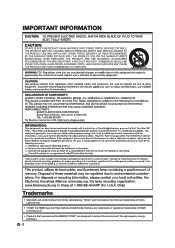
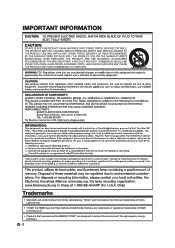
... LLC."
• Products that have earned the ENERGY STAR® are designed to protect the environment through superior energy efficiency.
2 IMPORTANT INFORMATION
SHARP LIQUID CRYSTAL TELEVISION, MODEL LC-19SB15U/LC-19SB25U/LC-19SB25U-W
Trademarks
• Manufactured under license from Dolby Laboratories.
LC-19SB15U | LC-19SB25U | LC-19SB25U-W Operation Manual - Page 5
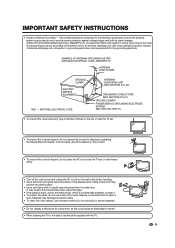
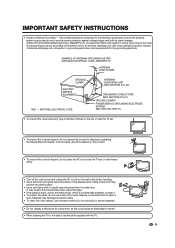
...antenna is connected to the television equipment, be placed on the top or near the TV set or other heavy ...panel. Do not use the cloth supplied with regard to proper grounding of the mast and supporting structure, grounding of the lead-in wire to an antenna discharge unit, size of grounding conductors, location of the National Electrical Code, ANSI/NFPA 70, provides information with the TV...
LC-19SB15U | LC-19SB25U | LC-19SB25U-W Operation Manual - Page 8
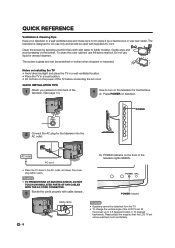
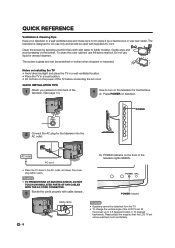
... avoid pressing on television. Notes on installing the TV • Avoid direct sunlight and place the TV in a well-ventilated location. • Place the TV in a well ventilated area and make sure not to the AC outlet, and keep the power plug within reach.
Please adjust the angel so that the LCD TV set , tilt
the...
LC-19SB15U | LC-19SB25U | LC-19SB25U-W Operation Manual - Page 10


...Watching TV 16 Turning on
the inside back cover.
10 Adjustment 32 Picture Rotate 33 Language setting 34 Image position 34 Reset 34...54
Dimensional drawings • The dimensional drawings for the LCD TV set are shown on the power 16 Turning off the...information ......18 Simple button operations for
changing volume/sound 19 Setting MTS/SAP stereo mode 20 Setting Digital broadcasting audio...
LC-19SB15U | LC-19SB25U | LC-19SB25U-W Operation Manual - Page 11


...jack • Use headphones with a stereo mini plug (Ø 3.5 mm). • Be sure to different levels for TV status indicator.
Part names
TV (Front)
Remote control sensor OPC sensor*
*OPC: Optical Picture Control (See page 26.) **See page 16 for each input ...2 terminals Antenna/Cable in use. • The speakers do not output volume when headphones are based on the LC-19SB25U model.
11
LC-19SB15U | LC-19SB25U | LC-19SB25U-W Operation Manual - Page 12


...source is INPUT 4: STANDARD, PC, USER) (See page 40.)
14 MUTE: Mute the sound. (See page 19.)
15 AUDIO: Selects the MTS/SAP or the audio mode during multi-channel audio broadcasts. (See page 20.)
...channel. (See page 18.)
18 ENT: Jumps to a channel after selecting with the 0-9 buttons.
19 INPUT: Select a TV input source. (TV, INPUT 1, INPUT 2, INPUT 3, INPUT 4) (See pages 30 and 31.)
20 PC: Quickly...
LC-19SB15U | LC-19SB25U | LC-19SB25U-W Operation Manual - Page 19


... a stereo mini-plug (∅3.5mm). • Be sure to 0 automatically.
20
• VOLk/l on the TV operates the same as the volume level is silenced.
20
Mute
■ Using VOLk/l • To increase the volume...they are
not in use. • The speakers do not output volume when headphones are
plugged in.
19 Mute will cancel if you press VOL k/l or MUTE.
• Mute will not suddenly output a...
LC-19SB15U | LC-19SB25U | LC-19SB25U-W Operation Manual - Page 22


...TV/INPUT 1/2
Menu items for HDMI/PC-IN
OPC Page 26 Backlight Page 26 Contrast Page 26 Brightness Page 26 Color Page 26 Tint Page 26 Sharpness Page 26 Advanced
C.M.S Page 27 Color Temp Page 27 Film Mode Page 27 3D-Y/C Page 27 Monochrome Page 27 I/P Setting Page 27 Reset...HDMI Auto View Page 31 Rotate Page 33 Language Page 34 Reset Page 34
Audio Only Page 38
DNR Page 38 Audio ...
LC-19SB15U | LC-19SB25U | LC-19SB25U-W Operation Manual - Page 26


...Brightness
The screen dims . OPC (Optical Picture Control) setting
You can set the TV to automatically adjust the screen to suitable backlight brightness according to the lighting conditions.
1...the desired level.
4 Press MENU to exit.
• For resetting all Picture adjustment items to the factory preset values, press a/b to select "Reset", press ENTER, press a/b to set in the OPC setting....
LC-19SB15U | LC-19SB25U | LC-19SB25U-W Operation Manual - Page 27


... c/d to select "Picture".
2
Press a/b to select "Advanced", and then press ENTER.
3
Press a/b to select "I /P Setting
Reset
5
Press c/d to adjust the item to your desired position.
• For resetting all adjustment items to factory preset values, press a/b to select "Reset", and then press ENTER. C.M.S. (Color Management System)
Color tone is not selectable depending on the...
LC-19SB15U | LC-19SB25U | LC-19SB25U-W Operation Manual - Page 28


...
For weaker bass For stronger bass
Balance
Decrease audio from Decrease audio from the right speaker the left speaker
4 Press MENU to exit.
• For resetting all Audio adjustment items to the factory preset values, press a/b to select "Reset", press ENTER, press a/b to the desired level. Audio
Power Control
DYNAMIC
Treble
[ 0] -
+
Bass
[ 0] -
+
Balance...
LC-19SB15U | LC-19SB25U | LC-19SB25U-W Operation Manual - Page 29


...", and then press ENTER.
• Five minutes before the preset of time expires,
the remaining time displays each minute.
• "Disable" is the factory preset value. • When a TV program finishes, this function may not function properly after turning the power on the display will automatically shut down if there is...
LC-19SB15U | LC-19SB25U | LC-19SB25U-W Operation Manual - Page 31


.... Auto View Enable Disable
Set whether or not to use View Mode based on the
TV. Setup
EZ Setup CH Setup Input Label Parental CTRL Position PC Setup HDMI Audio Select HDMI Auto View Rotate Language Reset
Option
4
Press a/b to your external equipment operation manual for an audio signal via the HDMI...
LC-19SB15U | LC-19SB25U | LC-19SB25U-W Operation Manual - Page 32


...
H-Pos.
NOTE • For resetting all adjustment items to the factory preset
values, press a/b to select a specific adjustment item among "H-Pos.", "V-Pos.", "Clock" and
"Phase". Adjustment
Ordinarily you can easily adjust the picture as necessary to its best possible condition when the analog terminals of the TV and PC are connected with...
LC-19SB15U | LC-19SB25U | LC-19SB25U-W Operation Manual - Page 34


See page 43 for setting a secret number.
• "Return to factory pre-setting" displays on the screen.
3
Press a/b to select "Yes", and then press ENTER.
• The TV will reset automatically.
• The AV Mode will be set the Secret No., input the 4-digit secret number here.
Centers the image by moving it up...
LC-19SB15U | LC-19SB25U | LC-19SB25U-W Operation Manual - Page 40


...cut image emphasizing high contrast, useful for sports viewing
AV Mode: DYNAMIC
AV Mode: GAME
AV Mode: DYNAMIC (FIXED)
AV Mode: USER (TV)
AV Mode: STANDARD
INPUT3 mode (Example)
AV Mode: MOVIE
AV Mode: DYNAMIC
AV Mode: GAME
Input Signal (for each input source. ...can set the correct signal manually. DYNAMIC (FIXED)
Changes the image and sound settings to the factory preset values.
LC-19SB15U | LC-19SB25U | LC-19SB25U-W Operation Manual - Page 50


... program guide.
50 Appendix
Troubleshooting
Problem • No power
Possible Solution
• Check if you pressed MUTE on the remote control unit? (See page 19.)
• The TV sometimes makes a cracking sound.
• This is correctly setup.
• No broadcast now.
• Check the broadcast time in fluences such as picture...
LC-19SB15U | LC-19SB25U | LC-19SB25U-W Operation Manual - Page 51


... drawings are nominal values of production units. Appendix
Specifications
Item
Model: LC-19SB15U/LC-19SB25U/LC-19SB25U-W
LCD panel Resolution
18.5o screen size class Advanced Super View & BLACK TFT LCD (Diagonal Measurement:181/2o)
1,049,088 pixels (1,366 g 768)
TV Function
TV-standard (CCIR)
American TV Standard ATSC/NTSC System
Receiving VHF/UHF VHF 2-13ch, UHF 14-69ch...
LC-19SB15U | LC-19SB25U | LC-19SB25U-W Operation Manual - Page 54
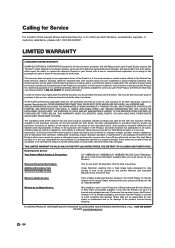
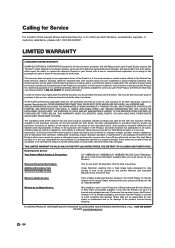
... in certain transactions;
YOU MAY ALSO HAVE OTHER RIGHTS WHICH VARY FROM STATE TO STATE. Model Specific Section
Your Product Model Number & Description:
LC-19SB15U/LC-19SB25U/LC-19SB25U-W LCD Color Television (Be sure to have this information available when you intend to or already use this Product, the terms of time is not covered by...
Similar Questions
Lc-19sb25u
power will not come on my lc-19sb25u and the light is blinking red
power will not come on my lc-19sb25u and the light is blinking red
(Posted by msstepray 6 years ago)
Where Can I Find A Base That Originally Came With Sharp Model Lc19sb25u ?
(Posted by Rtfeldman 9 years ago)
How Do U Switch To Hdmi Mode On Sharp Tv Model Lc-19sb25u
(Posted by Carcapit 9 years ago)
How To Factory Reset A Sharp Lc52d64u Aquos Tv
(Posted by josecsu 10 years ago)
Factory Reset And Mp4 Playback
I used to be able to watch MP4 videos direct from my FlipHD conected via USB. Now it says that the f...
I used to be able to watch MP4 videos direct from my FlipHD conected via USB. Now it says that the f...
(Posted by naylorsn 11 years ago)

