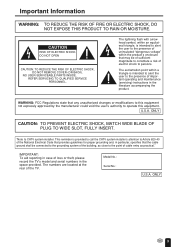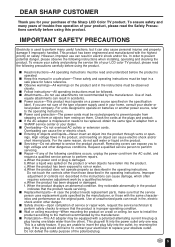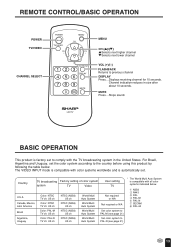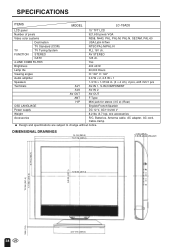Sharp LC-15A2U Support Question
Find answers below for this question about Sharp LC-15A2U.Need a Sharp LC-15A2U manual? We have 1 online manual for this item!
Question posted by gwoodman on July 17th, 2013
Is This A Digital Tv
The person who posted this question about this Sharp product did not include a detailed explanation. Please use the "Request More Information" button to the right if more details would help you to answer this question.
Current Answers
Related Sharp LC-15A2U Manual Pages
Similar Questions
What Is The Best Antenna To Use For The Lc-30hv4u To Receive Digital Tv
(Posted by groveplace 10 years ago)
Flat Panel Lc20b4u-sm Is Broken.
Can I replace a broke flat panel lc 20b4u-sm
Can I replace a broke flat panel lc 20b4u-sm
(Posted by Mbermudezford 10 years ago)
I Havelocked My Remote And Tv Control Panel On My Sharp Aquos Lc-46le810un
(Posted by btorres 12 years ago)
Where Can I Purchase A Lcd Screen For My Lc-46sb54u Flat Panel Tv Brand Is Shar
(Posted by allwayswillbe 12 years ago)