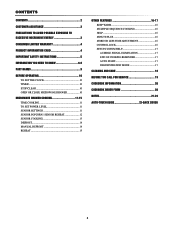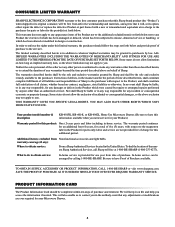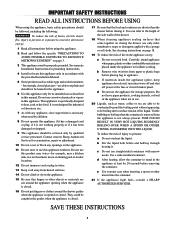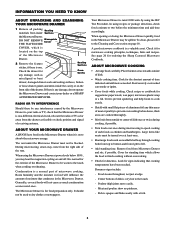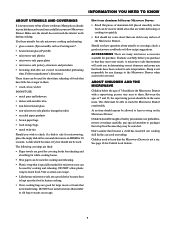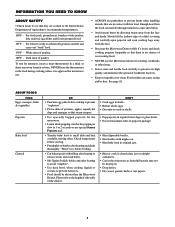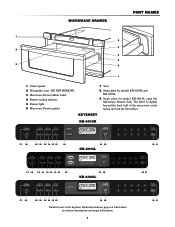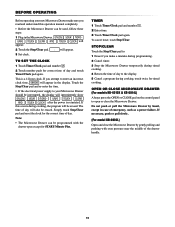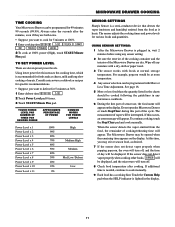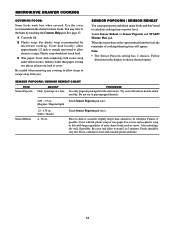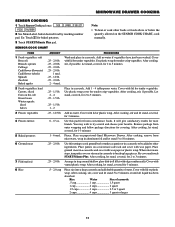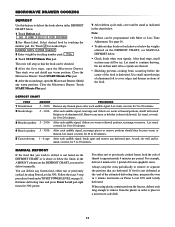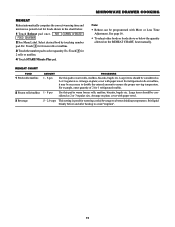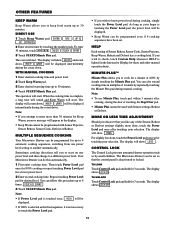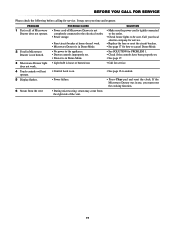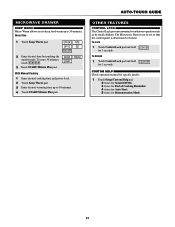Sharp KB6015K Support Question
Find answers below for this question about Sharp KB6015K - 1.0 cu. Ft. Microwave Drawer.Need a Sharp KB6015K manual? We have 1 online manual for this item!
Question posted by kauaihs52 on July 15th, 2012
6 Year Old Sharp Microwave Drawer Not Heating
Current Answers
Answer #1: Posted by bensonmchan on July 3rd, 2013 8:36 AM
We had a similar problem. We made sure the unit was not in demo mode (per the instruction manual). When that didn't fix it, we went to make sure the door was truly shut and the microswitches are engaged. We did this by flicking the two hook latches on either side of the drawer up and down a few times, just to make sure that the latch is working properly. Then when the door closes, I gave it an extra push to make sure that it is sealed (and the microswitches have engaged).
After that, the problem was fixed. Based on what I was reading online, it sounds like even if the door is closed, but if the microswitches don't engage (or think the microwave door is still open, the heating function doesn't work even if everything else does).
Hope this helps you.
Related Sharp KB6015K Manual Pages
Similar Questions
I am looking to replace the drawer handle on may sharp KB6002LS microwave. Is it available? Where. H...
The drawer on my Sharp microwave stopped operating. Everything else seems to work. Has anyone experi...