Sharp KB6015K Support Question
Find answers below for this question about Sharp KB6015K - 1.0 cu. Ft. Microwave Drawer.Need a Sharp KB6015K manual? We have 1 online manual for this item!
Question posted by billc333 on August 7th, 2010
Drawer Will Not Operate
The drawer on my Sharp microwave stopped operating. Everything else seems to work. Has anyone experienced this?
Current Answers
There are currently no answers that have been posted for this question.
Be the first to post an answer! Remember that you can earn up to 1,100 points for every answer you submit. The better the quality of your answer, the better chance it has to be accepted.
Be the first to post an answer! Remember that you can earn up to 1,100 points for every answer you submit. The better the quality of your answer, the better chance it has to be accepted.
Related Sharp KB6015K Manual Pages
KB-6002L , KB6014L , KB-6015K Operation Manual - Page 1


...
KB-6015KS
contents 2 Customer Assistance 3 Precautions to Avoid Possible Exposure to Excessive Microwave Energy 3 CONSUMER LIMITED warranty 4 important safety instructions 5 Information You Need To know 6-8 PART NameS 9
before operating 10 MICROWAVE DRAWER™ cooking 11-15 Other Features 16-17 cleaning and care 18 before you call for service 19 COOKBOOK INFORMATION 20 COOKBOOK...
KB-6002L , KB6014L , KB-6015K Operation Manual - Page 2
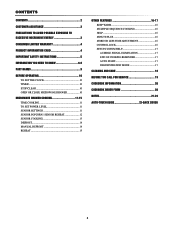
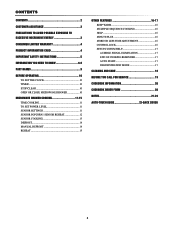
... 3
CONSUMER LIMITED warranty 4
Product Information Card 4
Important safety instructions 5
Information you need to know 6-8
PART NameS 9
Before operating 10 TO SET THE CLOCK 10 Timer 10 STOP/Clear 10 Open or Close Microwave Drawer 10
MICROWAVE DRAWER cooking 11-15 TIME COOKING 11 TO SET POWER LEVEL 11 Sensor settings 11 Sensor popcorn / sensor reheat 12...
KB-6002L , KB6014L , KB-6015K Operation Manual - Page 4
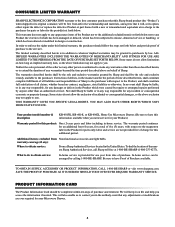
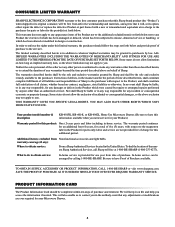
...OVEN EVER REQUIRE WARRANTY SERVICE.
Correction of defects, in the manner and for the period of time described herein, shall constitute complete fulfillment of all claims, whether based on behalf of Sharp... repairs performed by calling 1-800-BE-SHARP. Some states do not allow limitations on file and help you need service for your Microwave Drawer.
Neither the sales personnel of ...
KB-6002L , KB6014L , KB-6015K Operation Manual - Page 5
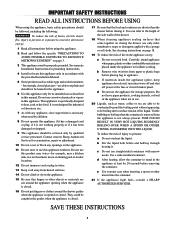
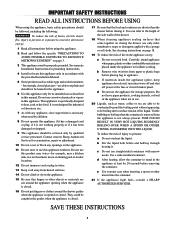
...used by children.
8 Do not operate this appliance outdoors. Contact nearest Sharp Authorized Servicer for industrial or laboratory use...drawer.
18 When cleaning appliance sealing surfaces that the food and container are placed inside the appliance ignite, keep appliance door closed, turn microwave...twist-ties from the appliance is not working properly or if it .
Use a wide-mouthed container....
KB-6002L , KB6014L , KB-6015K Operation Manual - Page 6
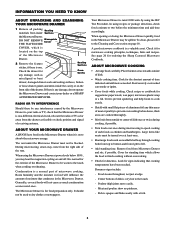
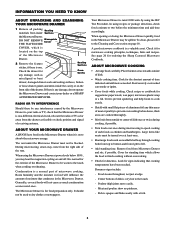
...damage, do not operate
the Microwave Drawer and contact your dealer or a SHARP
AUTHORIZED SERVICER. Poultry thigh joints move easily.
-
When using the Microwave Drawer at edge.
...
Sealing Surface
Oven Cavity
misaligned or bent
drawer, damaged drawer seals and sealing surfaces, broken
or loose drawer guides and dents inside Surface
the Microwave Drawer. ABOUT MICROWAVE COOKING
•...
KB-6002L , KB6014L , KB-6015K Operation Manual - Page 7
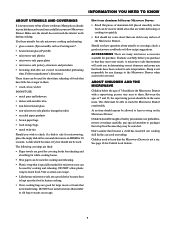
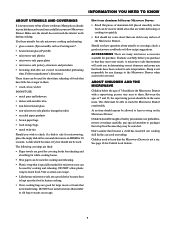
...• Paper towels are used for microwave use can escape. • Lids that have little fat or sugar in the oven and microwave on the Microwave Drawer. A microwave-safe thermometer will assist you in the ... in your new Microwave Drawer.
Children need to use metal twist ties. DO NOT allow plastic wrap to slit bag so steam can cook everything. Sharp is specially marked ...
KB-6002L , KB6014L , KB-6015K Operation Manual - Page 8
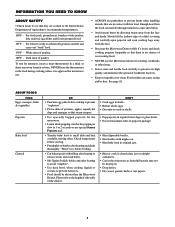
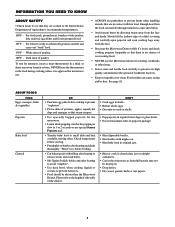
... edge of a dish's covering and carefully open popcorn and oven cooking bags away from the food can cause arcing and/or fires.
Enough heat from the face.
• Stay near the Microwave Drawer while it is no chance of overcooking food.
• NEVER use the Microwave Drawer for the popping to slow to 1 or 2 seconds...
KB-6002L , KB6014L , KB-6015K Operation Manual - Page 9
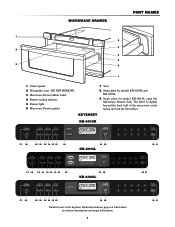
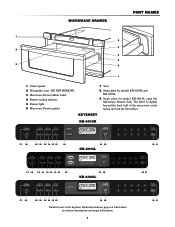
... to the keysheet illustration indicate pages on which there are feature descriptions and usage information.
10 11 Microwave Drawer
Part Names
1 9
4 2
5
8
3
6
7
1 Control panel 2 Waveguide cover DO NOT REMOVE 3 Microwave Drawer Menu Label 4 Drawer sealing surfaces 5 Drawer light 6 Microwave Drawer guides
7 Vent
8 Name plate for models KB-6015K and KB-6002L
9 Name plate for model KB...
KB-6002L , KB6014L , KB-6015K Operation Manual - Page 10
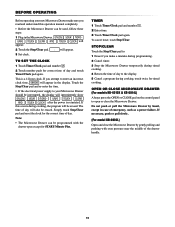
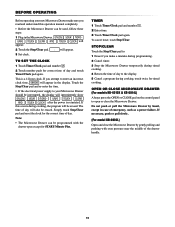
...1 Erase if you make sure you attempt to your new Microwave Drawer make a mistake during programming. 2 Cancel timer. 3 Stop the Microwave Drawer temporarily during timed cooking. 4 Return the time of emergency, such as a power failure.
This is reinstated. before operating
Before operating your Microwave Drawer should be interrupted, the display will intermittently show
ENJOY YOUR...
KB-6002L , KB6014L , KB-6015K Operation Manual - Page 11
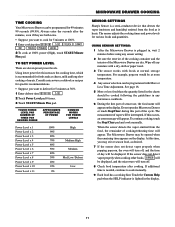
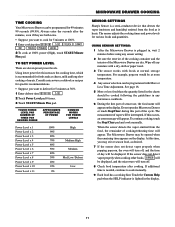
... the Stop/Clear pad and cook manually. The Microwave Drawer may stir or season food, as it heats. At this time, you may be programmed for 5 minutes at normal storage temperature. If additional time is lighted in , wait 2 minutes before using any moisture with a dry cloth or paper towel.
3 The sensor works with More...
KB-6002L , KB6014L , KB-6015K Operation Manual - Page 12
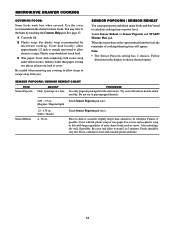
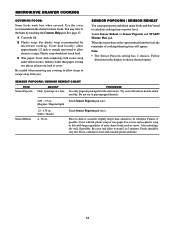
... completely; Touch Sensor Reheat or Sensor Popcorn and START/ Minute Plus pad. Follow directions in the charts for the microwave.
Touch Sensor Popcorn pad twice.
Flatten, if possible. Microwave Drawer cooking
Covering Foods:
Some foods work best when covered. Use the cover recommended in the display to escape. See page 17.
1 Casserole lid.
2 Plastic...
KB-6002L , KB6014L , KB-6015K Operation Manual - Page 13
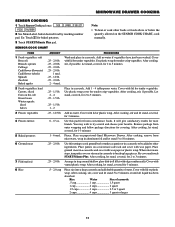
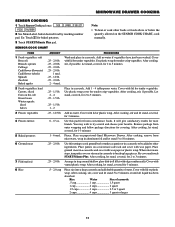
... Zucchini Baked apples 2 Fresh vegetables: hard Carrots, sliced Corn on paper-towel-lined Microwave Drawer. Add no water. Cover with lid for tender vegetables. Use plastic wrap for baked potatoes...Cover with lid for tender vegetables. You may wish to break up large pieces.
When microwave stops, turn patties over or stir meat in casserole to try several and choose your favorite...
KB-6002L , KB6014L , KB-6015K Operation Manual - Page 14
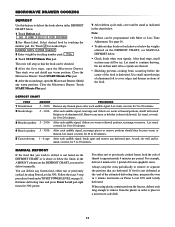
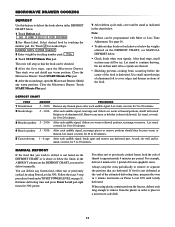
...
2 See Menu Label. Select desired food by touching number pads. 1.0
4 Touch START/Minute Plus pad. The oven will stop the oven periodically to continue thawing. Touch START/Minute Plus pad.
6 After the second stage, open the Microwave Drawer.
See page 16.
• To defrost other foods or foods above or below .
Defrost chart
FOOD
AMOUNT...
KB-6002L , KB6014L , KB-6015K Operation Manual - Page 15
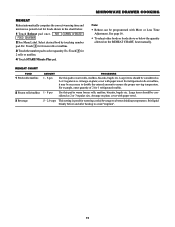
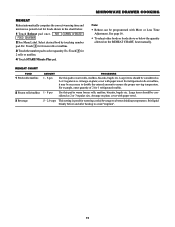
... 1 refrigerated muffin.
2 Frozen rolls/muffins 1 - 8 pcs
Use this pad to avoid "eruption".
15 cover with More or Less Time Adjustment. Microwave Drawer cooking
Reheat
Reheat automatically computes the correct warming time and microwave power level for foods shown in the chart below the quantity allowed on the REHEAT CHART, heat manually. Note:
•...
KB-6002L , KB6014L , KB-6015K Operation Manual - Page 16
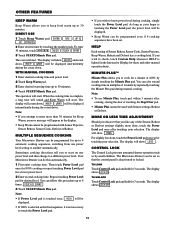
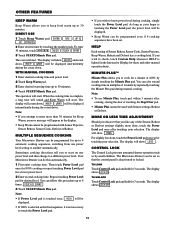
...Stop/Clear pad. • Minute Plus cannot be set .
TO UNLOCK
Touch Control Lock pad and hold for a lower power level. 2 Enter second cooking time. The display will show MORE . Multiple sequence cooking
Your Microwave Drawer... display shows LOCK ON . The oven will show LESS . Sometimes cooking ...Control lock
The Control Lock prevents unwanted drawer operation such as the final sequence, it...
KB-6002L , KB6014L , KB-6015K Operation Manual - Page 17


...START/Minute Plus pad. ENTER START TIME
3 Enter start
If you wish to program the Microwave Drawer to begin cooking automatically at a designated time of timed cook, beeps will intermittently show
ENJOY... OFF ?
SETUP/CUSTOM HELP
If the electrical power supply to your Microwave Drawer should be erased. Simply touch Stop/Clear pad and reset.
AUDIBLE SIGNAL ELIMINATION
At the end of day...
KB-6002L , KB6014L , KB-6015K Operation Manual - Page 18


... of the oven. therefore, there is no heat is made from mica, so it . Waveguide Cover
ATTENTION The waveguide cover, located on to keep the Microwave Drawer opening and ..., including drawer sealing surfaces, wipe with a soft cloth.
rinse and dry with a soft damp cloth. Touch Stop/Clear. Interior
Cleaning is precoated metal and plastic. Microwave Drawer Guides
Remove...
KB-6002L , KB6014L , KB-6015K Operation Manual - Page 19
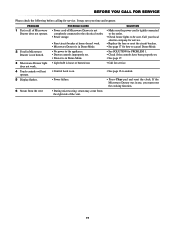
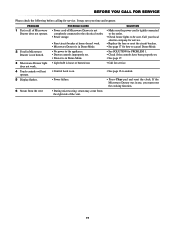
....
5 Display flashes.
6 Steam from the right side of Microwave Drawer does not operate.
2 Food in Microwave Drawer is not heated.
3 Microwave Drawer light does not work . • Microwave Drawer is on.
• Power failure.
• During microwaving, steam may save you time and expense. If the Microwave Drawer was in Demo Mode. • No power to be sure. Before you call for service...
KB-6002L , KB6014L , KB-6015K Operation Manual - Page 23
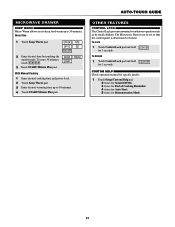
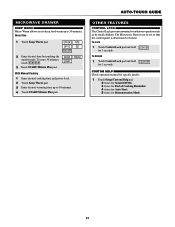
...Keep Warm pad. Auto-Touch Guide
Other Features
Control Lock The Control Lock prevents unwanted oven/drawer operation such as by touching the number pads. To Lock
1 Touch Control Lock pad ... Warm pad. 3 Enter desired warming time up to 30 minutes. 4 Touch START/Minute Plus pad. The Microwave Drawer can be set so that the control panel is deactivated or locked. To Unlock
1 Touch Control Lock pad...
KB-6002L , KB6014L , KB-6015K Operation Manual - Page 24


...cancel timer, touch Stop/Clear. Microwave Drawer
SET CLOCK
1 ...SHARP ELECTRONICS CORPORATION Sharp Plaza, Mahwah2,4 New Jersey 07430-2135
Printed in the display.
2 Touch START/Minute Plus pad. If the electrical power supply to your Operation Manual.
Touch START/Minute Plus pad. ENTER
WEIGHT
3 Enter weight by touching number 1.0 pads.
4 Touch START/Minute Plus pad.
5 Microwave...
Similar Questions
Sharp Draw Microwave Does Not Heat
(Posted by rrgagian 9 years ago)
6 Year Old Sharp Microwave Drawer Not Heating
Upon returning home after vacationing for 2 weeks, surprisingly, my microwave turns on, but doesn't ...
Upon returning home after vacationing for 2 weeks, surprisingly, my microwave turns on, but doesn't ...
(Posted by kauaihs52 11 years ago)
My Microwave Doesn't Work. It Diplays All 8s On The Screen. Any Advice?
my microwave doesn't work. It diplays all 8s on the screen. Any advice?
my microwave doesn't work. It diplays all 8s on the screen. Any advice?
(Posted by mvmongoose 13 years ago)

