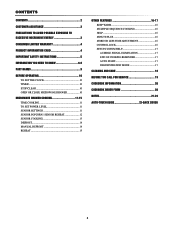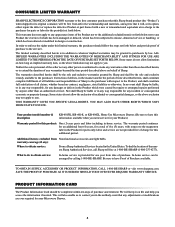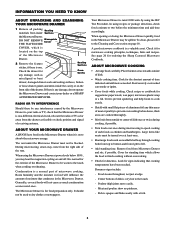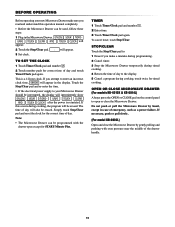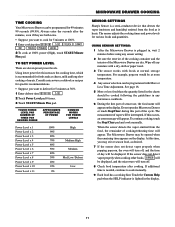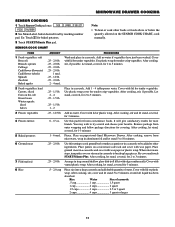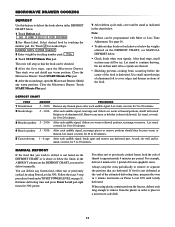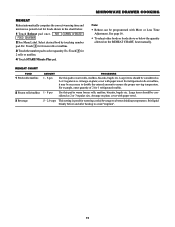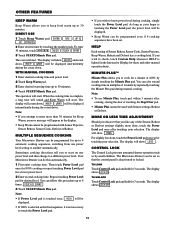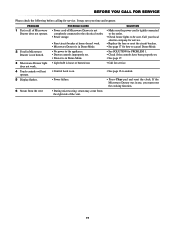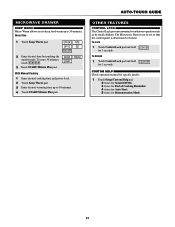Sharp KB6015K - 1.0 cu. Ft. Microwave Drawer Support and Manuals
Get Help and Manuals for this Sharp item

View All Support Options Below
Free Sharp KB6015K manuals!
Problems with Sharp KB6015K?
Ask a Question
Free Sharp KB6015K manuals!
Problems with Sharp KB6015K?
Ask a Question
Most Recent Sharp KB6015K Questions
Sharp Draw Microwave Does Not Heat
(Posted by rrgagian 9 years ago)
Does Not Heat Food
The drawer needs to be pushed in order for the food to heat up
The drawer needs to be pushed in order for the food to heat up
(Posted by itsdiane 11 years ago)
6 Year Old Sharp Microwave Drawer Not Heating
Upon returning home after vacationing for 2 weeks, surprisingly, my microwave turns on, but doesn't ...
Upon returning home after vacationing for 2 weeks, surprisingly, my microwave turns on, but doesn't ...
(Posted by kauaihs52 11 years ago)
Blowes 20 Amp Fuse Mod 6025 M
blew 20 amp fuse inside replaced it blew as soon as i tryed to use it what to look fore that might h...
blew 20 amp fuse inside replaced it blew as soon as i tryed to use it what to look fore that might h...
(Posted by gdroberson 11 years ago)
Popular Sharp KB6015K Manual Pages
Sharp KB6015K Reviews
We have not received any reviews for Sharp yet.