Sharp KB6015KW - 1000 Watt 1.0 cu. Ft. Microwave Drawer Support and Manuals
Get Help and Manuals for this Sharp item
This item is in your list!

View All Support Options Below
Free Sharp KB6015KW manuals!
Problems with Sharp KB6015KW?
Ask a Question
Free Sharp KB6015KW manuals!
Problems with Sharp KB6015KW?
Ask a Question
Most Recent Sharp KB6015KW Questions
Open/close
After a lengthy power outage (Superstorm Sandy) the micro drawer no longer opens or closes. The russ...
After a lengthy power outage (Superstorm Sandy) the micro drawer no longer opens or closes. The russ...
(Posted by Kattbb11 11 years ago)
Popular Sharp KB6015KW Manual Pages
KB-6002L , KB6014L , KB-6015K Operation Manual - Page 1


...Manual
ModelS
KB-6015K, KB-6014L, KB-6002L
Followed by indicating color: K = black, W = white, S = stainless steel
Microwave Drawer
KB-6015KS
contents 2 Customer Assistance 3 Precautions to Avoid Possible Exposure to Excessive Microwave Energy 3 CONSUMER LIMITED warranty 4 important safety instructions 5 Information You Need To know 6-8 PART NameS 9
before operating 10 MICROWAVE DRAWER...
KB-6002L , KB6014L , KB-6015K Operation Manual - Page 2
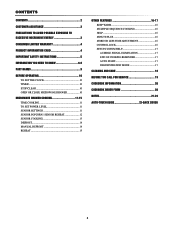
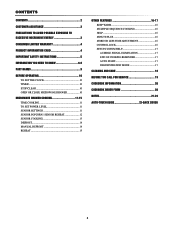
... Card 4
Important safety instructions 5
Information you need to know 6-8
PART NameS 9
Before operating 10 TO SET THE CLOCK 10 Timer 10 STOP/Clear 10 Open or Close Microwave Drawer 10
MICROWAVE DRAWER cooking 11-15 TIME COOKING 11 TO SET POWER LEVEL 11 Sensor settings 11 Sensor popcorn / sensor reheat 12 Sensor cooking 13 Defrost 14 MANUAL DEFROST 14 Reheat...
KB-6002L , KB6014L , KB-6015K Operation Manual - Page 4
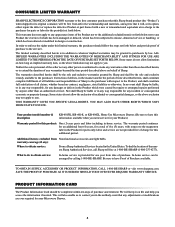
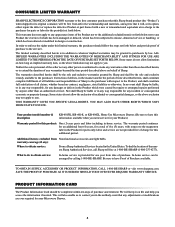
... DATE OF PURCHASE SET FORTH BELOW. THIS WARRANTY GIVES YOU SPECIFIC LEGAL RIGHTS.
Your product model number & KB-6015K, KB-6014L or KB-6002L Home Use Microwave Drawer. (Be sure to have Proof of which has been damaged or defaced, which has been subjected to misuse, abnormal service or handling, or which were caused by repairs or attempted repairs performed by Sharp and shall be...
KB-6002L , KB6014L , KB-6015K Operation Manual - Page 7
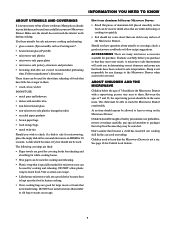
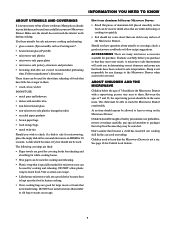
.... Many pieces already in the same room. Use these utensils for Control Lock feature.
Sharp is not a toy. At no time should not be used .
Children should use metal twist ties. Donʼt assume that the Microwave Drawer is not responsible for any surface of aluminum foil placed smoothly on HIGH for cooking...
KB-6002L , KB6014L , KB-6015K Operation Manual - Page 10
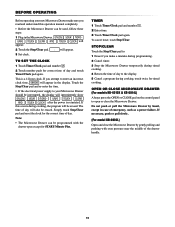
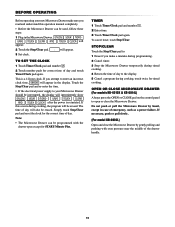
...MICROWAVE DRAWER (For models kb-6015k & kb-6014L)
Always press the OPEN or CLOSE pad on the control panel to enter an incorrect clock time, ERROR will appear.
3 Set clock. If necessary, push or pull slowly.
(For model KB-6002L)
Open and close the Microwave Drawer. This is reinstated.
ENJOY YOUR MICROWAVE...If this operation manual completely.
• Before the Microwave Drawer can be ...
KB-6002L , KB6014L , KB-6015K Operation Manual - Page 11
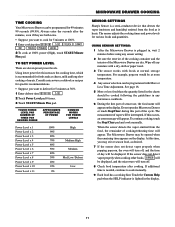
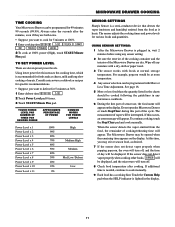
... Level x 9 Power Level x 10
Power Level x 11
100%
High
90%
80%
70% Medium High
60%
50% Medium
40%
30% Med Low/Defrost
20%
10%
Low
0%
Microwave Drawer cooking
Sensor Settings
Sharp's Sensor is needed, continue to cook manually.
9 Each food has a cooking hint. TOUCH POWER LEVEL PAD NUMBER OF TIMES FOR
DESIRED POWER
Approximate Percentage
of...
KB-6002L , KB6014L , KB-6015K Operation Manual - Page 13
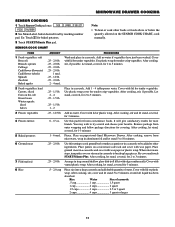
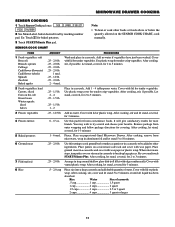
... minutes. Place patties on the SENSOR COOK CHART, cook manually. Re-cover and touch Start/Minute Plus. Arrange in ring... or 3 quart
2 cups 4 cups 3 quart or larger
13 Use this setting to cook ground beef or turkey as patties or in a casserole and cover... with vented plastic wrap.
Rice
Water
Size of water. Microwave Drawer cooking
Sensor cooking
1 Touch Sensor Cook pad once. SEE...
KB-6002L , KB6014L , KB-6015K Operation Manual - Page 14
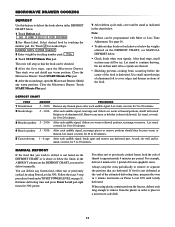
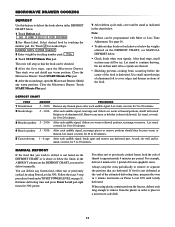
...manually. If food is not defrosted at 30%. Ex: Touch 2 for 1 pound of frozen spaghetti sauce.
Touch START/Minute Plus pad.
6 After the second stage, open the Microwave Drawer...
1 Ground meat .5 - 2.0 lb Remove any defrosted part. Let stand, covered, for 10 to 10 minutes.
...30% power.
You can be icy. Follow the exact 3-step procedure found under TO SET POWER LEVEL on Power Level 30...
KB-6002L , KB6014L , KB-6015K Operation Manual - Page 15
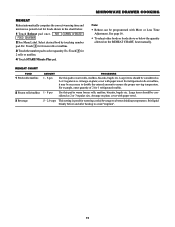
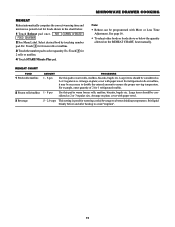
...
Use this pad to select quantity. cover with paper towel.
3 Beverage
.5 - 2.0 cups This setting is good for 2 rolls or muffins.
4 Touch START/Minute Plus pad. Reheat chart
FOOD
AMOUNT
...manually. Stir liquid briskly before and after heating to ensure the proper serving temperature. Microwave Drawer cooking
Reheat
Reheat automatically computes the correct warming time and microwave...
KB-6002L , KB6014L , KB-6015K Operation Manual - Page 16
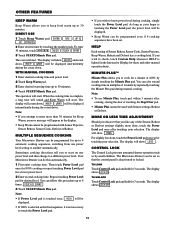
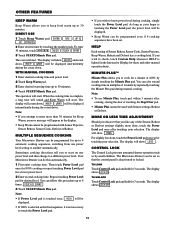
... enter 30 minutes, touch 3000. 30.00 TOUCH START 3 Touch START/Minute Plus pad. WITH MANUAL COOKING
1 Enter desired cooking time and power level. 2 Touch Keep Warm pad. 3 Enter desired warming time up to 4 automatic cooking sequences, switching from one power level and then change to another automatically. Multiple sequence cooking
Your Microwave Drawer can...
KB-6002L , KB6014L , KB-6015K Operation Manual - Page 17


... a designated time of timed cooking, the microwave will sound. Simply touch Stop/Clear pad and reset. Other Features
Auto start time. 4:30 TOUCH CLOCK 4 Touch Timer/Clock pad. .... The display shows
DEMO OFF
Note: • Microwave Drawer doesn't heat in Demo Mode. • Display counts down quickly.
17
TOUCH AGAIN 2 Touch Setup/Custom Help pad again. then every 3 minutes until...
KB-6002L , KB6014L , KB-6015K Operation Manual - Page 18


... is no baking and setting of household or abrasive cleaner. Follow package directions carefully. Microwave Drawer Guides
Remove the food crumbs from the surface of spray and other harsh cleaners as they occur. Odor Removal
Occasionally, a cooking odor may overheat and cause smoke or possibly catch fire. Stainless Steel Surface (select models)
The exterior should...
KB-6002L , KB6014L , KB-6015K Operation Manual - Page 19
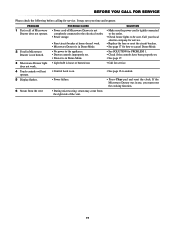
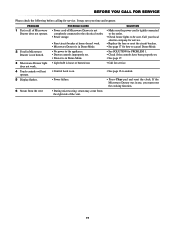
.... Call your local electric company for service.
• Replace the fuse or reset the circuit breaker. • See page 17 for how to cancel Demo Mode.
• See SOLUTION for PROBLEM 1. • Check if the controls have been properly set. • See page 17.
• Call for service. If the Microwave Drawer was in Demo Mode. •...
KB-6002L , KB6014L , KB-6015K Operation Manual - Page 23
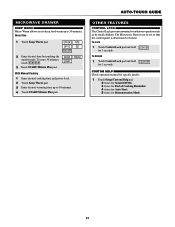
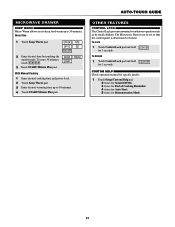
... 3 seconds.
Auto-Touch Guide
Other Features
Control Lock The Control Lock prevents unwanted oven/drawer operation such as by touching the number pads.
Microwave Drawer
KEEP Warm Micro Warm allows you to keep food warm up to 30 minutes. To enter 30 minutes, touch 3000.
3 Touch START/Minute Plus pad.
30:00 START
TOUCH
With Manual Cooking
1 Enter...
KB-6002L , KB6014L , KB-6015K Operation Manual - Page 24


... interrupted, the MICRO-
T I N S E B 4 6 0 M R K1
SHARP ELECTRONICS CORPORATION Sharp Plaza, Mahwah2,4 New Jersey 07430-2135
Printed in the display.
2 Touch START/Minute Plus pad. Auto-Touch Guide
For more complete information and safety precautions, refer to your ENJOY YOUR
range should be turned over, shielded and/or removed.
Microwave Drawer
SET CLOCK
1 Touch Timer/Clock pad...
Sharp KB6015KW Reviews
Do you have an experience with the Sharp KB6015KW that you would like to share?
Earn 750 points for your review!
We have not received any reviews for Sharp yet.
Earn 750 points for your review!
