Sharp KB-3401L Support Question
Find answers below for this question about Sharp KB-3401L.Need a Sharp KB-3401L manual? We have 1 online manual for this item!
Question posted by Ed4teachers on December 9th, 2013
Need Knob For Kbps-3401l
The person who posted this question about this Sharp product did not include a detailed explanation. Please use the "Request More Information" button to the right if more details would help you to answer this question.
Current Answers
There are currently no answers that have been posted for this question.
Be the first to post an answer! Remember that you can earn up to 1,100 points for every answer you submit. The better the quality of your answer, the better chance it has to be accepted.
Be the first to post an answer! Remember that you can earn up to 1,100 points for every answer you submit. The better the quality of your answer, the better chance it has to be accepted.
Related Sharp KB-3401L Manual Pages
KB-3401LS , KB-3401LK , KB-3401LW Operation Manual - Page 1


Electric Range With Microwave Drawer
Operation Manual
Model
KB-3401L
Followed by indicating color: K = black, W = white, S = stainless steel
contents 2 Customer Assistance 3 Precautions to Avoid Possible Exposure to Excessive Microwave Energy 3 CONSUMER LIMITED warranty 4 important safety ...
KB-3401LS , KB-3401LK , KB-3401LW Operation Manual - Page 2


... SET THE CLOCK 12 Timers 12 Stop/Clear 12
COOKtop Use 13-14
Information YOU NEED TO KNOW 13 Radiant SURFACE units 14 Suggested heat settings 14 COOKTOP WARM ZONE 14
MICROWAVE DRAWER cooking ...
Audible signal elimination 22 End of cooking reminder 22 HELP 22
OVEN cooking-regular 23-26
Information YOU NEED TO KNOW 23 Before using oven 23-24 How to set Oven Temperature for regular bake 24 How...
KB-3401LS , KB-3401LK , KB-3401LW Operation Manual - Page 4


... TO STATE. Your product model number & KB-3401L Home Use Electric Range with respect to have this
description
information available when you need service for your range.
This will also... addition to whatever implied warranties may not apply to you access the information if needed.
Additional item(s) excluded from defective workmanship and materials, and agrees that it on...
KB-3401LS , KB-3401LK , KB-3401LW Operation Manual - Page 8


...-on indicator 7 Waveguide cover
DO NOT REMOVE 8 Drawer sealing surfaces 9 Microwave Drawer guides
10 Oven 11 Gasket 12 Backsplash 13 Glass ceramic cooktop 14 Control knobs 15 Drawer light 16 Microwave Drawer Menu Label 17 Microwave Drawer™ 18 Rack supports 19 Oven door
KB-3401LS , KB-3401LK , KB-3401LW Operation Manual - Page 11
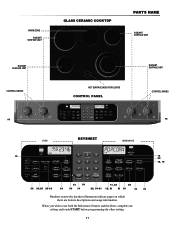
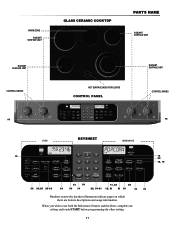
... SURFACE UNIT
Glass Ceramic COOKTOP
Parts Name
RADIANT SURFACE UNIT
RADIANT SURFACE UNIT
Control Knobs
14
OFF
LO
HI
OFF
LO
HI
Cooktop
MED
MED
Oven 12
RADIANT SURFACE UNIT
HOT SURFACE INDICATOR... LIGHTS
CONTROL PANEL
Control Knobs
OFF
LO
HI
OFF SMALL
LARGE
HI
HI
MED
MED
Cooktop
MED
LO
LO
14
...
KB-3401LS , KB-3401LK , KB-3401LW Operation Manual - Page 13


... on, the cooktop-on indicator, next to the surface cooking control knob, comes on it can scratch the glass or may leave marks which need to burst.
• Don't store heavy items above the cooktop ... melts on even if the cooktop unit doesn't look red. Do not use cookware. Information YOU NEED TO KNOW
ABOUT the Cooktop
• Glass ceramic cooktop - Do not use the cooktop if the...
KB-3401LS , KB-3401LK , KB-3401LW Operation Manual - Page 14
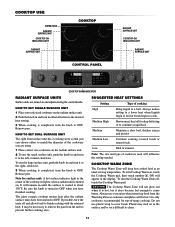
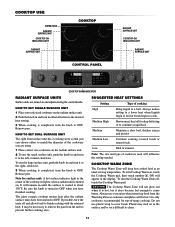
...fat frying or to cause burns.
COOKTOP WARM ZONE
The Cooktop Warm Zone will influence the setting needed. CAUTION The Cooktop Warm Zone will not glow red when it to clean.
14 To use plastic...To set Single surface unit
1 Place correctly sized cookware on the radiant surface unit.
2 Push the knob in and turn in and turn Cooktop Warm on and adjusted using .
1 Place correct size cookware on...
KB-3401LS , KB-3401LK , KB-3401LW Operation Manual - Page 15
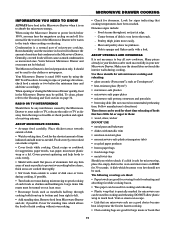
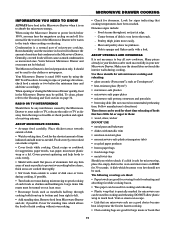
... below 100%, you wish to absorb the microwave energy. Remove food from the range as needed. Cover for standing time which becomes very hot should not be used for food preparation only...the touch when cooking or reheating. Use these utensils for doneness. MICROWAVE DRAWER cooking
Information YOU NEED TO KNOW
ALWAYS have food in the Microwave Drawer when it is on page 34. To clean...
KB-3401LS , KB-3401LK , KB-3401LW Operation Manual - Page 16


...metal twist ties. A microwave-safe thermometer will assist you in the same room.
Children need tenderizing. For leftover, ready-to small dish and heat carefully, stirring often.
Check temperature ...the spread of the Microwave Drawer.
Baby food
General
• Transfer baby food to -reheat refrigerated, and deli and carry-out "fresh" food.
170˚F - Please refer to the ...
KB-3401LS , KB-3401LK , KB-3401LW Operation Manual - Page 17


... may stir or season food, as cheese, milk and long slow cooking of the cycle.
Using lower power levels increases the cooking time, which is needed, continue to defrost for specific recommendations. When the sensor detects the vapor emitted from the food as it heats. Touch the Custom Help pad when...
KB-3401LS , KB-3401LK , KB-3401LW Operation Manual - Page 18
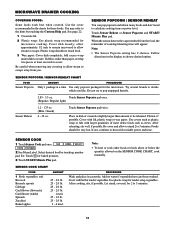
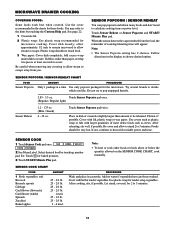
... charts for the microwave.
Sensor cook
1 Touch Sensor Cook pad once.
Sensor popcorn / sensor reheat
You can pop popcorn and reheat many foods and don't need to cover. Cover with variable power and time. Microwave Drawer cooking
Covering Foods:
Some foods work best when covered.
KB-3401LS , KB-3401LK , KB-3401LW Operation Manual - Page 20


... on the DEFROST CHART or is almost defrosted. The Microwave Drawer will stop the Microwave Drawer periodically to remove or separate the portions that you need to place in the AMOUNT column on the DEFROST CHART on page 17. Microwave Drawer cooking
Defrost
Use this feature to continue thawing.
KB-3401LS , KB-3401LK , KB-3401LW Operation Manual - Page 23
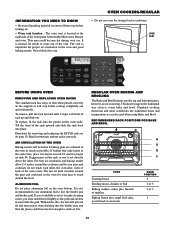
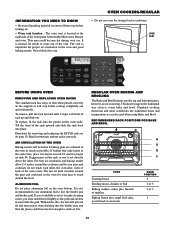
... are on the oven bottom.
It is normal for removing and replacing the EZ Pull rack are centered in it will not tilt. Information YOU NEED TO KNOW
• Be sure all packing material is not directly above the other , the oven door, sides or back of the oven cavity. To...
KB-3401LS , KB-3401LK , KB-3401LW Operation Manual - Page 24
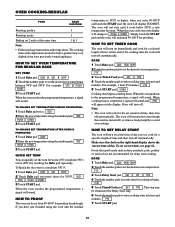
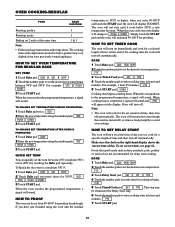
..., the oven display will sound. Make sure the clock on 2 racks at the time of time, then turn off automatically. The cooking times and temperatures needed to bake a product may be set the time for a selected length of the cooking time the oven will sound. When the oven reaches the programmed...
KB-3401LS , KB-3401LK , KB-3401LW Operation Manual - Page 25
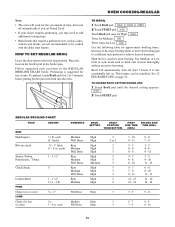
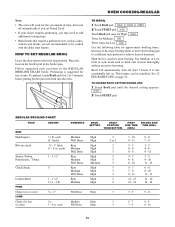
... times for Medium.
Note:
• The oven will automatically turn off automatically if you set Timed Cook.
• If your recipe requires preheating, you may need to add additional cooking time.
• Baked items that require a preheated oven, such as thick cuts of time, then turn off after 5 hours if it...
KB-3401LS , KB-3401LK , KB-3401LW Operation Manual - Page 28


...well. For example, 1 hour 45 minutes: 1:45 5 Touch START pad. This step may need to add additional cooking time.
28
Oven cooking-CONVECTION
Convection Roast
Use the broiler pan, grid and...4 Touch the number pads to avoid overcooking. Oven will appear in the oven directly from the refrigerator.
Note:
• The oven will turn on all sides of time, then turn off automatically....
KB-3401LS , KB-3401LK , KB-3401LW Operation Manual - Page 29
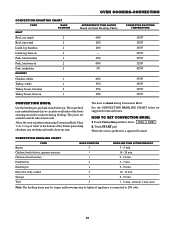
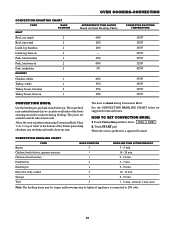
...-in and all sides of the broiler pan to 208 volts.
29 Place 1/4 to 1/2 cup of water in the bottom of the foods ensuring no need to turnover during Convection Broil. HOW TO SET CONVECTION BROIL 1 Touch Convection pad three times.
The door is closed during broiling. Sausage Toast
1
8 - 10 min...
KB-3401LS , KB-3401LK , KB-3401LW Operation Manual - Page 32


... outside with mild soap and water; Follow package directions carefully.
When replacing the knobs, check the OFF position to maintain its beauty. Do not scrub or use ...blade for glass ceramic cooktops.
2 Scrub to remove as much soil as it . Before removing the knobs, make sure the knobs are cool. Clean with a soft cloth dampened with another clean, damp paper towel, then wipe dry....
KB-3401LS , KB-3401LK , KB-3401LW Operation Manual - Page 33


... set in reverse to clean the area inside top of the microwave drawer area) is made from the surface of the door
You do not need to reinstall the door. Inside of the cover immediately after they occur.
Microwave Drawer Guides
Remove the food crumbs from the range.
33 To remove...
KB-3401LS , KB-3401LK , KB-3401LW Operation Manual - Page 36


... if the controls have been properly set .
• Improper rack position being used. • Aluminum foil was incorrectly used . • Pan warped.
• Oven thermostat needs adjustment. • Range not level.
• Oven door opened too frequently.
16 Food does not broil properly or smokes excessively.
• Oven controls improperly set...
Similar Questions
Bake Button
make bake feature is not working anymore what can it be
make bake feature is not working anymore what can it be
(Posted by theredtilerr 4 years ago)
My Cooktop Works Fine But My Microwave Drawer And Oven Have No Power To Them
what could it be
what could it be
(Posted by jmpoutdoors 7 years ago)
Control Knob For Sharp Electric Range
Need Two White Control Knobs For Sharp Electric Range With Microwave Drawer Kb-3425l/kb-4425l White
Need Two White Control Knobs For Sharp Electric Range With Microwave Drawer Kb-3425l/kb-4425l White
(Posted by bmorgenstern517 9 years ago)
Whats The Part Number For A Sharp Bottom Burner For A Model Kb-3401lw
(Posted by msredcharger10 10 years ago)
Where To Get A Kb -4425lsharp Control Panel Dpwbfb132mru4
(Posted by mconnelly12364 12 years ago)

