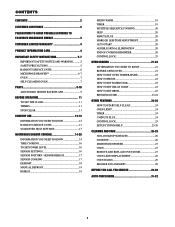Sharp KB3300JK Support Question
Find answers below for this question about Sharp KB3300JK - Insight Range With Microwave Drawer.Need a Sharp KB3300JK manual? We have 2 online manuals for this item!
Question posted by anniepurple22 on November 9th, 2015
My Lower Oven Lock Is Stuck In A Locked Position Getting Error Mess E El Lower
my lower oven lock is stuck in a locked position getting error mess e el lower
Current Answers
Answer #1: Posted by TommyKervz on November 23rd, 2015 11:54 PM
The door might be too hot: Allow the oven to cool below locking temperature.
See page 30 to unlock oven door: http://www.manualslib.com/manual/151955/Sharp-Kb-3411j.html?page=30#manual
If still unresolved please contact the help center either by live chat, phone or email.Related Sharp KB3300JK Manual Pages
Similar Questions
Control Panel Replacement For Sharp Kb-4425js Electric Range
Where can I buy a replacement of the stainless steel control panel/control panel harness? Or how can...
Where can I buy a replacement of the stainless steel control panel/control panel harness? Or how can...
(Posted by jmontana11023 3 years ago)
Drawer Doesn't Open Without Help?
You have to pull on handle to get the drawer to open after hitting the open key. Makes a tremendous ...
You have to pull on handle to get the drawer to open after hitting the open key. Makes a tremendous ...
(Posted by jeffnich3 8 years ago)
Oven Will Not Work After Self Clean Mode
Oven will not work after self cleaning
Oven will not work after self cleaning
(Posted by emclain 8 years ago)
I Have A Sharp Kb4425ls Stove
i got the sharp kb4425ls and every thing work on it but the stove the boiler and bake when i set the...
i got the sharp kb4425ls and every thing work on it but the stove the boiler and bake when i set the...
(Posted by wdrabbant 10 years ago)
Sharp Kb3401ls Oven Not Working
If I turn the oven on...for example to 300 degrees... the temp light goes up to like 130-135 degrees...
If I turn the oven on...for example to 300 degrees... the temp light goes up to like 130-135 degrees...
(Posted by Hmarks1960 11 years ago)