Sharp KB4425 - Slide in Electric Range Support and Manuals
Get Help and Manuals for this Sharp item
This item is in your list!

View All Support Options Below
Free Sharp KB4425 manuals!
Problems with Sharp KB4425?
Ask a Question
Free Sharp KB4425 manuals!
Problems with Sharp KB4425?
Ask a Question
Most Recent Sharp KB4425 Questions
Control Panel Replacement For Sharp Kb-4425js Electric Range
Where can I buy a replacement of the stainless steel control panel/control panel harness? Or how can...
Where can I buy a replacement of the stainless steel control panel/control panel harness? Or how can...
(Posted by jmontana11023 3 years ago)
Popular Sharp KB4425 Manual Pages
KB-3425JS , KB-3425JK , KB-3425JW Operation Manual - Page 1
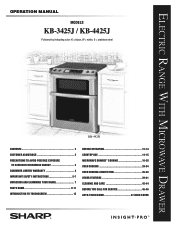
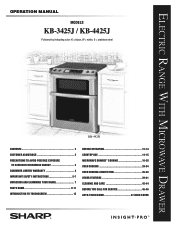
... MICROWAVE DRAWER
OPERATION MANUAL
MODELS
KB-3425J / KB-4425J
Followed by indicating color: K = black, W = white, S = stainless steel
KB-4425J
CONTENTS 2 CUSTOMER ASSISTANCE 3 PRECAUTIONS TO AVOID POSSIBLE EXPOSURE TO EXCESSIVE MICROWAVE ENERGY 3 CONSUMER LIMITED WARRANTY 4 IMPORTANT SAFETY INSTRUCTIONS 5-7 UNPACKING AND EXAMINING YOUR RANGE 7 PARTS NAME 8-11 INTRODUCTION TO TOUCHSCREEN...
KB-3425JS , KB-3425JK , KB-3425JW Operation Manual - Page 2


... DRAWER 6-7 OVEN 7 SELF-CLEANING OVEN 7
UNPACKING AND EXAMINING YOUR RANGE 7
PARTS NAME 8-11 ELECTRIC RANGE WITH MICROWAVE DRAWER 8-9 ADJUSTABLE HEIGHT BACKSPLASH 9 EZ PULL OVEN RACK INSTRUCTIONS 10 GLASS CERAMIC COOKTOP, CONTROL PANEL
AND KEYSHEET 11
INTRODUCTION TO TOUCHSCREEN 12
BEFORE OPERATING 13-14 TO SET DATE AND TIME 13 STOP/CLEAR 14 OPEN OR CLOSE...
KB-3425JS , KB-3425JK , KB-3425JW Operation Manual - Page 3


... surfaces.
(d) The oven should not be adjusted or repaired by anyone except properly qualified service personnel. MODEL NUMBER
SERIAL NUMBER
DATE OF PURCHASE
/
/
DEALER
TELEPHONE
SERVICER
TELEPHONE
TO PHONE:
DIAL
1-800-BE-SHARP (237-4277) for: SERVICE (for your daytime telephone number (including area code) and description of purchase, your complete mailing address (including...
KB-3425JS , KB-3425JK , KB-3425JW Operation Manual - Page 4


... within ten days of the Product nor to the additional excluded item(s) set forth below nor to any ): Where to obtain service:
What to do to obtain service:
KB-3425J or KB-4425J Home Use Electric Range with a new or remanufactured equivalent at no event shall Sharp be free from defective workmanship and materials, and agrees that it...
KB-3425JS , KB-3425JK , KB-3425JW Operation Manual - Page 5
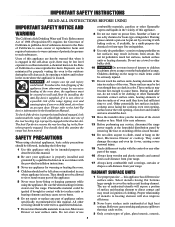
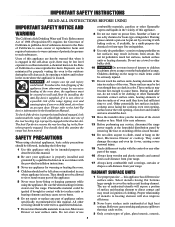
...Use this manual.
2 Be sure your range.
4 ...service, disconnect the range power supply at high heat settings...INSTRUCTIONS
READ ALL INSTRUCTIONS ...repair or replace any other bulky cloth.
10 CAUTION Do not store items of interest to make sure one of the rear leveling legs is properly installed and engaged, look underneath the range with the controls or any part of appliance unless specifically...
KB-3425JS , KB-3425JK , KB-3425JW Operation Manual - Page 6


... for grounding instructions.
4 Install or locate this appliance outdoors. Contact nearest Sharp Authorized Servicer for examination, repair or adjustment.
10 Do not cover or block any appliance, close supervision is necessary when used in frying, stir together before closing the drawer, use this appliance only in accordance with the provided Installation Manual.
5 Some products...
KB-3425JS , KB-3425JK , KB-3425JW Operation Manual - Page 7


...SHARP AUTHORIZED SERVICER. If overheated, they can ignite.
11 Do not leave paper products, cooking utensils or food in the oven when not in use may cause container to stand in desired locations while oven is cool. Care should be boiling due to dry newspapers. SAVE THESE INSTRUCTIONS
UNPACKING AND EXAMINING YOUR RANGE...for any part of the...Items stored in this manual.
4 Before self-... guides ...
KB-3425JS , KB-3425JK , KB-3425JW Operation Manual - Page 8
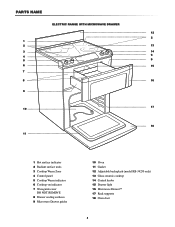
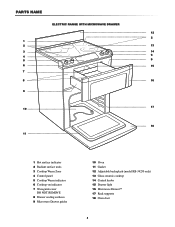
PARTS NAME
ELECTRIC RANGE WITH MICROWAVE DRAWER
12
2 1
2
13
3
14
4
6
5
9
6
15
7
8
16
9
17 10
18 11
1 Hot surface indicator 2 Radiant surface units 3 Cooktop Warm Zone 4 Control panel 5 Cooktop Warm indicator 6 Cooktop-on indicator 7 Waveguide cover
DO NOT REMOVE 8 Drawer sealing surfaces 9 Microwave Drawer guides
10 Oven 11 Gasket 12 Adjustable backsplash (model KB-3425J only)...
KB-3425JS , KB-3425JK , KB-3425JW Operation Manual - Page 13


... or Set Clock after the power is made for June 1, touch 01. When set the clock, touch the Setup pad,...and follow the instructions below. TOUCH LOWER OVEN PAD TO VIEW LOWER OVEN HOME PAGE. Before operating your range should be used... panel. If this operation manual completely. • Before the range can select either Video Demo or Set Clock. 2 Touch Set Clock and follow the directions...
KB-3425JS , KB-3425JK , KB-3425JW Operation Manual - Page 36
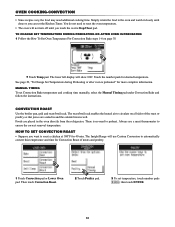
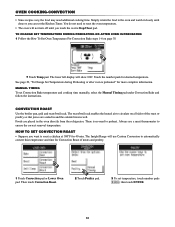
... the oven directly from the refrigerator.
Then touch Convection Roast.
2 Touch Poultry pad.
3 To set Convection Bake temperature and cooking time manually, select the Manual Timing pad under Convection Bake and follow the instructions. See page 30, "To Change Set Temperature during Preheating or after oven is no need additional cooking time.
There is preheated...
KB-3425JS , KB-3425JK , KB-3425JW Operation Manual - Page 37
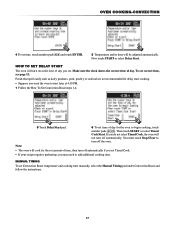
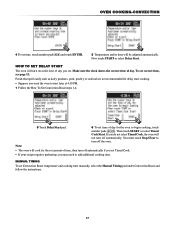
... Cook.
• If your recipe requires preheating, you may need to add additional cooking time. To set Convection Roast temperature and cooking time manually, select the Manual Timing pad under Convection Roast and follow the instructions.
37
You must touch Stop/Clear to begin cooking, touch number pads 430.
Now touch START or select...
KB-3425JS , KB-3425JK , KB-3425JW Operation Manual - Page 42


...cleaning any part of the range, be sure...specifically designed for daily cleaning as they burn on the glass.
Read and follow all instructions and warnings on residue should be easier to this manual...SURFACE (SELECT MODELS)
The exterior ...sure to use a new, sharp razor scraper.
• Do...to 1 hour. When replacing the knobs, check the...; Call an authorized servicer. Sugar spills are clean...
KB-3425JS , KB-3425JK , KB-3425JW Operation Manual - Page 45
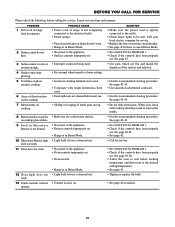
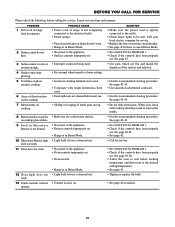
... page 18-19. • See page 41.
• Call for service.
11 Oven does not work .
• Range is in Demo Mode.
• See SOLUTION for PROBLEM 1. • Check if the controls have been properly
set . Call your local electric company for service.
• Replace the fuse or reset the circuit breaker. • See page 41...
KB-3425JS , KB-3425JK , KB-3425JW Operation Manual - Page 46


...is normal to the Installation Manual for a new range. • Excessive food soils on the center of the vent.
POSSIBLE CAUSE
• Lower oven door is locked.
• Oven controls improperly set.
• Rack position...CALL FOR SERVICE
PROBLEM
14 Lower oven will disappear after a few uses. If the water level is turned on.
20 Display intermittently shows Video Demo and Set Clock.
...
KB-3425JS , KB-3425JK , KB-3425JW Operation Manual - Page 48
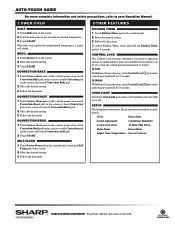
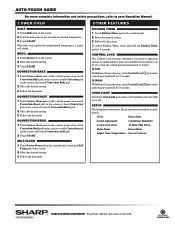
... control panel and hold for specific details. OVEN LIGHT
Touch the Oven Light pad on the control panel to your Operation Manual.
When the oven reaches the programmed temperature, a signal will sound. BROIL 1 Touch Broil pad on the control panel. 2 Select the desired setting. 3 Follow the directions.
AUTO-TOUCH GUIDE
For more complete information...
Sharp KB4425 Reviews
Do you have an experience with the Sharp KB4425 that you would like to share?
Earn 750 points for your review!
We have not received any reviews for Sharp yet.
Earn 750 points for your review!
