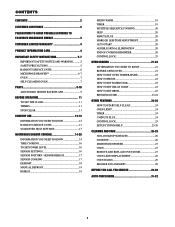Sharp KB3300JK Support Question
Find answers below for this question about Sharp KB3300JK - Insight Range With Microwave Drawer.Need a Sharp KB3300JK manual? We have 2 online manuals for this item!
Question posted by Doug47 on January 23rd, 2018
Control Panel Light
How do you dim the light on the control panel?
Current Answers
Related Sharp KB3300JK Manual Pages
Similar Questions
Where Can I Purchase This Sharp Model Range?
I would like to replace my current Sharp KB 4425LS with a new one. Please let me know where I can pu...
I would like to replace my current Sharp KB 4425LS with a new one. Please let me know where I can pu...
(Posted by susan41019 2 years ago)
Control Panel Replacement For Sharp Kb-4425js Electric Range
Where can I buy a replacement of the stainless steel control panel/control panel harness? Or how can...
Where can I buy a replacement of the stainless steel control panel/control panel harness? Or how can...
(Posted by jmontana11023 3 years ago)
Where Can I Find 4 Sharp Electric Range Control Knobs For Model Kb3401ls?
Where can I find control knobs for Sharp's electric range models KB3425JS and KB3401LS
Where can I find control knobs for Sharp's electric range models KB3425JS and KB3401LS
(Posted by dwbaker74 6 years ago)
How Do I Fix The Microwave Drawer
my son closed the microwave and it won't open or close
my son closed the microwave and it won't open or close
(Posted by seangainey 6 years ago)
Microwave Door Does Not Open
Why microwave drawer does not open or close
Why microwave drawer does not open or close
(Posted by erisaimprovements 9 years ago)