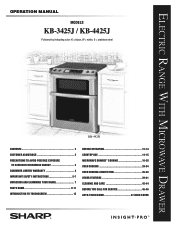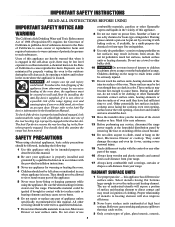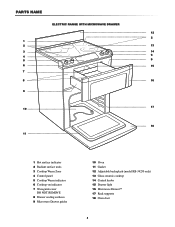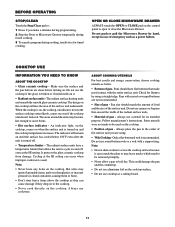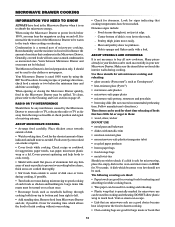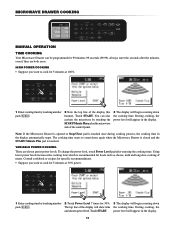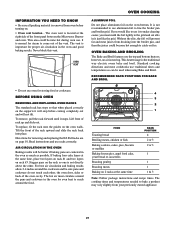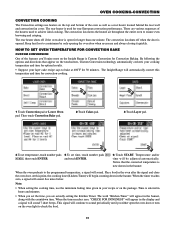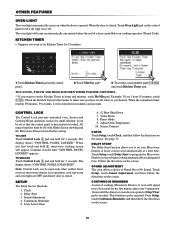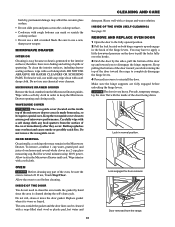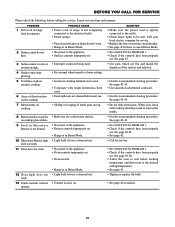Sharp KB4425JS Support Question
Find answers below for this question about Sharp KB4425JS - Insight 30" Slide-In Electric Range.Need a Sharp KB4425JS manual? We have 1 online manual for this item!
Question posted by erisaimprovements on April 7th, 2015
Microwave Door Does Not Open
Why microwave drawer does not open or close
Current Answers
Answer #1: Posted by TommyKervz on April 9th, 2015 5:20 AM
Related Sharp KB4425JS Manual Pages
Similar Questions
Where Can I Purchase This Sharp Model Range?
I would like to replace my current Sharp KB 4425LS with a new one. Please let me know where I can pu...
I would like to replace my current Sharp KB 4425LS with a new one. Please let me know where I can pu...
(Posted by susan41019 2 years ago)
Control Panel Replacement For Sharp Kb-4425js Electric Range
Where can I buy a replacement of the stainless steel control panel/control panel harness? Or how can...
Where can I buy a replacement of the stainless steel control panel/control panel harness? Or how can...
(Posted by jmontana11023 3 years ago)
Where Can I Find 4 Sharp Electric Range Control Knobs For Model Kb3401ls?
Where can I find control knobs for Sharp's electric range models KB3425JS and KB3401LS
Where can I find control knobs for Sharp's electric range models KB3425JS and KB3401LS
(Posted by dwbaker74 6 years ago)
How Do I Fix The Microwave Drawer
my son closed the microwave and it won't open or close
my son closed the microwave and it won't open or close
(Posted by seangainey 6 years ago)
Drawer Doesn't Open Without Help?
You have to pull on handle to get the drawer to open after hitting the open key. Makes a tremendous ...
You have to pull on handle to get the drawer to open after hitting the open key. Makes a tremendous ...
(Posted by jeffnich3 8 years ago)