Sharp FO IS125N Support Question
Find answers below for this question about Sharp FO IS125N - B/W Laser - All-in-One.Need a Sharp FO IS125N manual? We have 5 online manuals for this item!
Current Answers
There are currently no answers that have been posted for this question.
Be the first to post an answer! Remember that you can earn up to 1,100 points for every answer you submit. The better the quality of your answer, the better chance it has to be accepted.
Be the first to post an answer! Remember that you can earn up to 1,100 points for every answer you submit. The better the quality of your answer, the better chance it has to be accepted.
Related Sharp FO IS125N Manual Pages
FO-IS125N Operation Manual - Page 6


... (3rd through 14th page), excluding warm-up time. Copy Bond
Laser
600 × 600 dpi (dots per inch)
8.2" (208 ...bps with machine): 20,000 pages (average) Replacement cartridge (FO-25DR): 20,000 pages (average)
Letter: Approx. 250 sheets (...Toner cartridge yield* (continuous printing, 5% page coverage, letter paper)
Drum cartridge yield* (continuous printing, 5% page coverage, letter paper)
Paper...
FO-IS125N Operation Manual - Page 20


... and the drum cartridge. Installing the Toner Cartridge and Drum Cartridge
Installing the Toner Cartridge and Drum Cartridge
The laser printer in ...drum cartridge (both starter and replacement) can print
approximately 1500 letter-size pages at 5% page coverage.
♦ When replacing the toner cartridge, use a SHARP FO-25DR drum cartridge. When replacing the drum cartridge, use a SHARP FO...
FO-IS125N Operation Manual - Page 24


...
10 START Press .
11 If you installed a new drum cartridge, reset the drum counter as
explained below to reset the drum counter to reset the toner counter manually.
1 Press INFO and then
until [LIFE] appears in the display.
2 Press
, then
until [CLEAR DRUM COUNTER] appears.
3 Press . Resetting the drum counter
Each time you need to zero.
1 Press INFO and then
until...
FO-IS125N Brochure - Page 4
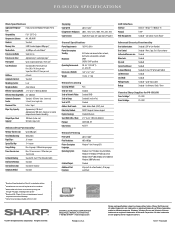
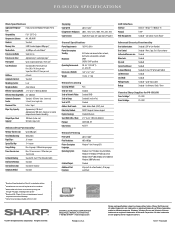
...Laser
Reception Modes:
Auto / Manual
Effective Scanning Width: 2.75" to 8.2" (70mm to 208mm)
Effective Recording Width: 8.2" (208mm)
Automatic Document Feeder:
Standard - 30 sheets4 (max. FO-IS125N... (max. Fax Memory / Clock / Timer
Genuine Sharp Supplies for FO-IS125N
Toner Cartridge:5
FO-25ND
Drum Cartridge:
FO-25DR
Network Printing
Print Speed:
Up to 12 ppm3
Print Resolution:
...
FO-IS125N Specification Sheet - Page 2
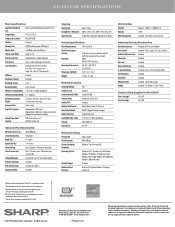
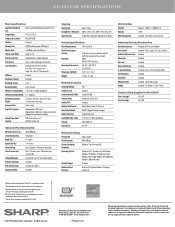
...Standard - Fax Memory / Clock / Timer
Genuine Sharp Supplies for FO-IS125N
Toner Cartridge:5
FO-25ND
Drum Cartridge:
FO-25DR
Network Printing
Print Speed:
Up to 12 ppm3
Print Resolution:
...Laser
Reception Modes:
Auto / Manual
Effective Scanning Width: 2.75" to 8.2" (70mm to 208mm)
Effective Recording Width: 8.2" (208mm)
Automatic Document Feeder:
Standard - 30 sheets4 (max. FO-IS125N...
Service Manual - Page 2


... of Laser Printer Unit contains the safety interlock switch.
Laser Wave Length Laser Pulse Times Laser Output Power
: 780 nm +15/-10 nm : 12.00 µs/7 mm : 0.15 mW ± 0.04mW
2.
FO-IS125N
FCOH... of the laser beam is achieved on after removing the toner/developer unit and drum cartridge.
3) Do not look into the laser beam exposure slit of the laser optical unit with...
Service Manual - Page 4
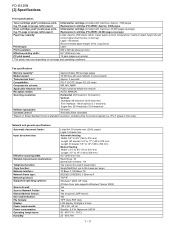
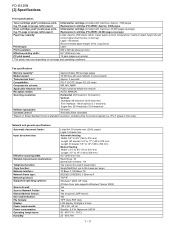
... (included with machine): Approx. 1500 pages
ing, 5% page coverage, letter paper):
Replacement cartridge (FO-25ND): Approx. 3000 pages
Drum cartridge yield* (continuous print- FO-IS125N
[2] Specifications
Print specifications
Toner cartridge yield* (continuous print- Copy Bond
Printer type:
Laser
Print resolution:
600 x 600 dpi (dots per minute)
*The yields may vary depending on the...
Service Manual - Page 9


...FO-25ND toner cartridge.
To communicate on your switch or hub.
Connecting the telephone line cord
Insert one end of the machine marked TEL. Installing the toner cartridge and drum cartridge
The laser printer in the machine uses a toner cartridge and a drum cartridge.
• The starter toner cartridge included with all devices... settings.
8. FO-IS125N
7. In addition...
Service Manual - Page 10


... drum, wipe it along
the guides.
tinue using the previous toner count. (Note: Be sure to press
or the machine will reset the toner counter to zero).
• If you when the toner cartridge is completely closed. Grasp this will not alert you temporarily removed and then replaced an old toner car- FO-IS125N...
Service Manual - Page 11


... be used in Step 9 on the previous page. FO-IS125N
• If you loaded legal size paper (or you install a new drum cartridge, follow the steps below is reset in the event that has already been printed on the paper guide.
1 - 10 Resetting the drum counter
Each time you changed the paper size), change the...
Service Manual - Page 23


... is fed continuously.
FO-IS125N
DIAG MODE PASSCODE LIST
Start by normal memory clear. Press the [STOP...CLEARED
[DOWN] Key
[START] Key
SCAN
CLEARED
[DOWN] Key
[START] Key
PRINT
CLEARED
[DOWN] Key
[START] Key
DRUM
CLEARED
[DOWN] Key
[START] Key
TONER
CLEARED
When clearing...counter shows the printer usage status (number of the set life using the numeric keypad. The counter...
Service Manual - Page 75


7. The basic operation is used as print paper. System diagram (1)
FO-IS125N
Paper
Heat roller Heater lamp
Pressure roller
Main charger brush
Separation electrode
Laser Scanning Unit
Laser beam
Developing roller
Supply roller
Transfer charge roller
Paper
Photoconductor drum (OPC)
Toner
High Voltage Power Supply Unit
FU-EARTH
100V DV Development Roller Voltage
SV Supply Roller...
Service Manual - Page 77


... to visible images by the sponge roller which transfers negatively charged toner on the OPC drum onto the paper.
7.5.4 Separation sheet
This sheet is used to laser beam, the electric resistance of urethane and has a high electric resistance. FO-IS125N
7.5.2 Developing unit
Latent electrostatic images formed by the main charger brush. It positively charges...
Service Manual - Page 78


... positive and negative charges. Main charger brush
Residual toner
AC760V (P-P)
OPC drum
CTL Aluminum layer (drum base) CGL
DC-950V
Fig. 12
Laser beam
Exposed area
CTL CGL
Aluminum layer (Drum base)
Non-exposed area
CTL CGL
Aluminum layer (Drum base)
Fig. 13
3 - 8 FO-IS125N
7.6. Positive and negative charges are generated in the CGL are formed on...
Service Manual - Page 79


....)
STEP 4 (Transfer):
Visible images of DC-220V is transported to the OPC drum surface. When an area of OPC drum which is as follows.
FO-IS125N
On the other hand, when an area of OPC drum which was not exposed to the laser beam and did not lose its charge comes in contact with the developing...
Service Manual - Page 81


... surface potential
7.7.1 Transition of OPC drum surface potential by print operation
FO-IS125N
7.7.2 OPC drum surface potential and developing bias voltage in development
OPC surface potential (-V) OPC drum surface potential (-V)
-950V
Laser Dark beam area
potential
-250V
Toner attachment potential
Developing bias
Charging/ cleaning
Light area potential
Exposure Residual Transfer toner...
Service Manual - Page 93


... Processing of T.30. Direct thermal, thermal transfer, inkjet and laser print engine direct control - Sharpening - CIS control - System ...3.3V single power supply or 3.3V/1.25V dual supply operation
FO-IS125N
• Compact lead-free (Pb-free) package
CX95410 Fax ... Access Arrangement) circuitry via the Conexant CX20548 Integrated Analog device. Three GPIOs are provided by a FlexIO port to...
Service Manual - Page 103


...motor is controlled by the driver (Q900). FO-IS125N
Description
Polygon motor clock Laser circuit driving signal APC circuit sample signal Laser on signal Laser main scanning syncronism signal Polygon motor driving ...Generator control: Control high voltage supplied to LBP
• Main charger voltage to the drum unit
• Developing bias voltage to the toner unit
• Transfer charger voltage...
Service Manual - Page 104


... to reset all system or
limit. A fuse is controlled following power supply lines: Optical unit (LSU) laser, Main motor, Pickup motor
5 - 13
unless the VIDEO sig- FO-IS125N
2.2.3 Hardware controlled protection function
Device Heater lamp (fusing device)
Laser (LSU)
Protective action
Circuit description
Purpose
1 The heater lamp is
The circuit forcibly turns off
Avoiding the...
Service Manual - Page 113


... to control the above voltages. • MCON This signal is outputted.
FO-IS125N
3.1.2 Electrical connection
CONTROL PWB
FAX
22
ENGINE
IC100
21 27
TCON
Constant voltage... circuit
Feedback circuit
Constant voltage(+) circuit
TC
SV DV MC FU-EARTH
LASER MFP
Transfer Roller OPC DRUM
Separation electrode Supply Roller
Developing Roller Doctor
Charger Roller
Heat Roller Pressure Roller...
Similar Questions
This Model Printer Works With Window 8?
if so how do I get the software?please
if so how do I get the software?please
(Posted by ss52194 8 years ago)
Sharp Mx-5001n / Multifunction Devices
I want to scan a color print and email to myself. 1) Can this machine scan to TIFF rather than pdf? ...
I want to scan a color print and email to myself. 1) Can this machine scan to TIFF rather than pdf? ...
(Posted by garbagebinz 9 years ago)
Drum Reset
How do I manually reset an Sharp AL 1631 copier. Put in nedw drum and keeps saying needs new
How do I manually reset an Sharp AL 1631 copier. Put in nedw drum and keeps saying needs new
(Posted by lschool 9 years ago)
Drum Cartridge Error Light Is Causing Printer Not To Work Properly.
The error light for the drum cartridge did not go out after replacing the drum cartridge with a new ...
The error light for the drum cartridge did not go out after replacing the drum cartridge with a new ...
(Posted by lyonsalice 11 years ago)
I Need To Find A Document Exit Tray Replacement Part For Fo-1s125n.
(Posted by lmh55 12 years ago)

