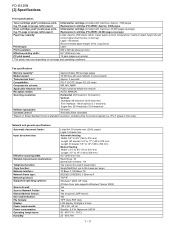Sharp FO IS125N Support Question
Find answers below for this question about Sharp FO IS125N - B/W Laser - All-in-One.Need a Sharp FO IS125N manual? We have 5 online manuals for this item!
Question posted by lmh55 on September 22nd, 2011
I Need To Find A Document Exit Tray Replacement Part For Fo-1s125n.
The person who posted this question about this Sharp product did not include a detailed explanation. Please use the "Request More Information" button to the right if more details would help you to answer this question.
Current Answers
Related Sharp FO IS125N Manual Pages
Similar Questions
My Printer Is Not Printing From Any Computer, We Changed Internet Providers Yest
my printer is not printing from any computer, we changed internet providers yesterday. everything el...
my printer is not printing from any computer, we changed internet providers yesterday. everything el...
(Posted by Anonymous-161662 7 years ago)
This Model Printer Works With Window 8?
if so how do I get the software?please
if so how do I get the software?please
(Posted by ss52194 8 years ago)
Changing Staples
Our Copier Machine Is Giving Staples Change Message Please Guide Us How To Do It
Our Copier Machine Is Giving Staples Change Message Please Guide Us How To Do It
(Posted by hardcorefd 9 years ago)
How Do I Replace The Staples In My Copier Mx 4111n-sharp?
(Posted by Anonymous-136534 10 years ago)
My Sharp Fo-2950m Will Not Print A Fax Or Copy A Document.
The machine will receive a fax into memory and copy a document into memory but will not print. There...
The machine will receive a fax into memory and copy a document into memory but will not print. There...
(Posted by molenski 12 years ago)