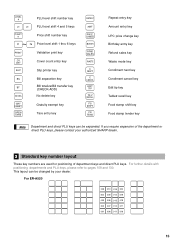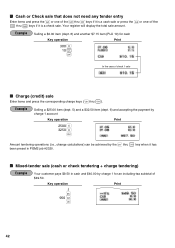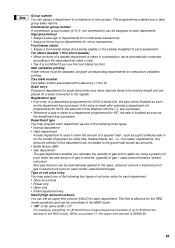Sharp ER-A520 Support Question
Find answers below for this question about Sharp ER-A520.Need a Sharp ER-A520 manual? We have 2 online manuals for this item!
Question posted by wzzp144 on August 10th, 2012
Sharp Er-a520 Not Assigned Error!! First Time Plugged In
Just bought and plugged in register then pressed 25 and a department key. I get NOT ASSIGNED error and cannot press ANYTHING. nothing beeps or anything. How do I reset the machine?
Current Answers
Related Sharp ER-A520 Manual Pages
Similar Questions
How Many Drawers Can You Attach To A Sharp Er-a520 Cash Register?
How many drawers can you attach to a Sharp ER-A520 cash register?
How many drawers can you attach to a Sharp ER-A520 cash register?
(Posted by petereinfalt 9 years ago)
How Do I Program Departments Into A Sharp Er-a520 Cash Register
(Posted by jax06 10 years ago)
How Do I Do A Master Reset On My Sharp Er-a520 Cash Register?
Hi! I am trying to program my cash register on the pgm1 -i type the price-hit the button i want to p...
Hi! I am trying to program my cash register on the pgm1 -i type the price-hit the button i want to p...
(Posted by heather27730 12 years ago)
I Need Help Setting Up My My Cash Register For One Department Selling Many Items
Need help to set up cash register. I have a shop which sells various types of coffee and associated ...
Need help to set up cash register. I have a shop which sells various types of coffee and associated ...
(Posted by surmcneill 12 years ago)