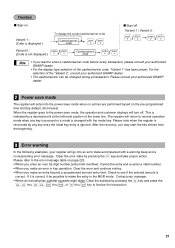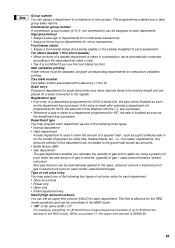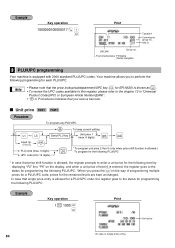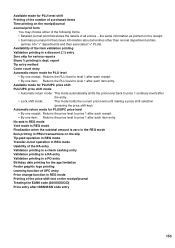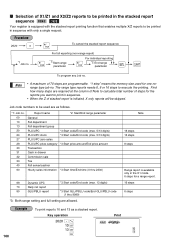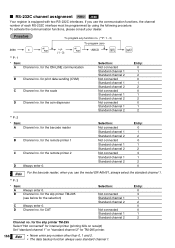Sharp ER-A520 Support Question
Find answers below for this question about Sharp ER-A520.Need a Sharp ER-A520 manual? We have 2 online manuals for this item!
Question posted by Anonymous-163033 on August 4th, 2017
How To Fix Over Limit Error
Current Answers
Answer #1: Posted by BusterDoogen on August 4th, 2017 1:26 PM
I hope this is helpful to you!
Please respond to my effort to provide you with the best possible solution by using the "Acceptable Solution" and/or the "Helpful" buttons when the answer has proven to be helpful. Please feel free to submit further info for your question, if a solution was not provided. I appreciate the opportunity to serve you!
Related Sharp ER-A520 Manual Pages
Similar Questions
how to fix a problem of over limit sign on cash register of sharp of model no.ER-A520
Just bought and plugged in register then pressed 25 and a department key. I get NOT ASSIGNED error a...