Sharp DX-C310 Support Question
Find answers below for this question about Sharp DX-C310.Need a Sharp DX-C310 manual? We have 1 online manual for this item!
Question posted by robmillard on April 9th, 2012
Dx-c310 With Code L4-16
Danwood DX-C310 won't work.
Showing Code L4-16
Do you know how to fix?
Current Answers
There are currently no answers that have been posted for this question.
Be the first to post an answer! Remember that you can earn up to 1,100 points for every answer you submit. The better the quality of your answer, the better chance it has to be accepted.
Be the first to post an answer! Remember that you can earn up to 1,100 points for every answer you submit. The better the quality of your answer, the better chance it has to be accepted.
Related Sharp DX-C310 Manual Pages
DX-C310 | DX-C3400 Operation Manual - Page 38
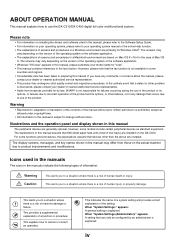
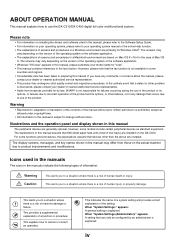
... and the operation panel and display shown in preparing this manual
The peripheral devices are installed on the version of the operating system or the software application.... in a Windows environment are based on the actual machine due to use the DX-C310/DX-C400 digital full color multifunctional system. This provides a supplemental explanation of the setting. When "System Settings:" ...
DX-C310 | DX-C3400 Operation Manual - Page 39


...SAVE] KEY 1-15
USEFUL INFORMATION ABOUT THE MACHINE 1-16
• INFORMATION ON SUPPLY ITEMS 1-16 • WHEN AN ERROR CODE APPEARS 1-16 • OTHER INFORMATION 1-16
USER AUTHENTICATION 1-17 • AUTHENTICATION BY USER ... 1-50 • PLACING THE ORIGINAL ON THE DOCUMENT GLASS 1-52
PERIPHERAL DEVICES
PERIPHERAL DEVICES 1-54 FINISHER 1-56
• PART NAMES 1-56 • SUPPLIES ...
DX-C310 | DX-C3400 Operation Manual - Page 54


...the machine.
☞ "UPDATE OF FIRMWARE" (page 1-41)
1-16
Contents Fusing cleaning mode can be used to operation manual. Toner ... SUPPLIES AND MAINTENANCE" in Maintenance &
Safety Guide
WHEN AN ERROR CODE APPEARS
How to print an image quality check chart
The machine's ...mode
When the fusing unit becomes dirty, dirt will appear at fixed intervals on the output. The action to replace a supply ...
DX-C310 | DX-C3400 Operation Manual - Page 78
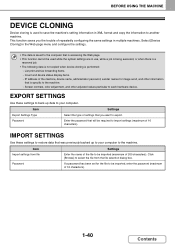
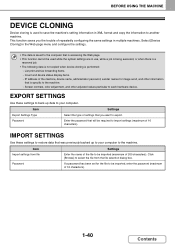
.... - Item Import settings from the file selection dialog box.
Select [Device Cloning] in the Web page menu and configure the settings.
• The data is saved to export. This function saves you want to the computer that you the trouble of 16 characters).
1-40
Contents List print and fax forwarding items. - IMPORT...
DX-C310 | DX-C3400 Operation Manual - Page 82
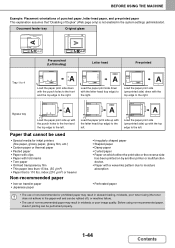
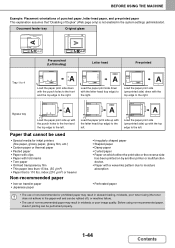
...; Damp paper • Curled paper • Paper on which either the print side or the reverse side
has been printed on by another printer or multifunction device. • Paper with the letter head (top edge) to the left .
Load the paper print side (pre-printed side) down with the top edge to...
DX-C310 | DX-C3400 Operation Manual - Page 116


...; To change the paper (tray), select the [Paper Select] key and
press the [OK] key.
☞ PAPER TRAYS (page 2-9)
• To change the paper size.
2-16
Contents
COPIER
BACK OK
Select the [2-Sided Copy] key.
4
(1)
5
BACK OK
Select the 2-sided copy mode.
(1) Select the key of the desired mode.
:Automatic 2-sided...
DX-C310 | DX-C3400 Operation Manual - Page 209
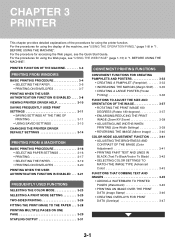
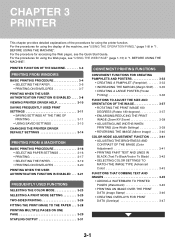
... THE TIME OF PRINTING 3-11
• USING SAVED SETTINGS 3-13 CHANGING THE PRINTER DRIVER DEFAULT SETTINGS 3-14
PRINTING FROM A MACINTOSH
BASIC PRINTING PROCEDURE 3-16 • SELECTING PAPER SETTINGS 3-16 • PRINTING 3-17 • SELECTING THE PAPER 3-19 • PRINTING ON ENVELOPES 3-20
PRINTING WHEN THE USER AUTHENTICATION FUNCTION IS ENABLED . . . 3-21
FREQUENTLY...
DX-C310 | DX-C3400 Operation Manual - Page 224
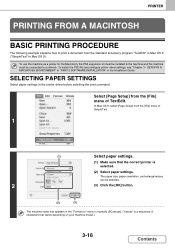
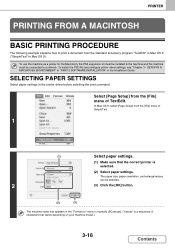
... machine as a printer for " menu is normally [SCxxxxxx]. ("xxxxxx" is a sequence of SimpleText.
1
(1)
Select paper settings.
(1) Make sure that varies depending on your machine model.)
3-16
Contents
DX-C310 | DX-C3400 Operation Manual - Page 231
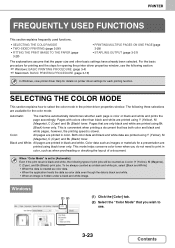
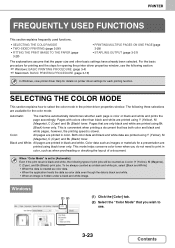
... a document that you do not need to use.
3-23
Contents
The following section:
☞ Windows: BASIC PRINTING PROCEDURE (page 3-4) ☞ Macintosh: BASIC PRINTING PROCEDURE (page 3-16)
In Windows, view printer driver Help for details on printer driver settings for a presentation are
printed using black toner only.
Pages that the paper size...
DX-C310 | DX-C3400 Operation Manual - Page 358
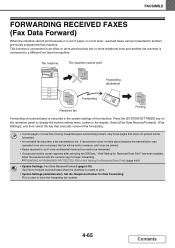
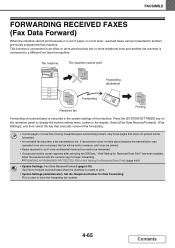
...page 4-61)
• System Settings: Fax Data Receive/Forward (page 6-16) Use this to forward received faxes when the machine is unable to print...received faxes can be printed.
• Faxes received to an F-code confidential memory box cannot be forwarded. • If a password ... display the system setting menu screen in an office or work area that has two or more telephone lines and another ...
DX-C310 | DX-C3400 Operation Manual - Page 465
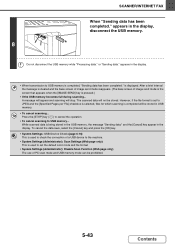
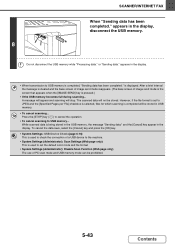
... data." To cancel the data save, select the [Cancel] key and press the [OK] key.
• System Settings: USB-Device Check (page 6-16) This is used to check the connection of a USB device to the machine.
• System Settings (Administrator): Scan Settings (Web page only) This is used to JPEG and the [Specified...
DX-C310 | DX-C3400 Operation Manual - Page 549
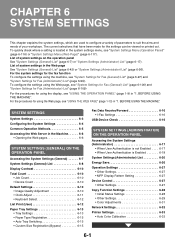
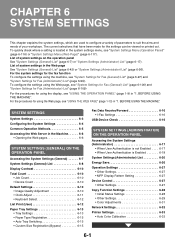
...; Tray Settings 6-13 • Paper Type Registration 6-15 • Auto Tray Switching 6-15 • Custom Size Registration (Bypass 6-15
Fax Data Receive/Forward 6-16 • I-Fax Settings 6-16
USB-Device Check 6-16
SYSTEM SETTINGS (ADMINISTRATOR) ON THE OPERATION PANEL
Accessing the System Settings (Administrator 6-17
• When User Authentication is not Enabled . . . . 6-17 •...
DX-C310 | DX-C3400 Operation Manual - Page 550


...Operation Settings 6-70 • Customize Key Setting 6-71 • Soft Keyboard Template Setting 6-71
Device Control 6-72 Copy Function Settings 6-74
• Initial Status Settings 6-74 • Copy ...6-101
FAX SYSTEM SETTINGS IN THE WEB PAGE
System Settings for Fax (General) List 6-106 F-Code Memory Box 6-107 Fax Data Receive/Forward 6-108
• Fax Settings 6-108 System Settings for...
DX-C310 | DX-C3400 Operation Manual - Page 557
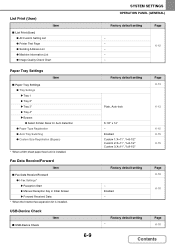
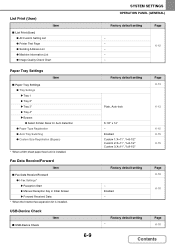
Page 6-16
6-16
Factory default setting - Fax Data Receive/Forward
Item ■ Fax Data Receive/Forward
● I-Fax Settings* X Reception Start X Manual Reception Key in Initial Screen X Forward Received Data
* When the Internet fax expansion kit is installed. USB-Device Check
Item ■ USB-Device Check
6-9
SYSTEM SETTINGS
OPERATION PANEL (GENERAL)
Factory default setting
Page...
DX-C310 | DX-C3400 Operation Manual - Page 564


...the
correct password with the machine will not appear.
6-16
Contents Select the [USB-Device Check] key to the machine. For explanations of a USB device that were not printed will be forwarded. •... Settings] - [Internet Fax Settings] is enabled, you check the connection when a USB device is not compatible with the numeric keys.
To use this key to immediately connect to be...
DX-C310 | DX-C3400 Operation Manual - Page 592
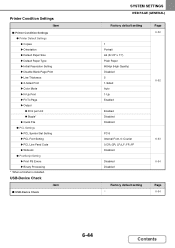
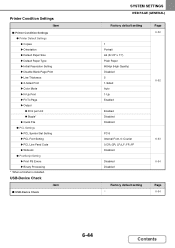
...44
Contents FF=FF Disabled
Disabled Disabled
6-52
6-53 6-54
Factory default setting - USB-Device Check
Item
■ USB-Device Check
SYSTEM SETTINGS
WEB PAGE (GENERAL)
Factory default setting
Page 6-52
1 Portrait A4 ...PCL Symbol Set Setting X PCL Font Setting X PCL Line Feed Code X Wide A4 ● PostScript Setting X Print PS Errors X Binary Processing
* When a finisher is installed.
DX-C310 | DX-C3400 Operation Manual - Page 606
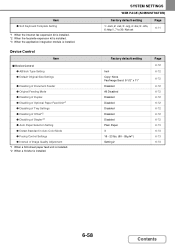
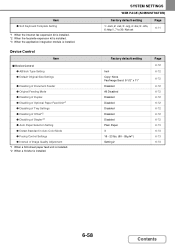
...: None Fax/Image Send: 8-1/2" x 11" Disabled All Disabled Disabled Disabled Disabled Disabled Disabled Plain Paper 3 16 - 23 lbs. (60 - 89g/m2 ) Setting 2
Page 6-72 6-72
6-72
6-72 6-72 ...facsimile expansion kit is installed. *3 When the application integration module is installed. Device Control
Item
■ Device Control ● AB/Inch Type Setting ● Default Original Size Settings
●...
DX-C310 | DX-C3400 Operation Manual - Page 654
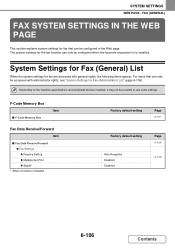
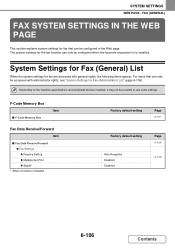
... Box
Item ■ F-Code Memory Box
Fax Data Receive/Forward
Item ■ Fax Data Receive/Forward
● Fax Settings X Receive Setting X Multiple Set Print X Staple*
* When a finisher is installed.
Depending on the machine specifications and peripheral devices installed, it may not be configured when the facsimile expansion kit is installed.
FAX (GENERAL...
DX-C310 | DX-C3400 Operation Manual - Page 677


... a shared folder on a computer is not possible 7-14 • A tray, finisher, or other peripheral device installed on the main power switch and the [POWER] key ( ) in that you are looking for in...lines are faint and difficult to see "GENERAL PROBLEMS" (page 7-30).
• If you are printed 7-16
PROBLEMS RELATED TO FILING • Retention does not take place 7-17 • A filed data can not...
DX-C310 | DX-C3400 Operation Manual - Page 702


...10142; System Settings > "Paper Tray Settings" > "Tray
Settings"
PROBLEMS RELATED TO PERIPHERAL DEVICES
Problem The connected USB device cannot be used .
Do not forget to 4: Load the paper with the front side ... or insert is other than 32 GB?
Does the following message appear in xx-xx. Code:xx-xx*. Finisher trouble." *Letters and numbers appear in the display?
Does a message ...
Similar Questions
Error Code L4-06
My sharp Photocopier is showing error Code L4-06 and can't photocopy once that error message remains...
My sharp Photocopier is showing error Code L4-06 and can't photocopy once that error message remains...
(Posted by cosmosduni 2 years ago)
Sharp Mx-5001n / Multifunction Devices
I want to scan a color print and email to myself. 1) Can this machine scan to TIFF rather than pdf? ...
I want to scan a color print and email to myself. 1) Can this machine scan to TIFF rather than pdf? ...
(Posted by garbagebinz 9 years ago)

