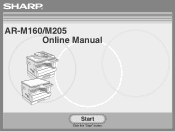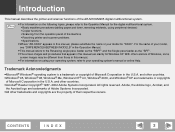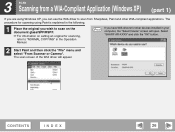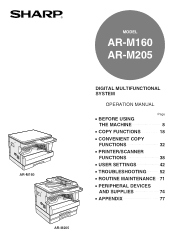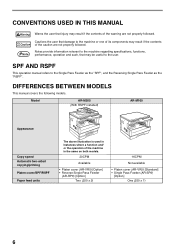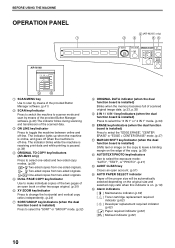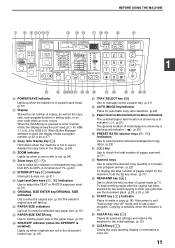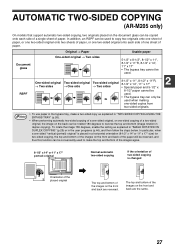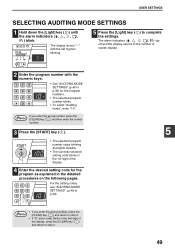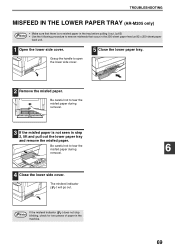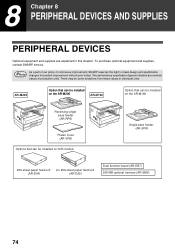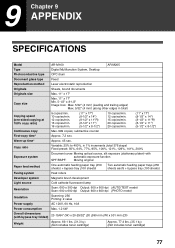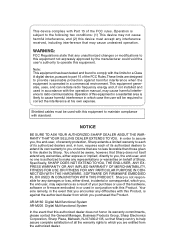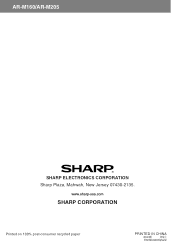Sharp AR-M205 Support Question
Find answers below for this question about Sharp AR-M205.Need a Sharp AR-M205 manual? We have 2 online manuals for this item!
Current Answers
Answer #1: Posted by SonuKumar on March 17th, 2022 7:40 AM
https://printcopy.info/index.php?mod=erc&brand=Sharp&model=ARM205&code=L4-01
1 ) First u check it the main motor running or not. Go to simulation mode i mean put this code, press # key then Press INTERUPT key then C key then again INTERUPT. It should put it very fast, now the dispay shows blank then press 25 and START key and then press 1 key then again 1 . now check the main motor run it or not. A good condition main motor will work it when we put this simulation.
2 ) Check the Main motor cable, its conncted to mother board so removed very carefully. The both side ends should not bend or any other damages,then the cable is good. other wise u can change the cable also.then also it will work
3 ) Now also not solve the problem u remove the main motor and change new one.
4 ) Dont change the MCU.L4 is mainly problem due to the main motor
- Description:Main motor lock detection
The main motor does not rotate. The motor lock signal is detected for 1sec or more after rotation of the main motor. The motor lock signal is detected for 1sec during rotation of the main motor. - Causes:Main motor unit abnormality Improper connection or disconnection the main motor and the harness. MCU PWB abnormality
- Remedy:Use SIM 25-01 to check the main motor operations. Check connection of the main motor harness/ connector. Replace the main motor. Replace the MCU PWB.
1 ) First u check it the main motor running or not. Go to simulation mode i mean put this code, press # key then Press INTERUPT key then C key then again INTERUPT. It should put it very fast, now the dispay shows blank then press 25 and START key and then press 1 key then again 1 . now check the main motor run it or not. A good condition main motor will work it when we put this simulation.
2 ) Check the Main motor cable, its conncted to mother board so removed very carefully. The both side ends should not bend or any other damages,then the cable is good. other wise u can change the cable also.then also it will work
3 ) Now also not solve the problem u remove the main motor and change new one.
4 ) Dont change the MCU.L4 is mainly problem due to the main motor
Please respond to my effort to provide you with the best possible solution by using the "Acceptable Solution" and/or the "Helpful" buttons when the answer has proven to be helpful.
Regards,
Sonu
Your search handyman for all e-support needs!!
Related Sharp AR-M205 Manual Pages
Similar Questions
How Do I Reset My Sharp Ar-m205 Printer From H4 Error
(Posted by princebaff 9 years ago)
Sharp Ar-m205 Paper Misfeed Indicator Blinking
sharp ar-m205 paper misfeed indicator blinking but I chake not paper jam. what I do.Is any sensor pr...
sharp ar-m205 paper misfeed indicator blinking but I chake not paper jam. what I do.Is any sensor pr...
(Posted by ranjitdolas 11 years ago)