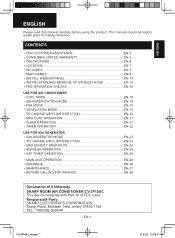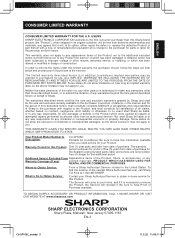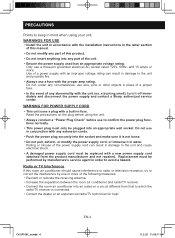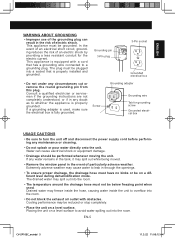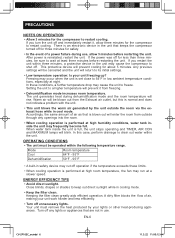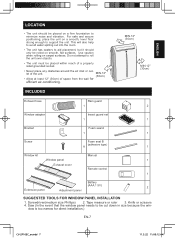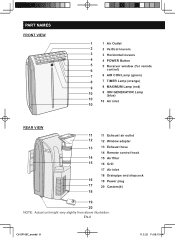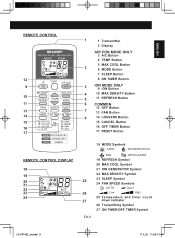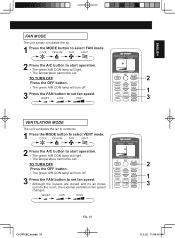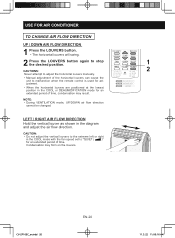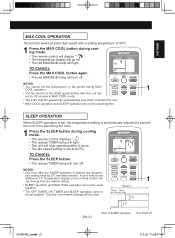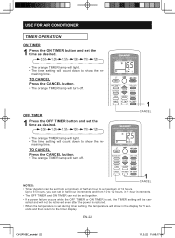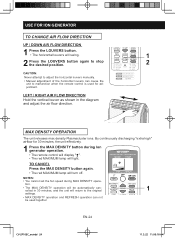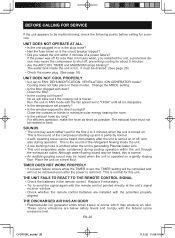Sharp CV-2P10SC Support Question
Find answers below for this question about Sharp CV-2P10SC.Need a Sharp CV-2P10SC manual? We have 1 online manual for this item!
Question posted by BeachPV on June 18th, 2014
Sharp Cv2p10sc How To Set Up For Ion Generator
The person who posted this question about this Sharp product did not include a detailed explanation. Please use the "Request More Information" button to the right if more details would help you to answer this question.
Current Answers
Related Sharp CV-2P10SC Manual Pages
Similar Questions
Parts For Discontinued Sharp Portable Air Conditioner/ Ion Generator..cv-2p10sc.
I need the back plate 9jq26116114 and extender panel 9jq26116121 for window that is 41 inches wide. ...
I need the back plate 9jq26116114 and extender panel 9jq26116121 for window that is 41 inches wide. ...
(Posted by Oldladyanderson 3 years ago)
My Air Conditioner Is Not Cooling Could It Be A Fuse
My air conditioner is not cooling, could it be a fuse
My air conditioner is not cooling, could it be a fuse
(Posted by Soul7power 6 years ago)
Where Is The Drain Pan Located On The Sharp Ion Generator Air Conditioner
cv-2p10sc
cv-2p10sc
(Posted by dhardou 9 years ago)
Air Conditioner Cv-10nh Is There A Way To Reset The Compressor.
Can i be able to take apart the air conditioner to see if any more water is lodge inside. The mega c...
Can i be able to take apart the air conditioner to see if any more water is lodge inside. The mega c...
(Posted by estherbugtong 11 years ago)