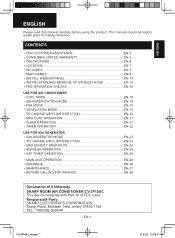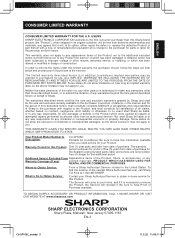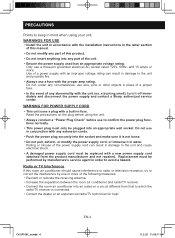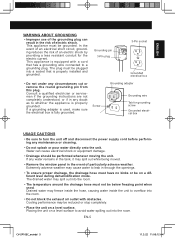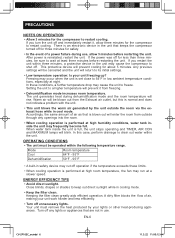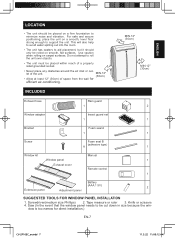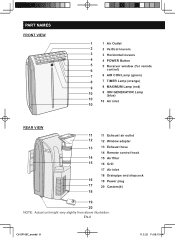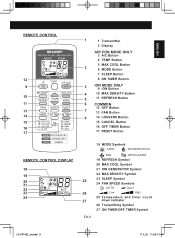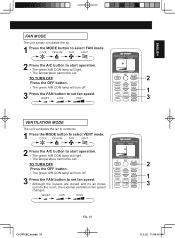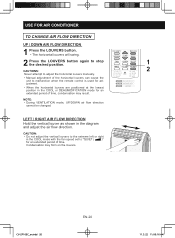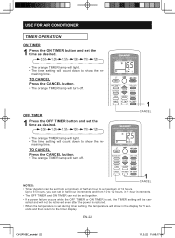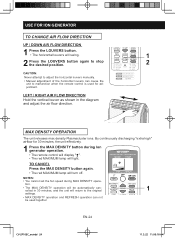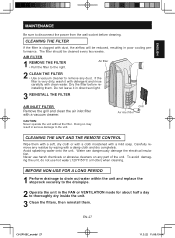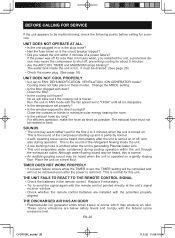Sharp CV-2P10SC Support Question
Find answers below for this question about Sharp CV-2P10SC.Need a Sharp CV-2P10SC manual? We have 1 online manual for this item!
Question posted by Oldladyanderson on June 25th, 2020
Parts For Discontinued Sharp Portable Air Conditioner/ Ion Generator..cv-2p10sc.
I need the back plate 9jq26116114 and extender panel 9jq26116121 for window that is 41 inches wide. Also need remote sha9jq5236209
Current Answers
Answer #1: Posted by INIMITABLE on June 25th, 2020 11:12 PM
Order online here on encompass:
I hope this is helpful? PLEASE "ACCEPT" and mark it "HELPFUL" to complement my little effort. Hope to bring you more detailed answers
-INIMITABLE
Related Sharp CV-2P10SC Manual Pages
Similar Questions
Replacement Window Exhaust Unit For Sharp Portable Air Conditioner Model Cv-10nh
Do you have a replacement window exhaust kit available for sharp portable air conditioner model cv-1...
Do you have a replacement window exhaust kit available for sharp portable air conditioner model cv-1...
(Posted by jnohner18 2 years ago)
How To Program A Sharp Cv-2p10sc Portable Air Conditioner
(Posted by bdisda 9 years ago)
How Do You Empty Water From Sharp Portable Air Conditioner Model Cv-2p10sc
(Posted by regg1marc 9 years ago)
My Sharp Cv-10nh Portable Air Conditioner Leaks.
Whay does my Sharp CV-10NH portable air conditioner leak? The unit continues to operate, np lights b...
Whay does my Sharp CV-10NH portable air conditioner leak? The unit continues to operate, np lights b...
(Posted by bettycrockerus2 12 years ago)