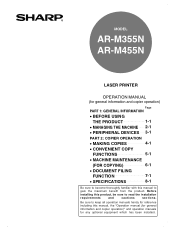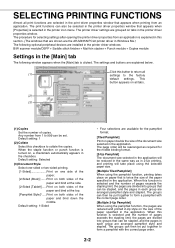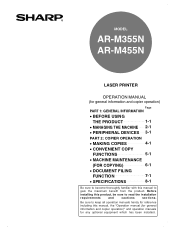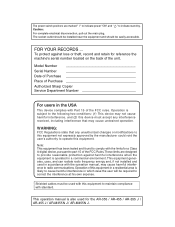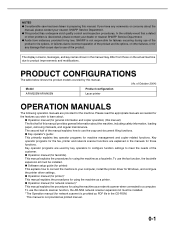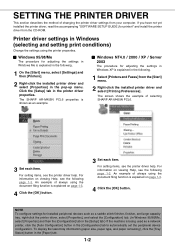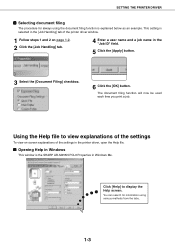Sharp AR-M455N Support Question
Find answers below for this question about Sharp AR-M455N.Need a Sharp AR-M455N manual? We have 4 online manuals for this item!
Question posted by MOlivier on September 21st, 2015
It's Display Says The Finisher Is Out Of Service What Should I Do?
finisher out of serviceWhat shoul
Current Answers
Answer #1: Posted by freginold on September 22nd, 2015 3:17 AM
Hello, you will probably need to have the finisher serviced by a technician so it can be used again. However, you should first try turning the machine off and then back on again to see if the error clears itself. If it doesn't, there should be a 4-character code displayed on the screen -- make a note of this code as it will help troubleshoot the problem.
Related Sharp AR-M455N Manual Pages
Similar Questions
Facing Issues With The Printing Using Sharp Ar-m455n.
My AS400 is connected to the mentioned printer using a remote outq.In my outq, 3 spool files and 2 A...
My AS400 is connected to the mentioned printer using a remote outq.In my outq, 3 spool files and 2 A...
(Posted by smondal 9 years ago)
I Have A Sharp Arm162 Is Displaying Call For Service And A Code Saying H4-00 Can
(Posted by Anonymous-140557 9 years ago)
How To Find The Network Settings On A Sharp Copier Model Ar-m455n
(Posted by bobliza 10 years ago)
F2-19 Error Code
Sharp Mx-c311 Copier/printer Is Displaying The Above Service C
(Posted by rebecca26768 11 years ago)