Sharp AR-M455N Support Question
Find answers below for this question about Sharp AR-M455N.Need a Sharp AR-M455N manual? We have 4 online manuals for this item!
Question posted by bobliza on January 10th, 2014
How To Find The Network Settings On A Sharp Copier Model Ar-m455n
The person who posted this question about this Sharp product did not include a detailed explanation. Please use the "Request More Information" button to the right if more details would help you to answer this question.
Current Answers
There are currently no answers that have been posted for this question.
Be the first to post an answer! Remember that you can earn up to 1,100 points for every answer you submit. The better the quality of your answer, the better chance it has to be accepted.
Be the first to post an answer! Remember that you can earn up to 1,100 points for every answer you submit. The better the quality of your answer, the better chance it has to be accepted.
Related Sharp AR-M455N Manual Pages
AR-M355 | AR-M455 Operation Manual Suite - Page 1
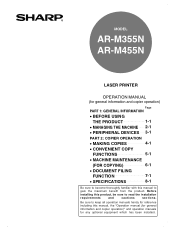
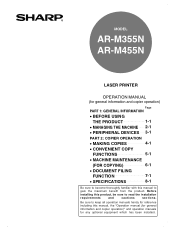
... PERIPHERAL DEVICES 3-1
PART 2: COPIER OPERATION
• MAKING COPIES
4-1
• CONVENIENT COPY
FUNCTIONS
5-1
• MACHINE MAINTENANCE
(FOR COPYING)
6-1
• DOCUMENT FILING
FUNCTION
7-1
• SPECIFICATIONS
8-1
Be sure to become thoroughly familiar with this manual to read the installation
requirements
and
cautions
sections.
MODEL
AR-M355N AR-M455N
LASER PRINTER...
AR-M355 | AR-M455 Operation Manual Suite - Page 2


... and retain for the AR-355 / AR-455 / AR-355 J / AR-455 J / AR-M355N J / AR-M455N J. This equipment generates,...Sharp Copier Service Department Number
For users in accordance with Part 15 of the unit. Operation is also used in the USA
This device complies with the operation manual, may cause undesired operation. Caution: For complete electrical disconnection, pull out the main plug. Model...
AR-M355 | AR-M455 Operation Manual Suite - Page 4


...manuals as needed for general information and copier operation) (this manual): The first ...SHARP is not provided as printed manual.
0-1 NOTES ● Considerable care has been taken in preparing this manual.
(As of October 2004)
Model
Product configuration
AR-M355N/AR-M455N
Laser printer
OPERATION MANUALS
The following operation manuals are provided for using the machine as a network...
AR-M355 | AR-M455 Operation Manual Suite - Page 189


... example of changing the printer driver settings from the CD-ROM.
The SHARP AR-M455N PCL6 properties is shown as a network printer, click the [Auto Configuration] button in the pop-up menu.
If you have not yet installed the printer driver, read the accompanying "SOFTWARE SETUP GUIDE (for installed peripheral devices such as a saddle stitch finisher...
AR-M355 | AR-M455 Operation Manual Suite - Page 232


... you wish to turn off the power switch after the power is used as a network printer.
Tandem printing is a different model than your machine. To prohibit reception of the client printer when you experience difficulty with the network administrator.
Default setting: Enable
Enable EtherTalk
When using this product on the "Enable TCP/ IP" program...
AR-M355 | AR-M455 Operation Manual Suite - Page 278
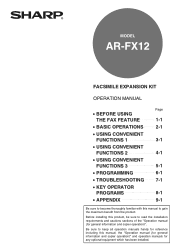
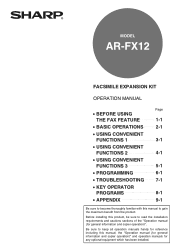
..., be sure to gain the maximum benefit from the product. Before installing this manual, the "Operation manual (for general information and copier operation)" and operation manuals for general information and copier operation)".
MODEL
AR-FX12
FACSIMILE EXPANSION KIT
OPERATION MANUAL
Page
• BEFORE USING
THE FAX FEATURE
1-1
• BASIC OPERATIONS
2-1
• USING CONVENIENT...
AR-M355 | AR-M455 Operation Manual Suite - Page 290


... are on the AR-M355N/AR-M455N models. Touch the displayed keys to cancel a transmission or programming operation. The main screen of the "Operation manual (for general
information and copier operation)".
1-3 One... is used to clear a mistake when entering fax numbers, sub-addresses, passcodes, and numerical settings. Mode select keys (page 2-2) Use these keys to change modes.
[IMAGE SEND] key...
AR-M355 | AR-M455 Operation Manual Suite - Page 291


...AR-M355N/AR-M455N. Memory and reception mode display
This shows the amount of the machine. I Condition settings screen
The display is initially set the display to display the condition settings...to dial and transmit a fax manually. Touch this manual). The AR-M355U/AR-M455U models do not have set (factory setting) to check your selected destinations. In the explanations that follow, it...
AR-M355 | AR-M455 Operation Manual Suite - Page 301


... E-MAIL/FTP INTERNET FAX
MODE SWITCH
If the network scanner option is no longer highlighted.
2-2
If the address book
STANDARD RESOLUTION
screen appears, touch
the
[CONDITION
SETTINGS] key to send multiple pages, load the first page first. If the original is on the AR-M355N/AR-M455N. For information on page 1-8.)
4 If needed, adjust the...
AR-M355 | AR-M455 Operation Manual Suite - Page 307


... transmission)".)
NOTES G The machine is initially set to rotate a vertically-placed ( )document 90...AR-M355N/AR-M455N. NOTE Place 5-1/2"x8-1/2" (A5) size originals so that is occupied with the key operator program (See "Quick on line sending" on page 1-8.)
2-8 The AR-M355U/AR-M455U models do not want the machine to page 1-15 of "Operation
manual (for general information and copier...
AR-M355 | AR-M455 Operation Manual Suite - Page 312


...AR-M455N. SENDING THE SAME DOCUMENT TO MULTIPLE DESTINATIONS IN A SINGLE OPERATION (BROADCAST TRANSMISSION)
USING BROADCAST TRANSMISSION
1 Perform steps 1 through 6 of "BASIC PROCEDURE FOR SENDING FAXES" (page 2-2).
2 Dial the fax number of the first destination or touch an auto-dial key (one -touch key. TPS SHARP...AR-M355U/AR-M455U models ... function.
CONDITION SETTINGS
When the [...
AR-M355 | AR-M455 Operation Manual Suite - Page 315


...AR-M355N/AR-M455N. It is not possible to leave the document in advance. The AR-M355U/AR-M455U models do not have it scanned at a specified time up to a week in the auto document feeder or on the document glass and have this setting... filing function" in chapter 7 of "Operation manual (for general information and copier operation)".) * Can only be used , the scanned document image is stored ...
AR-M355 | AR-M455 Operation Manual Suite - Page 368


...setting G Speaker volume settings G Original print on entering characters, see "USING THE POLLING FUNCTION" on the AR-M355N/AR-M455N. If you send.
The machine will not be changed to set G Dial mode setting (Setting.... The AR-M355U/AR-M455U models do not have the machine
automatically select the line type. Auto wake up print is correct. Default exposure settings
This program...
Copier - Page 1
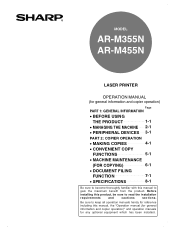
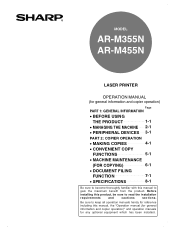
MODEL
AR-M355N AR-M455N
LASER PRINTER
OPERATION MANUAL (for general information and copier operation)
Page
PART 1: GENERAL INFORMATION
• BEFORE USING
THE PRODUCT
1-1
• MANAGING THE MACHINE 2-1
• PERIPHERAL DEVICES 3-1
PART 2: COPIER OPERATION
• MAKING COPIES
4-1
• CONVENIENT COPY
FUNCTIONS
5-1
• MACHINE MAINTENANCE
(FOR COPYING)
6-1
• ...
Copier - Page 2
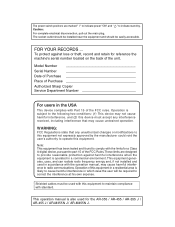
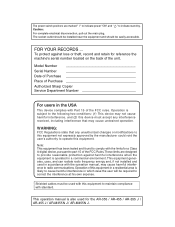
... the USA
This device complies with the limits for the AR-355 / AR-455 / AR-355 J / AR-455 J / AR-M355N J / AR-M455N J.
FOR YOUR ...device, pursuant to the following two conditions: (1) This device may cause undesired operation.
Caution: For complete electrical disconnection, pull out the main plug. Model Number Serial Number Date of Purchase Place of Purchase Authorized Sharp Copier...
Copier - Page 4
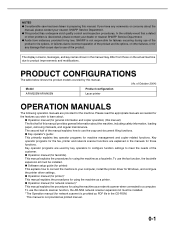
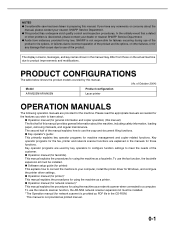
...)
Model
Product configuration
AR-M355N/AR-M455N
Laser printer
OPERATION MANUALS
The following operation manuals are provided for machine management and copier related functions. NOTES ● Considerable care has been taken in the manuals for those on the actual machine due to your computer, install the printer driver for Windows, and configure the printer driver settings...
Printer - Page 5
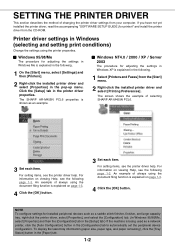
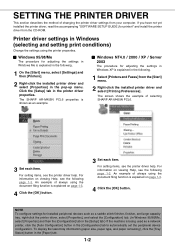
... [OK] button.
The SHARP AR-M455N PCL6 properties is explained in Windows Me is shown as a network printer, click the [Auto Configuration] button in the pop-up menu.
If you have not yet installed the printer driver, read the accompanying "SOFTWARE SETUP GUIDE (for adjusting the settings in the following page 1-3. SETTING THE PRINTER DRIVER
This...
Printer - Page 42


... the printer function. CHAPTER 5
KEY OPERATOR PROGRAMS
This chapter explains the key operator programs for using key operator programs 5-3 G Key operator program menu 5-4 DESCRIPTION OF SETTING PROGRAMS 5-5 G Printer settings 5-5 G Network settings 5-7
5-1
Printer - Page 45
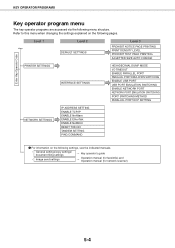
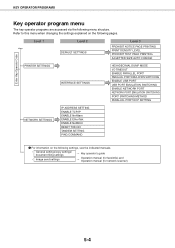
... ENABLE USB PORT USB PORT EMULATION SWITCHING ENABLE NETWORK PORT NETWORK PORT EMULATION SWITCHING PORT SWITCHING METHOD PARALLEL PORT ECP SETTING
NETWORK SETTINGS
IP ADDRESS SETTING ENABLE TCP/IP ENABLE NetWare ENABLE EtherTalk ENABLE NetBEUI RESET THE NIC TANDEM SETTING PING COMMAND
For information on the following settings, see the indicated manuals.
KEY OPERATOR PROGRAMS
Key...
Printer - Page 48


... command
This program is turned on the main switch again before any of this program, you experience difficulty with the network administrator. A message will be changed prior to ENABLE DHCP by factory default setting, which are set will appear indicating whether or not there was set when this product is a different model than your machine.
Similar Questions
How To Set Up A Sending Email Address For A Sharp Copier Ar-m455n
(Posted by johnpzoo 9 years ago)
How To Wipe Network Setting Sharp Ar-m237
(Posted by deirdbrianh 10 years ago)
How Do I Add A New Fax Number To My Sharp Model Ar-m257
(Posted by Humurlaw 10 years ago)

