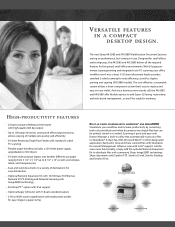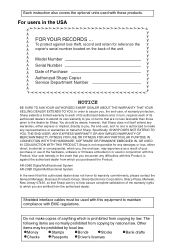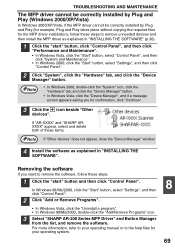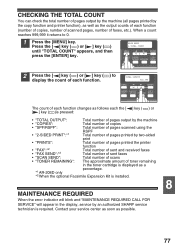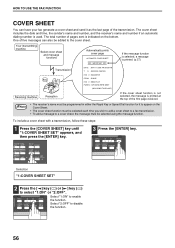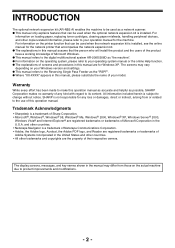Sharp 208D Support Question
Find answers below for this question about Sharp 208D - AR B/W Laser.Need a Sharp 208D manual? We have 4 online manuals for this item!
Question posted by Anonymous-140557 on July 24th, 2014
I Have A Sharp Arm162 Is Displaying Call For Service And A Code Saying H4-00 Can
The person who posted this question about this Sharp product did not include a detailed explanation. Please use the "Request More Information" button to the right if more details would help you to answer this question.
Current Answers
Related Sharp 208D Manual Pages
Similar Questions
Service Code H4-00
my sharp printer has an error of h4-00.how do i remove this error code?
my sharp printer has an error of h4-00.how do i remove this error code?
(Posted by stevenphiri2008 11 years ago)
Error Codes Sharp Ar-208d
Error codes showing up on activity reportError01, 05
Error codes showing up on activity reportError01, 05
(Posted by bmoreno 11 years ago)
Ar-208d Adding Fax Numbers To Address Book.
Typically, MFP's have embedded web interfaces that allow email/ftp/fax addresses to be entered and g...
Typically, MFP's have embedded web interfaces that allow email/ftp/fax addresses to be entered and g...
(Posted by mark2907 12 years ago)
Problem With Mfp Model Ar208s With Code Error[h4-00] What Is It?
problem with MFP model AR208S with code error[H4-00] what is it?
problem with MFP model AR208S with code error[H4-00] what is it?
(Posted by jcr 13 years ago)