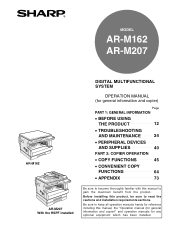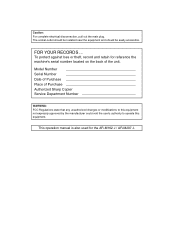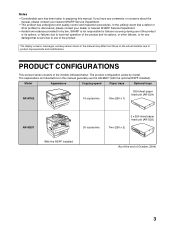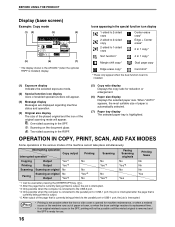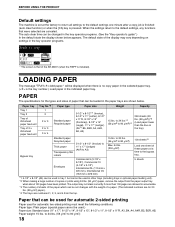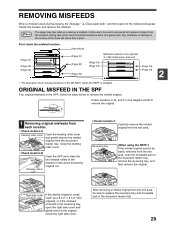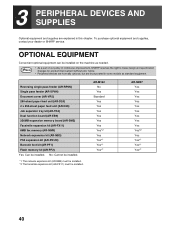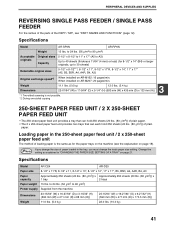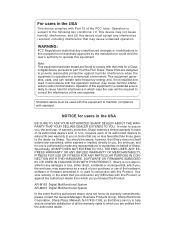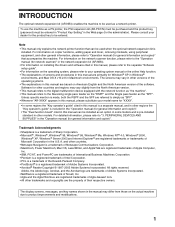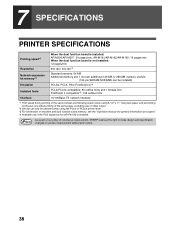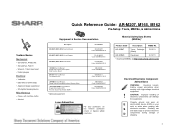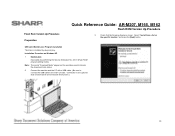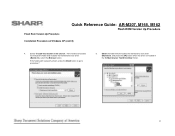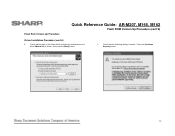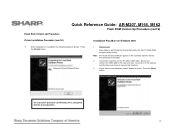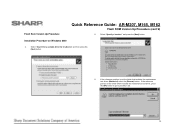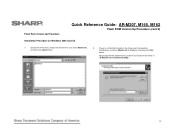Sharp AR M207 Support Question
Find answers below for this question about Sharp AR M207 - B/W Laser - All-in-One.Need a Sharp AR M207 manual? We have 3 online manuals for this item!
Question posted by delight4real2 on September 3rd, 2012
Can I Download The Installations Driver, Free If So How Will I Do Soo Thank Sh
The person who posted this question about this Sharp product did not include a detailed explanation. Please use the "Request More Information" button to the right if more details would help you to answer this question.
Current Answers
Related Sharp AR M207 Manual Pages
Similar Questions
How To Install Sharp Ar-m207 Printer To Window 7 64 Bits Laptop
Good Day Sir, Please I Was Finding It Difficult To Install The Sharp Ar-m207 Printer To Window 7 64 ...
Good Day Sir, Please I Was Finding It Difficult To Install The Sharp Ar-m207 Printer To Window 7 64 ...
(Posted by Tpsam100 1 year ago)
How To Install Drivers On Windows 7 For Sharp Mx3100n
(Posted by Jaidrumn 10 years ago)
I Want Free Software For Sharp Ar-m207 Photo Copier To Enable Me Install And
print from my pc
print from my pc
(Posted by mejefred 10 years ago)
I Need A Copy Of Sharp Ar-m207 Driver For Window 7, 32 Bit
please kindly send a copy of AR-M207 driver for WINDOW 7, 32 bit to me
please kindly send a copy of AR-M207 driver for WINDOW 7, 32 bit to me
(Posted by ndagiam 10 years ago)
Require Printer Drivers For Sharp Ar-m207 Photo Copier
The printer drivers that came with the copier when purchsed are for windows XP and do not work with ...
The printer drivers that came with the copier when purchsed are for windows XP and do not work with ...
(Posted by billnatcts 11 years ago)