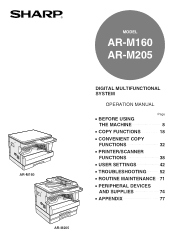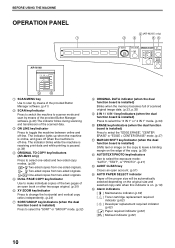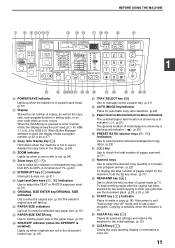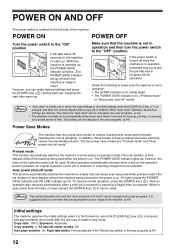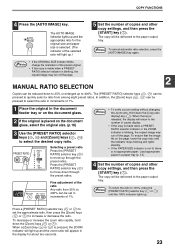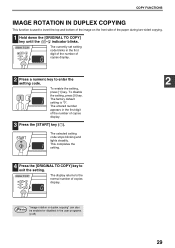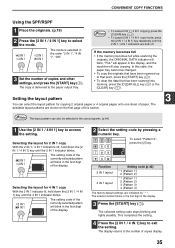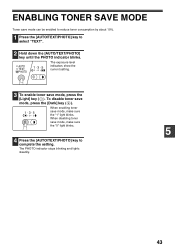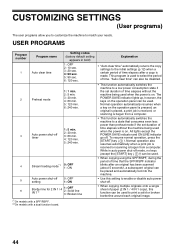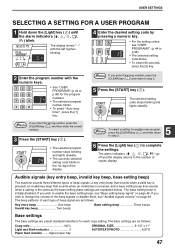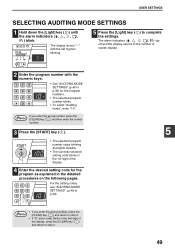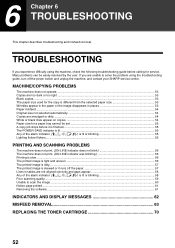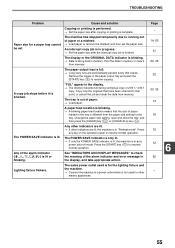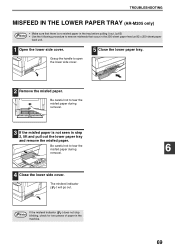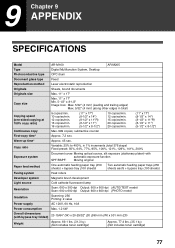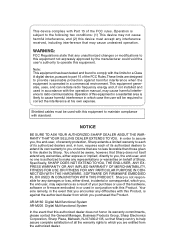Sharp AR-M205 Support Question
Find answers below for this question about Sharp AR-M205.Need a Sharp AR-M205 manual? We have 2 online manuals for this item!
Question posted by chandleradg on January 18th, 2016
Lc - 42sb4but Tv No Power And Blinking Blue Light
Appears there's no backlight, screen stays black and doesn't power all the way up(only get a blinking blue light, and it blinks once every 5 seconds or so.
Current Answers
Answer #1: Posted by TommyKervz on January 19th, 2016 3:22 AM
Follow the instructions below.
- Unplug Your TV from the power.
- Remove anything connected on the TV.
- Press and hold the power button on the TV (not the remote) for 20 second.
- Press each every button on the TV (not the remote) for 5 seconds.
This proceedure will reset the TV power.
If this does fix the TV then service is required, vistit your local dealer.
Related Sharp AR-M205 Manual Pages
Similar Questions
How Do I Reset My Sharp Ar-m205 Printer From H4 Error
(Posted by princebaff 9 years ago)
Sharp Mx-5001n / Multifunction Devices
I want to scan a color print and email to myself. 1) Can this machine scan to TIFF rather than pdf? ...
I want to scan a color print and email to myself. 1) Can this machine scan to TIFF rather than pdf? ...
(Posted by garbagebinz 9 years ago)
Our Sharp Mx 2300 N Is Stuck Linda. Drs Staff
Display says 'processing data' (Pg no. 1) and we can't get it to process, copy, fax, or turn off. P...
Display says 'processing data' (Pg no. 1) and we can't get it to process, copy, fax, or turn off. P...
(Posted by millermedicalstaff 11 years ago)
Sharp Ar-m205 Paper Misfeed Indicator Blinking
sharp ar-m205 paper misfeed indicator blinking but I chake not paper jam. what I do.Is any sensor pr...
sharp ar-m205 paper misfeed indicator blinking but I chake not paper jam. what I do.Is any sensor pr...
(Posted by ranjitdolas 11 years ago)
Red Display Light Below The Power Save It Looks Like A Round Flower Or Cog
What does this display light indicate
What does this display light indicate
(Posted by susiesammons 12 years ago)