Sharp AR-M205 Support Question
Find answers below for this question about Sharp AR-M205.Need a Sharp AR-M205 manual? We have 2 online manuals for this item!
Question posted by susiesammons on April 13th, 2012
Red Display Light Below The Power Save It Looks Like A Round Flower Or Cog
What does this display light indicate
Current Answers
There are currently no answers that have been posted for this question.
Be the first to post an answer! Remember that you can earn up to 1,100 points for every answer you submit. The better the quality of your answer, the better chance it has to be accepted.
Be the first to post an answer! Remember that you can earn up to 1,100 points for every answer you submit. The better the quality of your answer, the better chance it has to be accepted.
Related Sharp AR-M205 Manual Pages
AR-M160 | AR-M205 Interactive Operation Manual - Page 8


... to select one item from a list of options.
10 "Help" button Click this button to display the help file for a setting, click the button in the upper right-hand corner of the ... "Apply" button
selected print settings. Click to save
1
on a checkbox to activate
Click this window
8
click on the model.
6 Check button Allows you to save your settings and exit the
bring it .
from...
AR-M160 | AR-M205 Interactive Operation Manual - Page 29


You can be selected for saving the image, and then click the "Next" button.
CONTENTS
INDEX
29 If you placed the original in the SPF/...will not appear.
● If you placed the original on your machine, the Note "Paper source" menu will need to return it to display the preview image.
● If an SPF/RSPF is previewed. To begin scanning, click the "Next" button. 3 SCAN Scanning from ...
AR-M160 | AR-M205 Interactive Operation Manual - Page 31
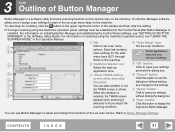
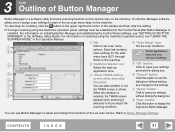
... panel, settings must be established in the Control Panel after Button Manager is
Click to save your settings
application here. For information on installing Button Manager and establishing the Control Panel settings..." button
5
screen when scanning" Checkbox
Click this button to display the
scanning conditions.
You can select whether or not
any changes to Button Manager Settings.
AR-M160 | AR-M205 Operation Manual - Page 4


...PROBLEMS .....56
INDICATORS AND DISPLAY MESSAGES ....... 62 MISFEED REMOVAL 63
● MISFEED IN THE SPF/RSPF 63 ● MISFEED IN THE BYPASS TRAY 64 ● MISFEED IN THE MACHINE 65 ● MISFEED IN THE UPPER PAPER TRAY ......68 ● MISFEED IN THE LOWER PAPER TRAY) ....69 REPLACING THE TONER CARTRIDGE ........ 70
8 PERIPHERAL DEVICES AND SUPPLIES
PERIPHERAL DEVICES...
AR-M160 | AR-M205 Operation Manual - Page 5


...the machine, be sure to 15 seconds before turning it back on.
• Machine power must be easily accessible.
If the machine is on.
Exercise care in this machine.
...not used for a long time, for at the light source. CAUTIONS
Follow the cautions below when using this area when removing misfed paper. • Do not look directly at least
2 hours before installing any supplies. ...
AR-M160 | AR-M205 Operation Manual - Page 12
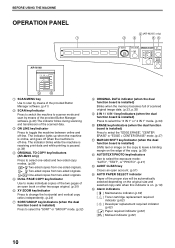
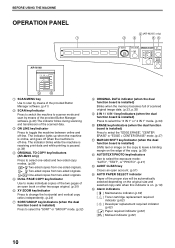
... cartridge replacement required
indicator (p.62) [ ] Developer replacement required indicator
(p.62) [ ] Paper required indicator (p.62) [ ] Misfeed indicator (p.62)
10 The indicator lights up when the machine is online, and goes off -line. One-sided copies from two-sided originals. BEFORE USING THE MACHINE
OPERATION PANEL
AR-M160
1
11
2
2
3
4
5
6
4 (AR-M205 only)
2
3
56
SCAN...
AR-M160 | AR-M205 Operation Manual - Page 13
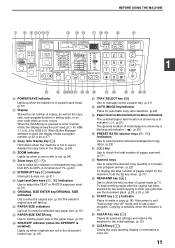
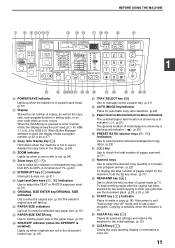
...location/misfeed location indicators
The selected paper feed location is shown by a lit indicator ( ). (p.21) The general location of misfed paper is shown by a blinking red indicator ( ). (p.63)
30 PRESET RATIO selector keys ( , ) /indicators
Use to ... 35 36
16 POWER SAVE indicator
Lights up when the machine is in a power save mode. (p.12)
17 Display
Shows the set number of copies made (p.71).
AR-M160 | AR-M205 Operation Manual - Page 14
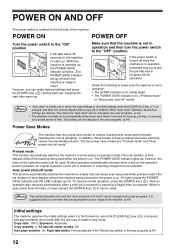
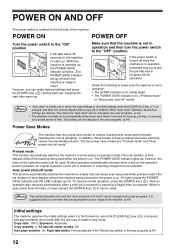
... from a computer. Preheat mode This function automatically switches the machine to a state that are cleared. The POWER SAVE indicator lights up . Auto power shut-off timer" can be changed in operation and then turn the power switch to reduce overall power consumption thereby reducing the cost of time. To resume normal operation, press the [START] key ( ). Note...
AR-M160 | AR-M205 Operation Manual - Page 38


... MARGIN SHIFT indicator lights up .
3 Press the [MARGIN SHIFT] key. On other settings, and then press the [START] key ( ). CREATING MARGINS WHEN COPYING
(Margin shift)
The MARGIN SHIFT feature, in its initial setting, automatically shifts the text or image to the paper output tray. Select the location of the margin (AR-M205 only)
Follow...
AR-M160 | AR-M205 Operation Manual - Page 42


...cannot be pasted into the application. SCAN
When the SCAN indicator lights up, the machine enters scanner mode.
3 Press a...8226; Automatic exposure adjustment is in progress. • When the toner save mode setting is being changed. • The machine is being used ...first and then remove the original.
The display will show the number of the displays at the following . When scanning is the...
AR-M160 | AR-M205 Operation Manual - Page 46
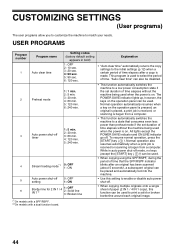
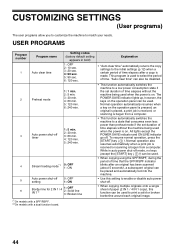
... can be placed and automatically fed into the machine.
• Use this setting to print a solid or broken borderline around each original image.
44 The POWER SAVE indicator lights up, however, the keys on . To resume normal operation, press the [START] key ( ). USER PROGRAMS
Program number
Program name
1
Auto clear time
Setting codes (factory...
AR-M160 | AR-M205 Operation Manual - Page 53


... an interrupt copy (p.31), be sure to press the [INTERRUPT] key ( ) when finished to indicate that copying is pressed.
51 AUDIT CLEAR
Note
If a misfeed occurs or the paper runs out during copying..., your account number, "0" appears in the display.
[Resetting all accounts] Press the [1] key and then press the [START] key ( ).
USER ...
AR-M160 | AR-M205 Operation Manual - Page 54
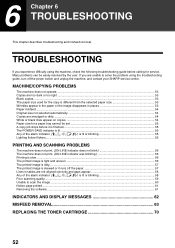
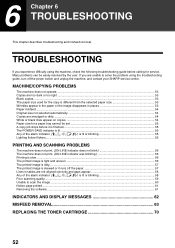
...The POWER SAVE indicator is lit...55 Any of the alarm indicator is lit or blinking 55 Lighting fixture ...light and uneven...56 The printed image is dirty...57 The printed image is different from the selected paper size 53 Wrinkles appear in the paper or the image disappears in tables are unable to scan the image...60 Notice page printed ...61 Removing the software ...61
INDICATORS AND DISPLAY...
AR-M160 | AR-M205 Operation Manual - Page 55


...Copies are off except the POWER SAVE indicator and ON LINE indicator.
The paper size used for...POWER SAVE indicator is in the tray was not used for the original.
→ Select AUTO with dry copy paper. ORIGINAL SIZE indicator is blinking.
→ If the ORIGINAL SIZE indicator blinks when margin shift is selected, rotate the original so that the machine is cut off mode, all lights...
AR-M160 | AR-M205 Operation Manual - Page 57
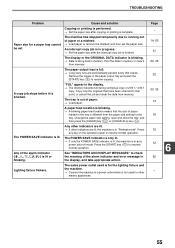
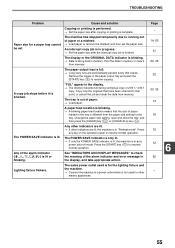
... automatically paused every 250 copies.
Lighting fixture flickers.
The POWER SAVE indicator is only lit.
→ If only the POWER SAVE indicator is lit, the machine is blinking.
→ A blinking paper feed location means that point, or cancel the job and clear the data from memory. Print the data in the display, and take appropriate action. The same...
AR-M160 | AR-M205 Operation Manual - Page 64
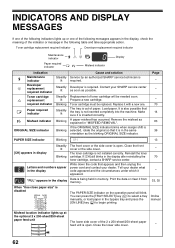
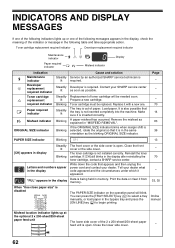
... the display
Data is not installed correctly.
INDICATORS AND DISPLAY MESSAGES
If one of the following indicators lights up at
the optional 2 x 250-sheet/250-sheet
paper feed unit
The PAPER SIZE indicator on...189;X11
EXTRA
Misfeed location indicator lights up or one .
Reinstall the toner cartridge.
Write down the code that appears and then unplug the power cord and contact your ...
AR-M160 | AR-M205 Operation Manual - Page 79
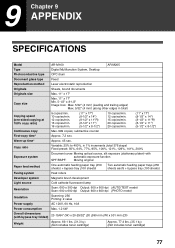
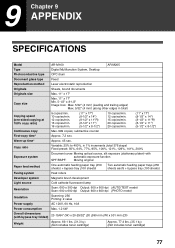
...AR-M160
AR-M205
Type
Digital Multifunction... (100 sheets)
Fusing system
Heat rollers
Developer system
Magnetic brush development
Light source
Cold cathode fluorescent lamp
Resolution
Scan: 600 x 300 dpi Output... 600 dpi (PHOTO mode)
Gradation
Scanning: 256 Printing: 2 value
Power supply
AC 120V, 60 Hz, 10A
Power consumption
Max. 1.2 kW
Overall dimensions (with bypass tray folded)
23...
AR-M160 | AR-M205 Operation Manual - Page 80


.... Printer Function
Print speed Resolution Memory Emulation Memory expansion Interface port
Interface cables
AR-M205 Max. 20ppm / AR-M160 Max. 16 ppm (Dual function board must be installed)
600 dpi
AR-M160: 16 MB, AR-M205: 32MB
SHARP GDI
Up to 85%
Sound Power Level LwA(1B=10dB) Copying: 6.2[B] Standby: 3.1[B]
Sound Pressure Level LpA (bystander positions) Copying...
AR-M160 | AR-M205 Operation Manual - Page 92
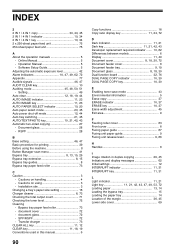
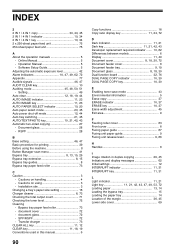
...H Handles 8
I Image rotation in duplex copying 29, 45 Indicators and display messages 62 Initial settings 12 INTERRUPT indicator 11, 31 INTERRUPT key 11, 31
L Light indicator 11, 21 Light key 11, 21, 42, 43, 47, 49, 53, ...12, 18, 19, 44 AUTO IMAGE indicator 11, 23 AUTO IMAGE key 11, 23 AUTO PAPER SELECT indicator 10, 20 Auto paper select mode 20, 45 Auto power shut-off mode 12, 44 Auto ...
AR-M160 | AR-M205 Operation Manual - Page 93


...the keys on 8, 12 POWER SAVE indicator 11, 12, 55 Power save modes 12 Power switch 8, 12 Preheat mode 12, 44
PRESET RATIO selector indicator 11, 23 PRESET RATIO ...indicator 10, 62, 63 Misfeed location indicator 11, 62, 63 Misfeed removal
- Lower paper tray 69 - Bypass tray 64 - Operation panel 8 Peripheral devices 74 Photoconductive drum 9 Power 12 Power off 8, 12 Power...
Similar Questions
Lc - 42sb4but Tv No Power And Blinking Blue Light
Appears there's no backlight, screen stays black and doesn't power all the way up(only get a blinkin...
Appears there's no backlight, screen stays black and doesn't power all the way up(only get a blinkin...
(Posted by chandleradg 8 years ago)
Power Save Mode On Mx-b402
How do I change my power save settings to keep my machine from going into sleep mode so quickly?
How do I change my power save settings to keep my machine from going into sleep mode so quickly?
(Posted by crystal67459 11 years ago)

