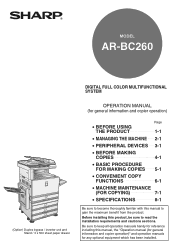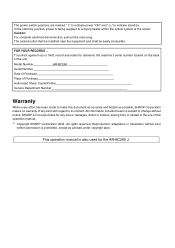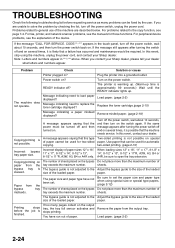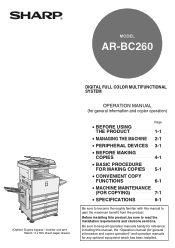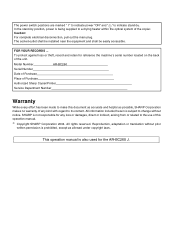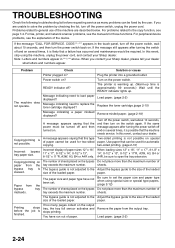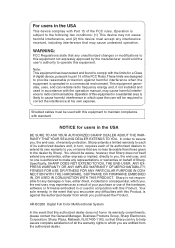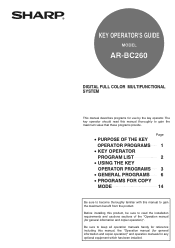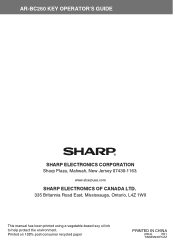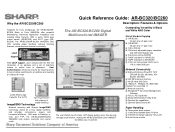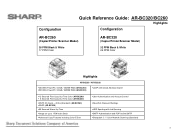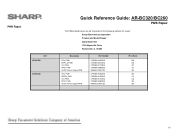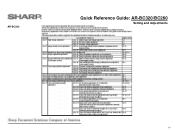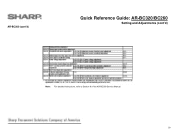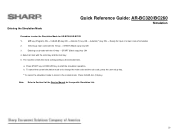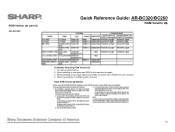Sharp AR-BC260 Support Question
Find answers below for this question about Sharp AR-BC260.Need a Sharp AR-BC260 manual? We have 3 online manuals for this item!
Question posted by labdullah on August 4th, 2012
Service
machine needs full service = need to find local repair engineer for Washington, DC NW
Current Answers
Answer #1: Posted by Odin on August 4th, 2012 4:47 PM
Check your local phone book (yellow pages) under Printer Repair, or google Printer Repair with your zip code. Or elicit a recommendation from Sharp, at 800-237-4277.
Hope this is useful. Please don't forget to click the Accept This Answer button if you do accept it. My aim is to provide reliable helpful answers, not just a lot of them. See https://www.helpowl.com/profile/Odin.
Related Sharp AR-BC260 Manual Pages
Similar Questions
Sharp Mx-5001n / Multifunction Devices
I want to scan a color print and email to myself. 1) Can this machine scan to TIFF rather than pdf? ...
I want to scan a color print and email to myself. 1) Can this machine scan to TIFF rather than pdf? ...
(Posted by garbagebinz 9 years ago)
How Much Does A Used Ar-bc260 Sharp Digital Imager Run In Price
(Posted by karen53657 10 years ago)
How Do I Set This Up To Fax And Print From Multiple Pcs?
How do I connect this machine to multiple office PC's and how do I set up for faxing? Machine is cur...
How do I connect this machine to multiple office PC's and how do I set up for faxing? Machine is cur...
(Posted by br7o7wn 12 years ago)
How Do I Reformat Or Erase The Hard Drive On Our Sharp Ar Bc260 Copier?
We need to reformat/wipe/erase our copier's hard drive. Don't have the service manual. Does anyone k...
We need to reformat/wipe/erase our copier's hard drive. Don't have the service manual. Does anyone k...
(Posted by mchalloner1121 12 years ago)