Sharp AR-5316 Support Question
Find answers below for this question about Sharp AR-5316.Need a Sharp AR-5316 manual? We have 2 online manuals for this item!
Question posted by kerandasac on July 19th, 2012
.pdf File S Unable To Print In Sharp Ar-5316
Anyone know the solution for this?
Current Answers
There are currently no answers that have been posted for this question.
Be the first to post an answer! Remember that you can earn up to 1,100 points for every answer you submit. The better the quality of your answer, the better chance it has to be accepted.
Be the first to post an answer! Remember that you can earn up to 1,100 points for every answer you submit. The better the quality of your answer, the better chance it has to be accepted.
Related Sharp AR-5316 Manual Pages
AR-5316 Operation Manual - Page 1


MODEL
AR-5316
DIGITAL MULTIFUNCTIONAL SYSTEM
OPERATION MANUAL
Page
• BEFORE USING
THE MACHINE
8
• COPY FUNCTIONS
18
• PRINTER FUNCTIONS 29
• USER SETTINGS
31
• TROUBLESHOOTING
40
• ROUTINE MAINTENANCE 56
• PERIPHERAL DEVICES
AND SUPPLIES
60
• APPENDIX
62
AR-5316 Operation Manual - Page 15
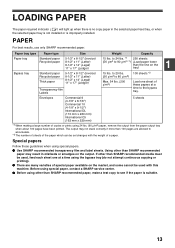
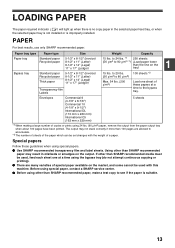
...the paper which can be used , feed each sheet one sheet of copies or prints using special paper, contact a SHARP service center.
to 24 lbs. *1 250 sheets (56 g/m2 to the bypass... than 100 pages are many varieties of a paper.
PAPER
For best results, use only SHARP recommended paper. Paper tray type
Paper type
Size
Weight
Capacity
Paper tray Bypass tray
Standard paper...
AR-5316 Operation Manual - Page 17
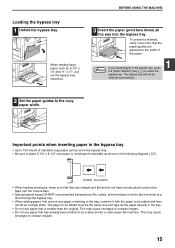
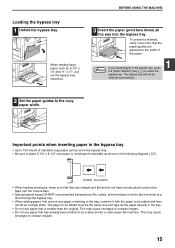
... and do not have loosely glued construction
flaps (not the closure flap). • Special papers except SHARP recommended transparency film, labels, and envelopes must be set in the bypass tray. • Be sure...
If you loaded paper in the tray. • Do not use paper that has already been printed on by a laser printer or plain paper fax machine. Available Not available • When loading...
AR-5316 Operation Manual - Page 31


... standard equipment. USING THE PRINTER MODE
The procedure for loading paper is the same as the paper size set "Setting Paper Size" to print and select "Print" from the File menu.
4 Make sure that paper is lit.
Note
Make sure that the paper size setting on the machine is the same as the...
AR-5316 Operation Manual - Page 42


...Paper misfeed...42 Original size not selected automatically...42 Copies are unable to solve the problem using the machine, check the following ...print. (ON LINE indicator was blinking 44 Printing is slow...45 The printed image is light and uneven...45 The printed image is dirty...45 The printed image is skewed or it runs off the power switch and unplug the machine, and contact your SHARP...
AR-5316 Operation Manual - Page 46


...print job. → When choosing "Print" from the "File" menu located in
applications, be found in the README files for each of the printer cable and make sure you still cannot print...SHARP AR-5316" printer displayed in the "Print" dialog box. Problem
The machine does not print. (ON LINE indicator does not blink.)
The machine does not print. (ON LINE indicator was blinking.)
Cause and solution...
AR-5316 Operation Manual - Page 47


... and then click "Control Panel". Cause and solution
Simultaneous use of two or more information, refer ... "Control Panel".
2 Click "Add or Remove Programs".
3 Select "SHARP AR-5316 Series Printer Driver" from the tray and store it runs off the paper...files for a long time, remove the paper from the list, and remove the software. For more application software programs. → Start printing...
AR-5316 Operation Manual - Page 48


... the paper size setting. Reinstall TD cartridge. Printing will be replaced. TD cartridge replacement required indicator
Maintenance indicator
Drum cartridge replacement required indicator Display
Paper required indicator
Misfeed indicator
Indication
Cause and solution
Page
Maintenance indicator
Steadily Service by an authorized SHARP service technician is out of paper. Prepare
lit...
AR-5316 Operation Manual - Page 62
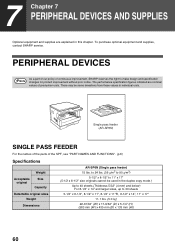
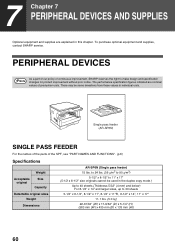
... SPF, see "PART NAMES AND FUNCTIONS". (p.8)
Specifications
Weight
Acceptable original
Size Capacity
Detectable original sizes Weight
Dimensions
AR-SP6N (Single pass feeder) 15 lbs. To purchase optional equipment and supplies, contact SHARP service.
7 Chapter 7 PERIPHERAL DEVICES AND SUPPLIES
Optional equipment and supplies are nominal values of production units. There may be used in...
AR-5316 Operation Manual - Page 63
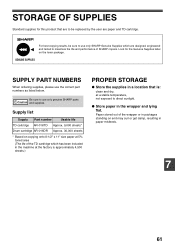
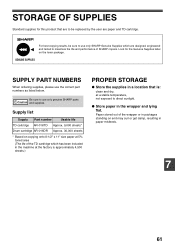
..., be replaced by the user are designed, engineered and tested to maximize the life and performance of SHARP copiers.
Supply list
Supply Part number
Usable life
TD cartridge AR-016TD Approx. 9,000 sheets*
Drum cartridge AR-016DR Approx. 30,000 sheets
* Based on copying onto 8-1/2" x 11" size paper at 5% toned area (The life...
AR-5316 Operation Manual - Page 65


...without prior notice.
Note
As a part of our policy of continuous improvement, SHARP reserves the right to USB 1.1 connector)] Shielded twisted pair cable (max. ...paper and performing continuous one-sided printing of production units. Printer Function
Print speed* Resolution
12 ppm 600 dpi
Memory Emulation Interface
Interface cables
16 MB
SHARP GDI
IEEE1284 parallel connector/ USB ...
AR-5316 Operation Manual - Page 79


.... For users in the USA
This device complies with the operation manual, may not cause harmful interference, and (2) this device must be aware, however, that Sharp does not itself extend any warranties, ... from which you , the end-user, may cause undesired operation.
AR-5316 Digital Multifunctional System
In the event that this authorized dealer does not honor its own warranty to operate...
AR-5316 Operation Manual - Page 80


AR-5316
SHARP ELECTRONICS CORPORATION Sharp Plaza, Mahwah, New Jersey 07430-1163. Printed on 100% post-consumer recycled paper
PRINTED IN CHINA
2005E
KS1
TINSE1480QSZZ
www.sharp-usa.com
SHARP ELECTRONICS OF CANADA LTD. 335 Britannia Road East, Mississauga, Ontario, L4Z 1W9
SHARP CORPORATION
This manual has been printed using a vegetable-based soy oil ink to help protect the environment.
Software Guide - Page 1


MODEL
AR-5316 AR-5320 AR-5316 X AR-5320 X
DIGITAL MULTIFUNCTIONAL SYSTEM
SOFTWARE SETUP GUIDE
Page
• INTRODUCTION
2
• BEFORE INSTALLATION 3
• INSTALLING THE
PRINTER DRIVER
4
• CONNECTING TO
A COMPUTER
8
• CONFIGURING THE
PRINTER DRIVER
9
• HOW TO USE THE
ONLINE MANUAL
10
• TROUBLESHOOTING
11
Software Guide - Page 4


... in this manual, please substitute the name of your model, see "DIFFERENCES BETWEEN MODELS" in the Operation Manual.
• This manual refers to the "SHARP Digital Multifunctional System AR-5316/5320 Software CD-ROM" simply as "CD-ROM". All rights reserved. Versions for other countries.
• Windows® 95, Windows® 98, Windows®...
Software Guide - Page 6


...icon ( ). INSTALLING THE PRINTER DRIVER
Note
• In the following screen appears while the files are using a parallel cable, turn off the power of the machine and your computer, ...OK" button. Note The cable will be connected in "CONFIGURING THE PRINTER DRIVER" (p. 9).
4 "SHARP AR-XXXX" will appear.
INSTALLATION IN WINDOWS XP (USB/PARALLEL CABLE)
1 The USB or parallel cable ...
Software Guide - Page 11


...Click the "Set Tray Status" button and select the size of paper that tray from the "File" menu. Set the printer configuration properly. CONFIGURING THE PRINTER DRIVER
After installing the printer driver, ...appropriately for each tray.
2 Click the "SHARP AR-XXXX" printer driver icon and select "Properties" from the "Setting Paper Size" menu.
If not, printing may not take place correctly.
Software Guide - Page 12
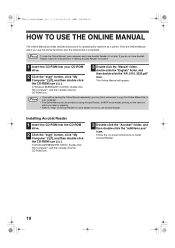
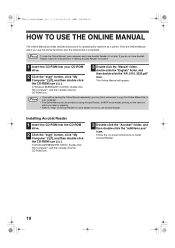
...convenient to copy this Online Manual file to your computer.
• The Online Manual can be printed out using Acrobat Reader.
Note... ( ), and then double-click the CD-ROM icon ( ). SHARP recommends printing out the sections which you do not have Acrobat Reader 5.0 or ...-click the "English" folder, and then double-click the "AR_5316_5320.pdf" icon. In Windows95/98/Me/NT4.0/2000, double-click "My ...
Software Guide - Page 14


...Windows 95/98/Me, click the "Details" tab.
4 Select "FILE:" in the "Print to the following port" list box, and click the "OK" button...SHARP AR-XXXX" printer driver icon and select "Properties" from the "File" menu.
3 Click the "Ports" tab. In Windows 2000, click the "Start" button, select "Settings", and then click "Control Panel".
2 Click "System", click the "Hardware" tab, and click the "Device...
Similar Questions
How To Scan In Pdf File Sharp Ar-m207
(Posted by zenic 10 years ago)
Unable To Print Pdf's To A Sharp Ar-m355n.
When trying to acces print properties on any PDF file an error occurs: "The instructions at "0x77c4...
When trying to acces print properties on any PDF file an error occurs: "The instructions at "0x77c4...
(Posted by bryanpitts 11 years ago)
Sharp Ar 5316 Copier
Iwould like to know the developer porogram of sharp ar 5316 copier
Iwould like to know the developer porogram of sharp ar 5316 copier
(Posted by paulmathewc 12 years ago)
My Ar 5316 Printer Is Not Working
MY ar 5316 is not working well i can copy but i can not print.
MY ar 5316 is not working well i can copy but i can not print.
(Posted by abelyohannes 12 years ago)
Off Line Problem Sharp Ar 5316
i am using sharp ar 5316 printer now not working off line mode
i am using sharp ar 5316 printer now not working off line mode
(Posted by parcostudio 12 years ago)


