Sharp AR-208D Support Question
Find answers below for this question about Sharp AR-208D.Need a Sharp AR-208D manual? We have 1 online manual for this item!
Question posted by danusfcomp on July 22nd, 2014
How To Print The Setup Configuration On The Sharp Ar-208d
The person who posted this question about this Sharp product did not include a detailed explanation. Please use the "Request More Information" button to the right if more details would help you to answer this question.
Current Answers
There are currently no answers that have been posted for this question.
Be the first to post an answer! Remember that you can earn up to 1,100 points for every answer you submit. The better the quality of your answer, the better chance it has to be accepted.
Be the first to post an answer! Remember that you can earn up to 1,100 points for every answer you submit. The better the quality of your answer, the better chance it has to be accepted.
Related Sharp AR-208D Manual Pages
AR-208S | AR-208D Operation Manual Suite - Page 1
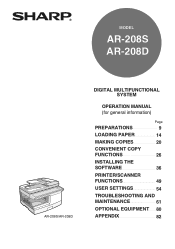
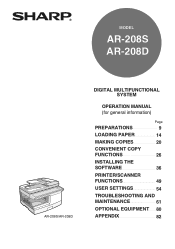
MODEL
AR-208S AR-208D
AR-208S/AR-208D
DIGITAL MULTIFUNCTIONAL SYSTEM
OPERATION MANUAL (for general information)
Page
PREPARATIONS
9
LOADING PAPER
14
MAKING COPIES
20
CONVENIENT COPY
FUNCTIONS
26
INSTALLING THE
SOFTWARE
36
PRINTER/SCANNER
FUNCTIONS
49
USER SETTINGS
54
TROUBLESHOOTING AND
MAINTENANCE
61
OPTIONAL EQUIPMENT 80
APPENDIX
82
AR-208S | AR-208D Operation Manual Suite - Page 2
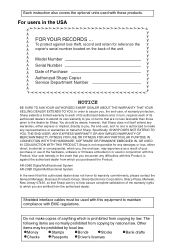
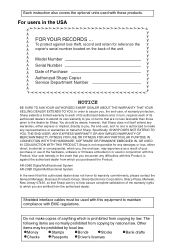
... Digital Multifunctional System AR-208D Digital Multifunctional System
In the event that this Product, is against loss theft, record and retain for any damages or loss, either express or implied, directly to you , the end-user, of warranty protection, Sharp extends a limited warranty to which you are normally prohibited from the authorized dealer. Shielded interface...
AR-208S | AR-208D Operation Manual Suite - Page 8
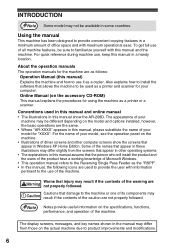
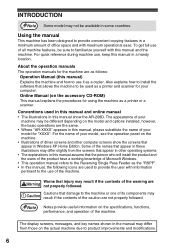
...INTRODUCTION
Note Some model may differ from the screens that appear in other computer screens show the AR-208D. To get full use , keep this manual in this manual show the screens that appear... on the model and options installed, however, the basic operations are the same. • Where "AR-XXXX" appears in this manual and the machine. The display screens, messages, and key names shown in...
AR-208S | AR-208D Operation Manual Suite - Page 12
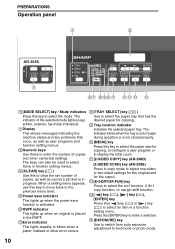
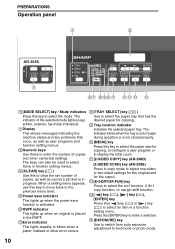
...when the tray is out of paper during operation or is in progress. PREPARATIONS
Operation panel
1
2
AR-208S
11
6 7 8 9 10 11
12 13 14
15
1 [MODE SELECT] key /...select the paper tray that has the desired paper for copying, to configure a user program or to display the total count.
111 [2-SIDED COPY] key (AR-208D)
[2-SIDED SCAN] key (AR-208S) Press in function setting menus.
4 [CLEAR] key ( ...
AR-208S | AR-208D Operation Manual Suite - Page 28


... sides*
5-1/2" x 8-1/2", 8-1/2" x 11", 8-1/2" x 13", 8-1/2" x 14" • Special paper cannot
be used. • The bypass tray can be used when making one-sided copies from twosided originals.
* AR-208D only
When performing automatic two-sided copying of one sided copy is possible.)
Document glass
Original → Paper One-sided original → Two sides*
Usable...
AR-208S | AR-208D Operation Manual Suite - Page 29
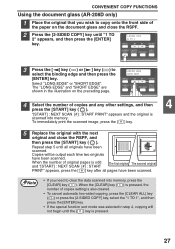
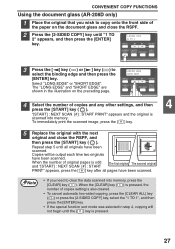
...When the number of original pages is pressed.
27 CONVENIENT COPY FUNCTIONS
Using the document glass (AR-208D only)
1 Place the original that you need to
select the binding edge and then press ...other settings, and then
4
press the [START] key ( ).
"[START] : NEXT SCAN [#] : START PRINT" appears and the original is scanned into memory, press the [CLEAR] key ( ). Select "LONG EDGE" or...
AR-208S | AR-208D Operation Manual Suite - Page 30


...sided originals • "2 TO 1": One-sided copies from two-sided originals
*1 On the AR-208S, press the [2-SIDED SCAN] key. *2 AR-208D only
3 Press the [ENTER] key.
LONG EDGE and SHORT EDGE are shown in the... two-sided copying, press the [CLEAR ALL] key ( ) or press the [2-SIDED COPY] key (On the AR-208S, press the [2SIDED SCAN] key.), select the "1 TO 1", and then press the [ENTER] key.
28...
AR-208S | AR-208D Operation Manual Suite - Page 47
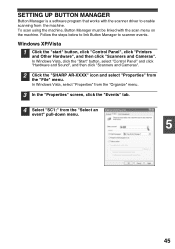
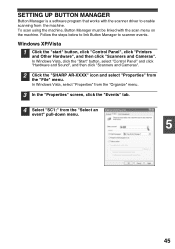
... scanner events. In Windows Vista, click the "Start" button, select "Control Panel" and click "Hardware and Sound", and then click "Scanners and Cameras".
2 Click the "SHARP AR-XXXX" icon and select "Properties" from the "Select an
event" pull-down menu.
5
45 In Windows Vista, select "Properties" from the "Organize" menu.
3 In the...
AR-208S | AR-208D Operation Manual Suite - Page 49
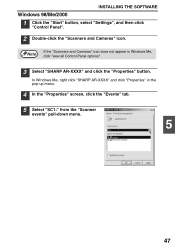
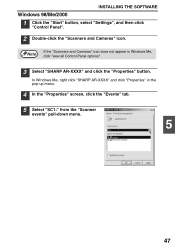
... "Settings", and then click
"Control Panel".
2 Double-click the "Scanners and Cameras" icon.
In Windows Me, right click "SHARP AR-XXXX" and click "Properties" in Windows Me, click "view all Control Panel options".
3 Select "SHARP AR-XXXX" and click the "Properties" button. Note
If the "Scanners and Cameras" icon does not appear in the...
AR-208S | AR-208D Operation Manual Suite - Page 54


...
The machine supports the TWAIN standard, making it possible to scan from the machine
No
No
Yes
Yes
* During two-sided printing (AR-208D only), the copy job begins after the print job finishes.
52 See the Online Manual for the procedures for the scanner driver or Windows Help.
Modes
Copy
Copy key input...
AR-208S | AR-208D Operation Manual Suite - Page 57


... operation, press the [START] key ( ). Normal operation also resumes automatically when a print job is received or scanning is begun from 600 x 300 dpi to 600 x 600... lights except the power save indicator go off mode, no keys (except the [START] key ( )) can be used .
* AR-208D only
55 While in AUTO and TEXT mode from a computer. IMAGE*
1: ON 2: OFF
• When two-sided copying is used...
AR-208S | AR-208D Operation Manual Suite - Page 71
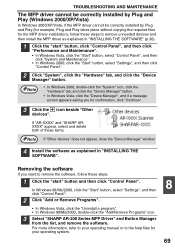
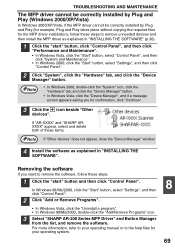
If "AR-XXXX" and "SHARP ARXXXX" appear, select and delete both of these items.
Note If "Other devices" does not appear, close the "Device Manager" window.
4 Install the software as explained...". • In Windows 98/Me/2000, double-click the "Add/Remove Programs" icon.
3 Select "SHARP AR-208 Series MFP Driver" and Button Manager
from the list, and remove the software. For more information, ...
AR-208S | AR-208D Operation Manual Suite - Page 79
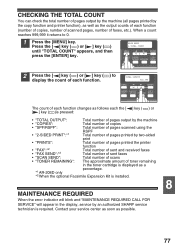
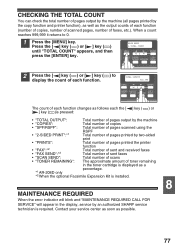
...RSPF
• "2-SIDED PRINT":*1
Total number of pages printed by two-sided
print
• "PRINTS":
Total number of pages printed the printer
function
•...AR-208D only
*2 When the optional Facsimile Expansion Kit is installed.
8
MAINTENANCE REQUIRED
When the error indicator will blink and "MAINTENANCE REQUIRED CALL FOR SERVICE" will appear in the display, service by an authorized SHARP...
AR-208S | AR-208D Operation Manual Suite - Page 83


... "Organize" menu select "Properties". • In Windows 98/Me, click the "SHARP AR-XXXX" printer driver icon, select
"Properties" from the "File" menu, and then click the "Setup" tab.
4 Click the "Configuration" tab.
5 Select "Two trays" for your computer. OPTIONAL EQUIPMENT
Using the AR-D33 with the printer function
To use with the printer function...
AR-208S | AR-208D Operation Manual Suite - Page 84
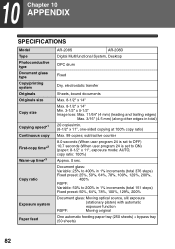
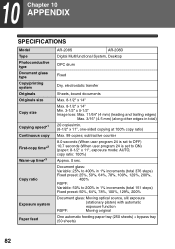
...10 Chapter 10 APPENDIX
SPECIFICATIONS
Model Type Photoconductive type Document glass type Copy/printing system Originals Originals size
Copy size
Copying speed*1 Continuous copy
First-copy time*2
Warm-up time*3
Copy ratio
Exposure system
Paper feed
AR-208S
AR-208D
Digital Multifunctional System, Desktop
OPC drum
Fixed
Dry, electrostatic transfer
Sheets, bound documents
Max. 8-1/2" x 14...
AR-208S | AR-208D Operation Manual Suite - Page 103
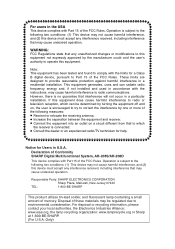
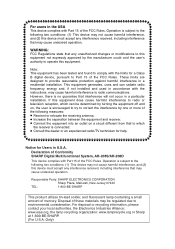
... to environmental consideration. Note: This equipment has been tested and found to comply with the limits for help. Only)
Declaration of Conformity SHARP Digital Multifunctional System, AR-208S/AR-208D
This device complies with the instructions, may cause undesired operation. Operation is no guarantee that may cause harmful interference to correct the interference by the...
AR-208S | AR-208D Operation Manual Suite - Page 110
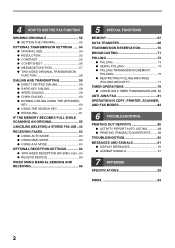
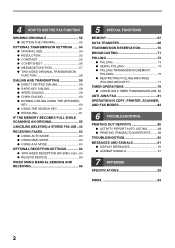
...MODE 63
OPTIONAL RECEPTION SETTINGS 64 ● TWO-SIDED RECEPTION (AR-208D only)...64 ● RECEIVE REDUCE 65
WHEN USING MANUAL SENDING ... OPERATION IN COPY, PRINTER, SCANNER, AND FAX MODES 84
6 TROUBLESHOOTING
PRINTING OUT REPORTS 85 ● ACTIVITY REPORT AUTO LISTING 88 ● PRINTING TRANSACTION REPORTS........ 89
TROUBLESHOOTING 90 MESSAGES AND SIGNALS 91
● DISPLAY MESSAGES...
AR-208S | AR-208D Operation Manual Suite - Page 116
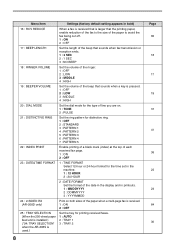
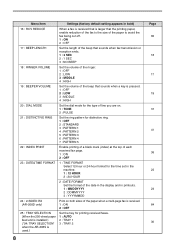
... VOLUME
19 : BEEPER VOLUME
20 : DIAL MODE 21 : DISTINCTIVE RING
22 : INDEX PRINT
23 : DATE&TIME FORMAT
24 : 2-SIDED RX (AR-208D only)
25 : TRAY SELECTION (When the 250-sheet paper feed unit is installed.) ("24: TRAY SELECTION" when the AR-208S is used.)
Settings (factory default setting appears in bold)
When a fax is...
AR-208S | AR-208D Operation Manual Suite - Page 172


...ENTER] key. Select "1:ON" to select "1:ON" or "2:OFF". TWO-SIDED RECEPTION (AR-208D only)
This function is used when printing a transaction report or activity report.
Selection
"24:2-SIDED RX"
4 Press the [ ] ... ) to enable the function.
Note The two-sided reception function cannot be used to enable printing on both sides of the paper.
Press the [MENU] key to disable the function.
6...
AR-208S | AR-208D Operation Manual Suite - Page 295


...)
In addition to the menus that appear for users, other menus that can only be changed.
(7) Services Configure information concerning the e-mail system.
☞SMTP setup
(8)Print Port Configure settings for e-mail print.
☞Setting up the E-mail print function
CONTENTS
INDEX
32 Enter a password that you to establish and click the [Submit] button. Settings that...
Similar Questions
Facing Issues With The Printing Using Sharp Ar-m455n.
My AS400 is connected to the mentioned printer using a remote outq.In my outq, 3 spool files and 2 A...
My AS400 is connected to the mentioned printer using a remote outq.In my outq, 3 spool files and 2 A...
(Posted by smondal 9 years ago)
Installation Of Sharp Ar-208d Printer To Desk Top Computer.
I connected my Sharp AR-208D to my computer and it will not print from the internet. Does the Sharp ...
I connected my Sharp AR-208D to my computer and it will not print from the internet. Does the Sharp ...
(Posted by whd744 11 years ago)
.pdf File S Unable To Print In Sharp Ar-5316
Anyone know the solution for this?
Anyone know the solution for this?
(Posted by kerandasac 11 years ago)

