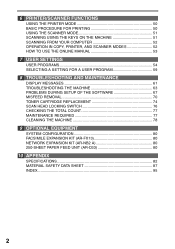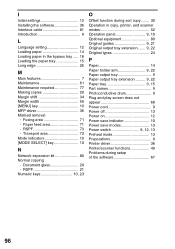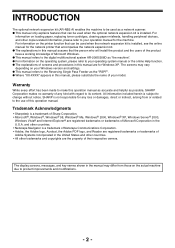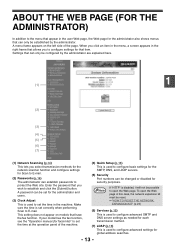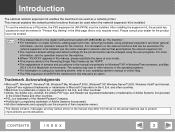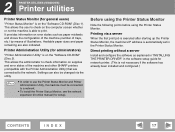Sharp AR-208D Support Question
Find answers below for this question about Sharp AR-208D.Need a Sharp AR-208D manual? We have 1 online manual for this item!
Question posted by VALKstampac on June 1st, 2014
How To Setup Sharp Ar-208d Network Expansion Kit
The person who posted this question about this Sharp product did not include a detailed explanation. Please use the "Request More Information" button to the right if more details would help you to answer this question.
Current Answers
Answer #1: Posted by TechSupport101 on June 1st, 2014 12:17 PM
Hi. See page 80 of the Operation Manual Suite here http://www.helpowl.com/manuals/Sharp/AR208D/76062
Related Sharp AR-208D Manual Pages
Similar Questions
How To Print The Setup Configuration On The Sharp Ar-208d
(Posted by danusfcomp 9 years ago)
Where To Get A Network Expansion Kit For Sharp Ar-m237
(Posted by armejoese 10 years ago)
Sharp Ar-p17 Print Expansion Kits
is this expansion kit for our ar-411 copier
is this expansion kit for our ar-411 copier
(Posted by dorothyallen 10 years ago)
Installation Of Sharp Ar-208d Printer To Desk Top Computer.
I connected my Sharp AR-208D to my computer and it will not print from the internet. Does the Sharp ...
I connected my Sharp AR-208D to my computer and it will not print from the internet. Does the Sharp ...
(Posted by whd744 11 years ago)