Sharp AR-208D Support Question
Find answers below for this question about Sharp AR-208D.Need a Sharp AR-208D manual? We have 1 online manual for this item!
Question posted by rstjany on September 5th, 2014
Ar208d Won't Install
The person who posted this question about this Sharp product did not include a detailed explanation. Please use the "Request More Information" button to the right if more details would help you to answer this question.
Current Answers
There are currently no answers that have been posted for this question.
Be the first to post an answer! Remember that you can earn up to 1,100 points for every answer you submit. The better the quality of your answer, the better chance it has to be accepted.
Be the first to post an answer! Remember that you can earn up to 1,100 points for every answer you submit. The better the quality of your answer, the better chance it has to be accepted.
Related Sharp AR-208D Manual Pages
AR-208S | AR-208D Operation Manual Suite - Page 1
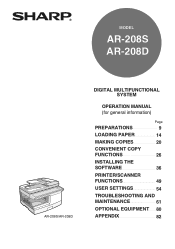
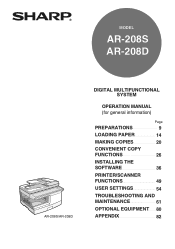
MODEL
AR-208S AR-208D
AR-208S/AR-208D
DIGITAL MULTIFUNCTIONAL SYSTEM
OPERATION MANUAL (for general information)
Page
PREPARATIONS
9
LOADING PAPER
14
MAKING COPIES
20
CONVENIENT COPY
FUNCTIONS
26
INSTALLING THE
SOFTWARE
36
PRINTER/SCANNER
FUNCTIONS
49
USER SETTINGS
54
TROUBLESHOOTING AND
MAINTENANCE
61
OPTIONAL EQUIPMENT 80
APPENDIX
82
AR-208S | AR-208D Operation Manual Suite - Page 2
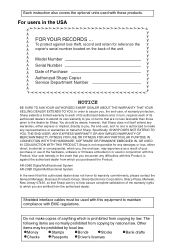
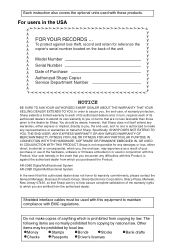
... is authorized to make copies of anything which you , the end-user, and no less favorable than those given to the dealer by local law. AR-208S Digital Multifunctional System AR-208D Digital Multifunctional System
In the event that this authorized dealer does not honor its authorized dealers and, in the USA
FOR YOUR RECORDS ...
AR-208S | AR-208D Operation Manual Suite - Page 8
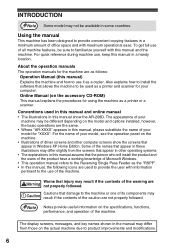
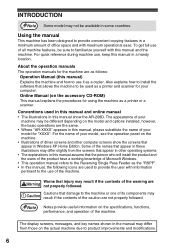
...machine may differ from those on the model and options installed, however, the basic operations are used in this manual show the AR-208D. For the name of all machine features, be ... full use of the caution are not properly followed.
Caution
Cautions that the person who will install the product and the users of the product have a working knowledge of Microsoft Windows. •...
AR-208S | AR-208D Operation Manual Suite - Page 12
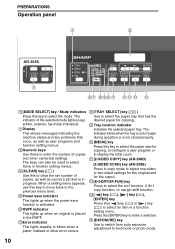
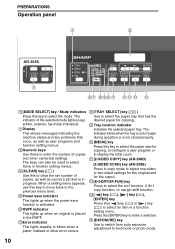
...user program or to display the total count.
111 [2-SIDED COPY] key (AR-208D)
[2-SIDED SCAN] key (AR-208S) Press in copy mode to select one-sided or two-sided settings ...Press the [ ] key ( ) or [ ] key ( ) to select an item in a function setting menu. PREPARATIONS
Operation panel
1
2
AR-208S
11
6 7 8 9 10 11
12 13 14
15
1 [MODE SELECT] key / Mode indicators Press this key to move back to ...
AR-208S | AR-208D Operation Manual Suite - Page 28


...used. • The bypass tray can
only be used when making one-sided copies from twosided originals.
* AR-208D only
When performing automatic two-sided copying of one-sided originals, the orientation of the copied image can easily be made. (...On the AR-208S, only two-sided original → one sided copy is used . SHORT EDGE...
AR-208S | AR-208D Operation Manual Suite - Page 29
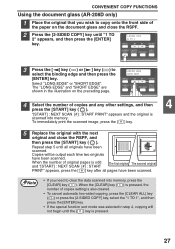
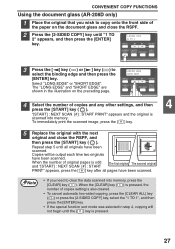
... [ ] key ( ) to
select the binding edge and then press the [ENTER] key. Select "LONG EDGE" or "SHORT EDGE". CONVENIENT COPY FUNCTIONS
Using the document glass (AR-208D only)
1 Place the original that you need to clear the data scanned into memory. To immediately print the scanned image, press the [ ] key.
2 1
5 Replace the...
AR-208S | AR-208D Operation Manual Suite - Page 30


...sided originals • "2 TO 1": One-sided copies from two-sided originals
*1 On the AR-208S, press the [2-SIDED SCAN] key. *2 AR-208D only
3 Press the [ENTER] key. SIZE ENTER 5.5x8.5
5 Select the number of ... two-sided copying, press the [CLEAR ALL] key ( ) or press the [2-SIDED COPY] key (On the AR-208S, press the [2SIDED SCAN] key.), select the "1 TO 1", and then press the [ENTER] key.
28...
AR-208S | AR-208D Operation Manual Suite - Page 54


... applications. The machine also supports WIA (Windows Image Acquisition), making it possible to scan from the machine
No
No
Yes
Yes
* During two-sided printing (AR-208D only), the copy job begins after the print job finishes.
52
SCANNING FROM YOUR COMPUTER
The machine supports the TWAIN standard, making it possible to...
AR-208S | AR-208D Operation Manual Suite - Page 57


... is on the back of copies in the output tray in copy mode, and each set duration of time elapses without the machine being used .
* AR-208D only
55 USER SETTINGS
Program number
Program name
Setting codes (factory default setting appears
in bold)
Explanation
1: 5 MIN.
4
AUTO SHUT-OFF TIME
2: 30 MIN. 3: 60...
AR-208S | AR-208D Operation Manual Suite - Page 58


... KEY PRESS TIME 3: 1.0 SEC. 4: 1.5 SEC. 5: 2.0 SEC.
• Use this to have the set the margin width.
13
MEM. Normally "HI-SPEED" is AUTO or TEXT.
* AR-208D only
56 By selecting a longer time, you can prevent settings from being changed by the accidental pressing of a key.
16
KEY TOUCH SOUND
1: LOW 2: HIGH...
AR-208S | AR-208D Operation Manual Suite - Page 79
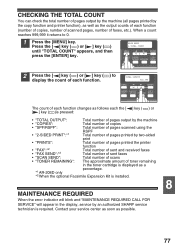
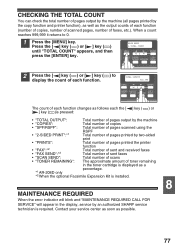
... [ ] key ( ) or [ ] key ( ) until "TOTAL COUNT" appears, and then press the [ENTER] key. Contact your service center as soon as a
percentage.
*1 AR-208D only
*2 When the optional Facsimile Expansion Kit is installed.
8
MAINTENANCE REQUIRED
When the error indicator will blink and "MAINTENANCE REQUIRED CALL FOR SERVICE" will appear in the display, service by...
AR-208S | AR-208D Operation Manual Suite - Page 84
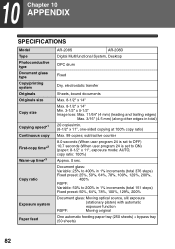
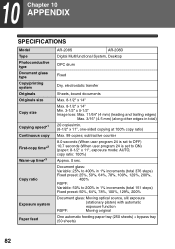
... Copy/printing system Originals Originals size
Copy size
Copying speed*1 Continuous copy
First-copy time*2
Warm-up time*3
Copy ratio
Exposure system
Paper feed
AR-208S
AR-208D
Digital Multifunctional System, Desktop
OPC drum
Fixed
Dry, electrostatic transfer
Sheets, bound documents
Max. 8-1/2" x 14"
Max. 8-1/2" x 14" Min. 3-1/2" x 5-1/2" Image loss: Max. 11/64" (4 mm) (leading and...
AR-208S | AR-208D Operation Manual Suite - Page 103
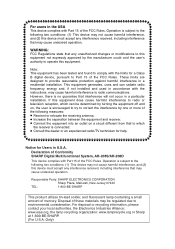
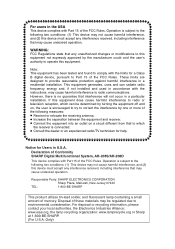
...an outlet on a circuit different from that interference will not occur in a particular installation. These limits are designed to environmental consideration. This equipment generates, uses and can...For users in the USA
This device complies with Part 15 of the FCC Rules. Declaration of Conformity SHARP Digital Multifunctional System, AR-208S/AR-208D
This device complies with Part 15 of ...
AR-208S | AR-208D Operation Manual Suite - Page 106
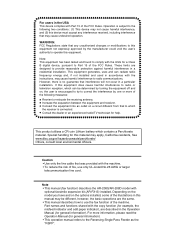
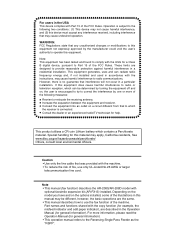
...the machine. • To reduce the risk of the following two conditions: (1) This device may cause undesired operation. This equipment generates, uses and can be different, however, ...the AR-208S/AR-208D model with Part 15 of the machine. These limits are the same. • This manual describes how to provide reasonable protection against harmful interference in a residential installation. ...
AR-208S | AR-208D Operation Manual Suite - Page 110
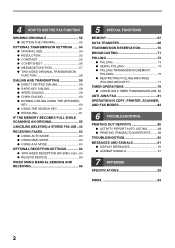
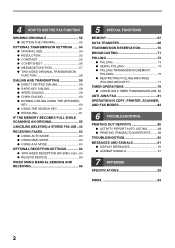
...
RECEIVING FAXES 63 ● USING AUTO MODE 63 ● USING MAN. MODE 63 ● USING A.M. MODE 63
OPTIONAL RECEPTION SETTINGS 64 ● TWO-SIDED RECEPTION (AR-208D only)...64 ● RECEIVE REDUCE 65
WHEN USING MANUAL SENDING AND RECEIVING 66
5 SPECIAL FUNCTIONS
MEMORY 67 DATA TRANSFER 68 TRANSMISSION RESERVATION 70 BROADCASTING 71...
AR-208S | AR-208D Operation Manual Suite - Page 116
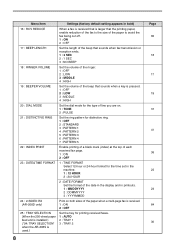
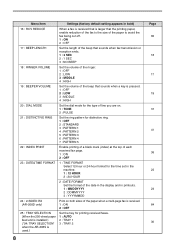
...
20 : DIAL MODE 21 : DISTINCTIVE RING
22 : INDEX PRINT
23 : DATE&TIME FORMAT
24 : 2-SIDED RX (AR-208D only)
25 : TRAY SELECTION (When the 250-sheet paper feed unit is installed.) ("24: TRAY SELECTION" when the AR-208S is used.)
Settings (factory default setting appears in bold)
When a fax is received that is larger...
AR-208S | AR-208D Operation Manual Suite - Page 172


... [MENU] key. OPTIONAL RECEPTION SETTINGS
The machine has various optional settings for the reception of the paper. Select "2:OFF" to exit.
64
TWO-SIDED RECEPTION (AR-208D only)
This function is used when printing a transaction report or activity report. To use this feature, follow this procedure:
1 Press the [MENU] key.
5 Press the...
AR-208S | AR-208D Operation Manual Suite - Page 211


... this manual, please substitute the name of your model.
• The PS3 expansion kit (AR-PK1N) mentioned in this manual are based on the actual machine due to be bound by the...the digital multifunctional system AR-208S/208D as a network printer.
The screens may differ from the CD-ROM.
INTRODUCTION
This manual explains how to configure network settings and install and configure ...
AR-208S | AR-208D Operation Manual Suite - Page 235
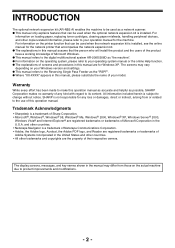
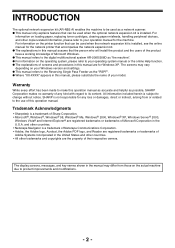
...who will install the product and the users of the product have a working knowledge of Microsoft Windows. ● This manual refers to the digital multifunctional system AR-208S/208D as "...depending on loading paper, replacing toner cartridges, clearing paper misfeeds, handling peripheral devices, and other trademarks and copyrights are registered trademarks or trademarks of Microsoft Corporation...
AR-208S | AR-208D Operation Manual Suite - Page 265
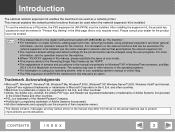
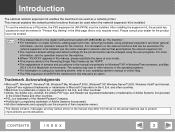
... the digital multifunctional system AR-208S/208D as "the machine". The screens may differ from those on copier functions, adding paper and toner, removing misfeeds, using peripheral equipment, and other versions of the operating systems. ● For information on the scanner functions that can be used when the network expansion kit is installed, see...
Similar Questions
How To Print The Setup Configuration On The Sharp Ar-208d
(Posted by danusfcomp 9 years ago)
How Can I Install Sharp Photocopier Ar-m160 Model Without Cd
(Posted by abayomibikunle 11 years ago)
Installation Of Sharp Ar-208d Printer To Desk Top Computer.
I connected my Sharp AR-208D to my computer and it will not print from the internet. Does the Sharp ...
I connected my Sharp AR-208D to my computer and it will not print from the internet. Does the Sharp ...
(Posted by whd744 11 years ago)
Ar-208d Adding Fax Numbers To Address Book.
Typically, MFP's have embedded web interfaces that allow email/ftp/fax addresses to be entered and g...
Typically, MFP's have embedded web interfaces that allow email/ftp/fax addresses to be entered and g...
(Posted by mark2907 12 years ago)

