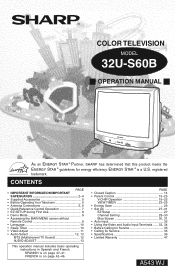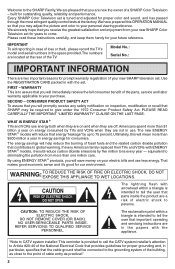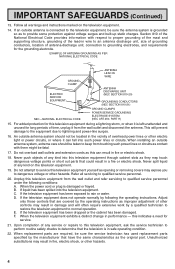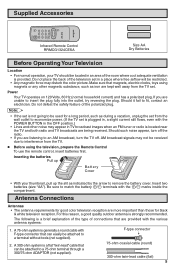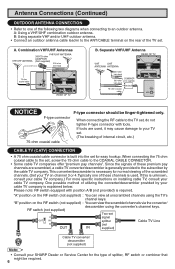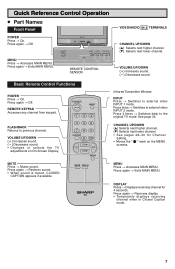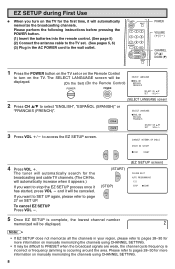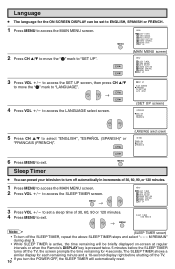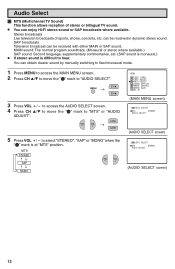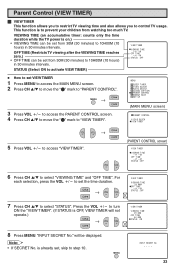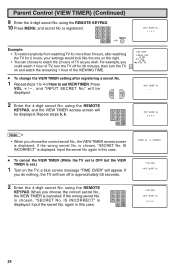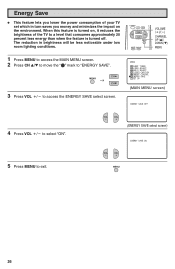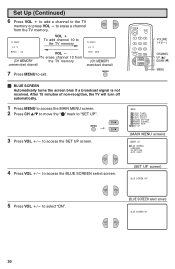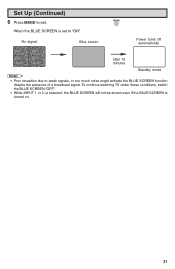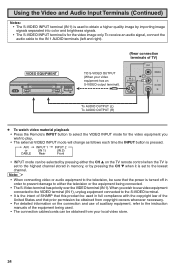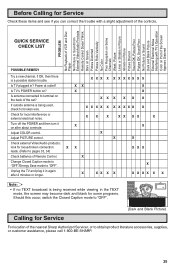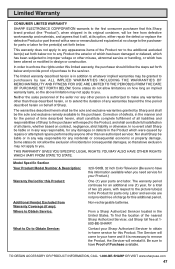Sharp 32US60 Support Question
Find answers below for this question about Sharp 32US60.Need a Sharp 32US60 manual? We have 1 online manual for this item!
Question posted by trevbarb1 on February 13th, 2014
Wont Turn On
I woke up this morning and pushed the power button on the remote, the tv attempted to come on, but immediately shut off. Now it doesn't respond, when I push the power button, at all. What could be wrong? How can I fix it? How much?
Current Answers
Related Sharp 32US60 Manual Pages
Similar Questions
My Sharp 32us60 Stopped Showing Local Channels Clearly. But The Audio Clear
My sharp 32us60 stopped showing local channels clearly. But the audio clear. Visual showing as colou...
My sharp 32us60 stopped showing local channels clearly. But the audio clear. Visual showing as colou...
(Posted by rickyrp959 8 years ago)
Lc-c4655u Sharp Aquos My Tv Keeps Turning Itself Off.
Every 10 seconds the tv turns itself off then turns itself back on in about 30 seconds. How do I fix...
Every 10 seconds the tv turns itself off then turns itself back on in about 30 seconds. How do I fix...
(Posted by Drebuldela 8 years ago)
Power Button Broke & No Remote
I receiced this tv from a friend who upgraded to smart tv... The power button is broke off and i do...
I receiced this tv from a friend who upgraded to smart tv... The power button is broke off and i do...
(Posted by jsalzman85 10 years ago)
Sharp Xflat Tv Sap Turn On
I´m in Mexico have the sharp 32 inch xflat and have sky tv butI cant turn SAP on
I´m in Mexico have the sharp 32 inch xflat and have sky tv butI cant turn SAP on
(Posted by reachstevereynolds 12 years ago)