Sharp 32US60 Support and Manuals
Get Help and Manuals for this Sharp item
This item is in your list!

View All Support Options Below
Free Sharp 32US60 manuals!
Problems with Sharp 32US60?
Ask a Question
Free Sharp 32US60 manuals!
Problems with Sharp 32US60?
Ask a Question
Most Recent Sharp 32US60 Questions
My Sharp 32us60 Stopped Showing Local Channels Clearly. But The Audio Clear
My sharp 32us60 stopped showing local channels clearly. But the audio clear. Visual showing as colou...
My sharp 32us60 stopped showing local channels clearly. But the audio clear. Visual showing as colou...
(Posted by rickyrp959 8 years ago)
Wont Turn On
I woke up this morning and pushed the power button on the remote, the tv attempted to come on, but i...
I woke up this morning and pushed the power button on the remote, the tv attempted to come on, but i...
(Posted by trevbarb1 10 years ago)
Popular Sharp 32US60 Manual Pages
32US60 Operation Manual - Page 1
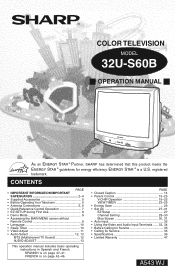
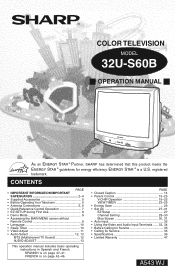
... • Before Calling for Service 35 • Calling for energy efficiency.
ENERGY STAR ® is on page 37-41. FRENCH is a U.S. COLOR TELEVISION
MODEL
32U-S60B
H OPERATION MANUAL H
As an ENERGY STAR ® Partner, SHARP has determined that this product meets the ENERGY STAR ® guidelines for Service 35 • Specifications 36 • Limited Warranty 47...
32US60 Operation Manual - Page 2
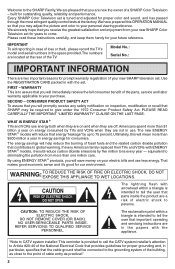
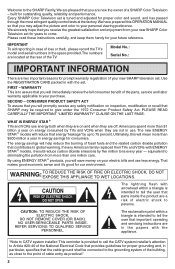
... -
NO USER-SERVICEABLE PARTS INSIDE.
"Note to CATV system installer: This reminder is intended to Article 820-40 of loss or theft, please record the TV's model and serial numbers in the papers with arrowhead within a triangle is tuned and adjusted for proper grounding and, in case of the National Electrical Code that parts inside the product...
32US60 Operation Manual - Page 3


...installation, use liquid cleaners or aerosol cleaners. For disposal or recycling information, please contact your local authorities or the Electronics Industries Alliance: www.eiae.org
CAUTION: Do not place the AC power cord under the TV set or other ). Do not use and servicing... manufactured to replace your television ...insure reliable operation of these instructions before cleaning. 2. FCC ...
32US60 Operation Manual - Page 4
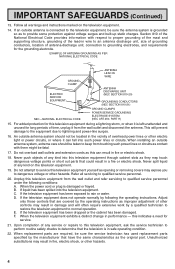
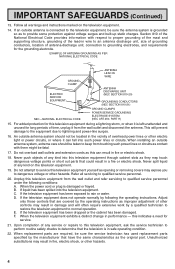
...An outside antenna system should be sure the service technician has used replacement parts specified by following conditions: A. When installing an outside antenna is connected to the television... 810-21)
NEC-NATIONAL ELECTRICAL CODE
GROUND CLAMPS
POWER SERVICE GROUNDING ELECTRODE SYSTEM (NEC ART 250, PART H)
15. Refer all warnings and instructions marked on the television equipment.
...
32US60 Operation Manual - Page 6
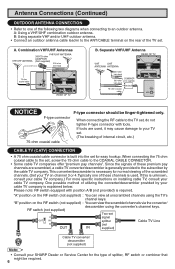
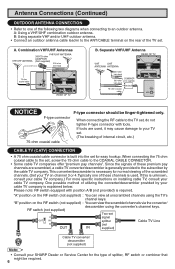
... ohm cable to the ANT/CABLE terminal on the rear of the TV set. If this is explained below. Please note: RF switch equipped with tools. A.
"A" position on installing cable TV, consult your cable TV company is unknown, consult your cable TV company.) For more specific instructions on the RF switch (not supplied) : You can view the scrambled...
32US60 Operation Manual - Page 8
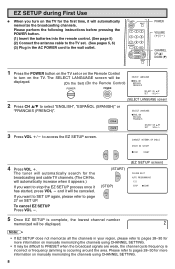
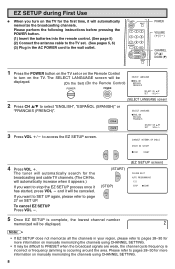
...SETUP is occurring around the area.
START EZ SETUP? Please refer to pages 28-30 for more information on manually memorizing the channels using CHANNEL SETTING.
• It may be
displayed.
(On the Set... channels. EZ SETUP during First Use
• When you turn on SET UP.
If you want to page 27 on the TV.
Please perform the following instructions before pressing the...
32US60 Operation Manual - Page 9
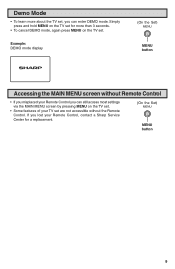
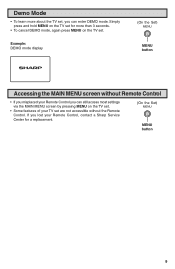
...TV set for a replacement.
(On the Set)
MENU button
9 If you lost your TV set are not accessible without Remote Control
• If you misplaced your Remote Control you can enter DEMO mode.
Example: DEMO mode display
(On the Set...the TV set.
• Some features of your Remote Control, contact a Sharp Service Center for more about the TV set, you can still access most settings via ...
32US60 Operation Manual - Page 12
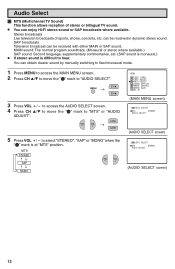
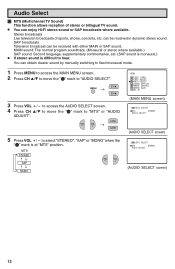
...sound.
Stereo broadcasts Live television broadcasts of stereo or bilingual TV sound.
• You can obtain clearer sound by manually switching to fixed monaural mode.
1 Press MENU to access...O ADJUST
(AUDIO SELECT screen)
AUD I O SEL ECT
MTS
: STEREO
AUD I ON PARENT CONTROL ES ENERGY SAVE SET UP
3 Press VOL k/l to access the AUDIO SELECT screen. 4 Press CH a/s to move the "E" mark to "...
32US60 Operation Manual - Page 14
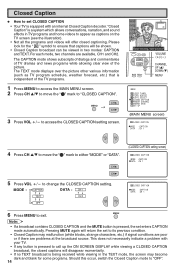
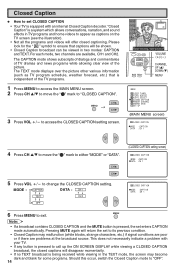
... CLOSED CAPTION and the MUTE button is independent of the picture. For each mode, two channels are problems at the broadcast source.
Closed Caption
• How to set CLOSED CAPTION • Your TV is equipped with your TV.
• If any button is pressed to call up the ON SCREEN DISPLAY while viewing a CLOSED...
32US60 Operation Manual - Page 27
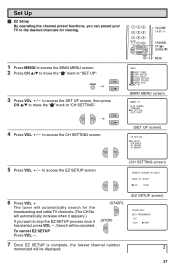
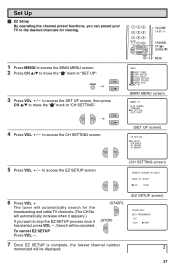
... cable TV channels. (The CH No.
will automatically search for viewing.
1 Press MENU to access the MAIN MENU screen. 2 Press CH a/s to move the "E" mark to "SET UP".
→
3 Press VOL k/l to access the SET UP screen, then press
CH a/s to move the "E" mark to "CH SETTING".
→
4 Press VOL k/l to access the EZ SETUP...
32US60 Operation Manual - Page 28
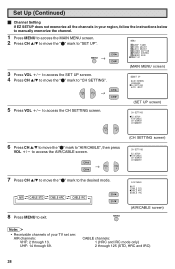
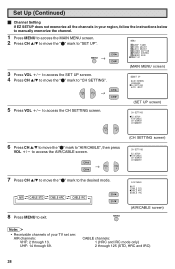
.../CABLE screen)
Note:
• Receivable channels of your TV set are: AIR channels: VHF: 2 through 13. CABLE channels: 1 (HRC and IRC mode only) 2 through 69. Set Up (Continued)
H Channel Setting
If EZ SETUP does not memorize all the channels in your region, follow the instructions below to manually memorize the channel.
1 Press MENU to access the MAIN...
32US60 Operation Manual - Page 29
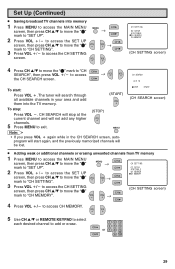
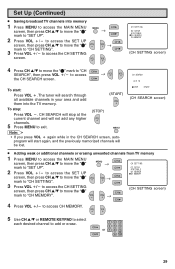
... access
→
the CH SEARCH screen. CH SETT I NG EZ SETUP A IR/ CABLE CH SEARCH CH MEMORY
(CH SETTING screen)
4 Press CH a/s to move the "E" mark to "CH
SEARCH", then press VOL k/l to "CH SETTING". Set Up (Continued)
• Saving broadcast TV channels into the TV memory.
(START)
To stop at the current channel and will...
32US60 Operation Manual - Page 34
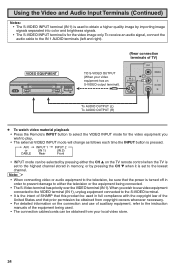
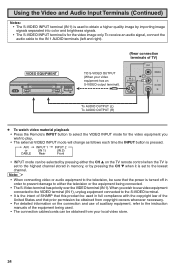
...TV)
VIDEO EQUIPMENT
TO S-VIDEO OUTPUT (When your local video store.
34 AIR or CABLE
INPUT 1 (IN 1) Rear
INPUT 2 (IN 2) Front
• INPUT mode can be selected by pressing either the CH a on the connection and use of auxiliary equipment, refer to the instruction manuals... information on the TV remote control when the TV is set to the lowest ... the intent of SHARP that this product be...
32US60 Operation Manual - Page 35
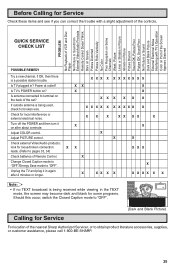
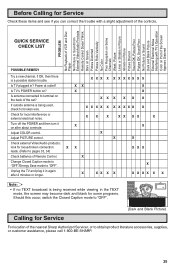
... no TEXT broadcast is a possible station trouble. Power at outlet?
X X XX X XX X X X XXX X XX X X
Is TV's POWER button on the back of the nearest Sharp Authorized Servicer, or to "OFF".
X X XX X XX X X X XXX X XX X X
Check external Video/Audio products:
look for Service
For location of the set? Before Calling for Service
Check these items and see if...
32US60 Operation Manual - Page 47
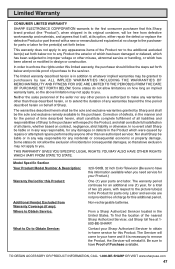
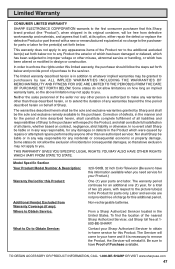
Limited Warranty
CONSUMER LIMITED WARRANTY
SHARP ELECTRONICS CORPORATION warrants to the first consumer purchaser that this Sharp brand product (the "Product"), when shipped in its option, either repair the defect or replace the defective Product or part thereof with a new or remanufactured equivalent at 1800-BE-SHARP.
Correction of defects, in -home service for this information available...
Sharp 32US60 Reviews
Do you have an experience with the Sharp 32US60 that you would like to share?
Earn 750 points for your review!
We have not received any reviews for Sharp yet.
Earn 750 points for your review!
