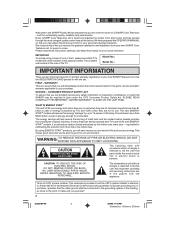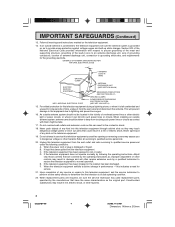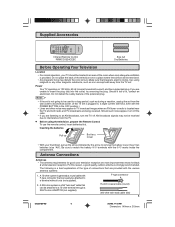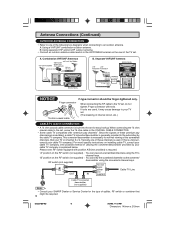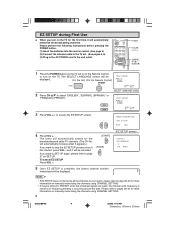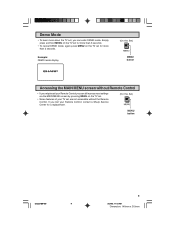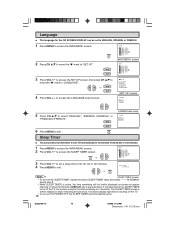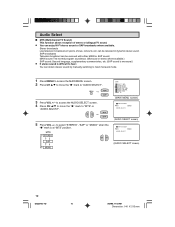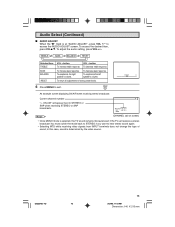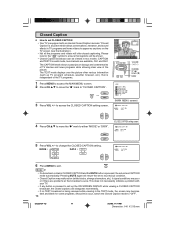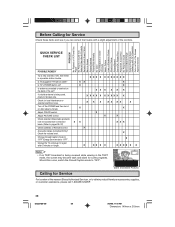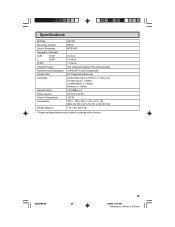Sharp 32C231 Support Question
Find answers below for this question about Sharp 32C231.Need a Sharp 32C231 manual? We have 1 online manual for this item!
Question posted by cworsham on December 19th, 2012
Sharp 32c231
Is the Sharp model 32C231 compatible with an Apple TV?
Current Answers
Related Sharp 32C231 Manual Pages
Similar Questions
How To Program Tv Channels On My Sharp 32f631 Television
I have a Sharp televison model number 32F631 and i cannt figure out to program the television channe...
I have a Sharp televison model number 32F631 and i cannt figure out to program the television channe...
(Posted by jennylynnsmith9 6 years ago)
49' Sharp Dolby Tv Model # Lc-c4067un
When I turn on my 49" Sharp Dolby TV it goes to a blue screen that reads: Fail to complete update re...
When I turn on my 49" Sharp Dolby TV it goes to a blue screen that reads: Fail to complete update re...
(Posted by rubenm817 9 years ago)
Manual Setup For Television Model 13lm100b
Set up without remote control?
Set up without remote control?
(Posted by Choco8me2 10 years ago)
My Son Has Locked My Sharp Tv Model- 21v1l And He Cannot Remember The Password?
My son has locked my sharp TV model- 21v1l and he cannot remember the password?
My son has locked my sharp TV model- 21v1l and he cannot remember the password?
(Posted by 0marstephenson83 11 years ago)
How To Unlock Sharp Tv Model X Flat Plus 21tk51
how to unlock sharp tv model x flat plus 21tk51
how to unlock sharp tv model x flat plus 21tk51
(Posted by binoylovey2000 11 years ago)