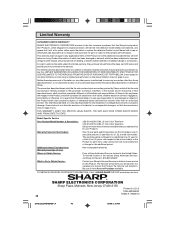Sharp 27NS100 Support Question
Find answers below for this question about Sharp 27NS100.Need a Sharp 27NS100 manual? We have 1 online manual for this item!
Question posted by susannaelliott on June 1st, 2012
Sharp 27n-s100 Tv
is there a way to turn on a Sharp 27n-S100 TV without using the power button (non existant) or the remote that does not work with the TV anymore? I have tried to re program the remote but since I am not able to turn the TV on, it is not working. I have changed the batteries and the remote seems to work just fine just cannot get it to connect to the TV. It is a relatively new remote.
Current Answers
Related Sharp 27NS100 Manual Pages
Similar Questions
Wont Turn On
I woke up this morning and pushed the power button on the remote, the tv attempted to come on, but i...
I woke up this morning and pushed the power button on the remote, the tv attempted to come on, but i...
(Posted by trevbarb1 10 years ago)
Power Button Broke & No Remote
I receiced this tv from a friend who upgraded to smart tv... The power button is broke off and i do...
I receiced this tv from a friend who upgraded to smart tv... The power button is broke off and i do...
(Posted by jsalzman85 10 years ago)
Can This Tv Be Turned On If The Power Button Is Broke. Not Using A Remote.
(Posted by Anonymous-80401 11 years ago)
The Power Button On My Sharp 27n-s100 Is Gone And The Remote No Longer Works To
I inherited the tv from previous owners and the power button is just a hole. The remote was working ...
I inherited the tv from previous owners and the power button is just a hole. The remote was working ...
(Posted by susannaelliott 11 years ago)
How Do I Set Up The Personal Preference Buttons On My Remote?
Over the years, I've lost the manual for my T.V. I was wondering how to set up the "personal prefere...
Over the years, I've lost the manual for my T.V. I was wondering how to set up the "personal prefere...
(Posted by bloodtox 13 years ago)